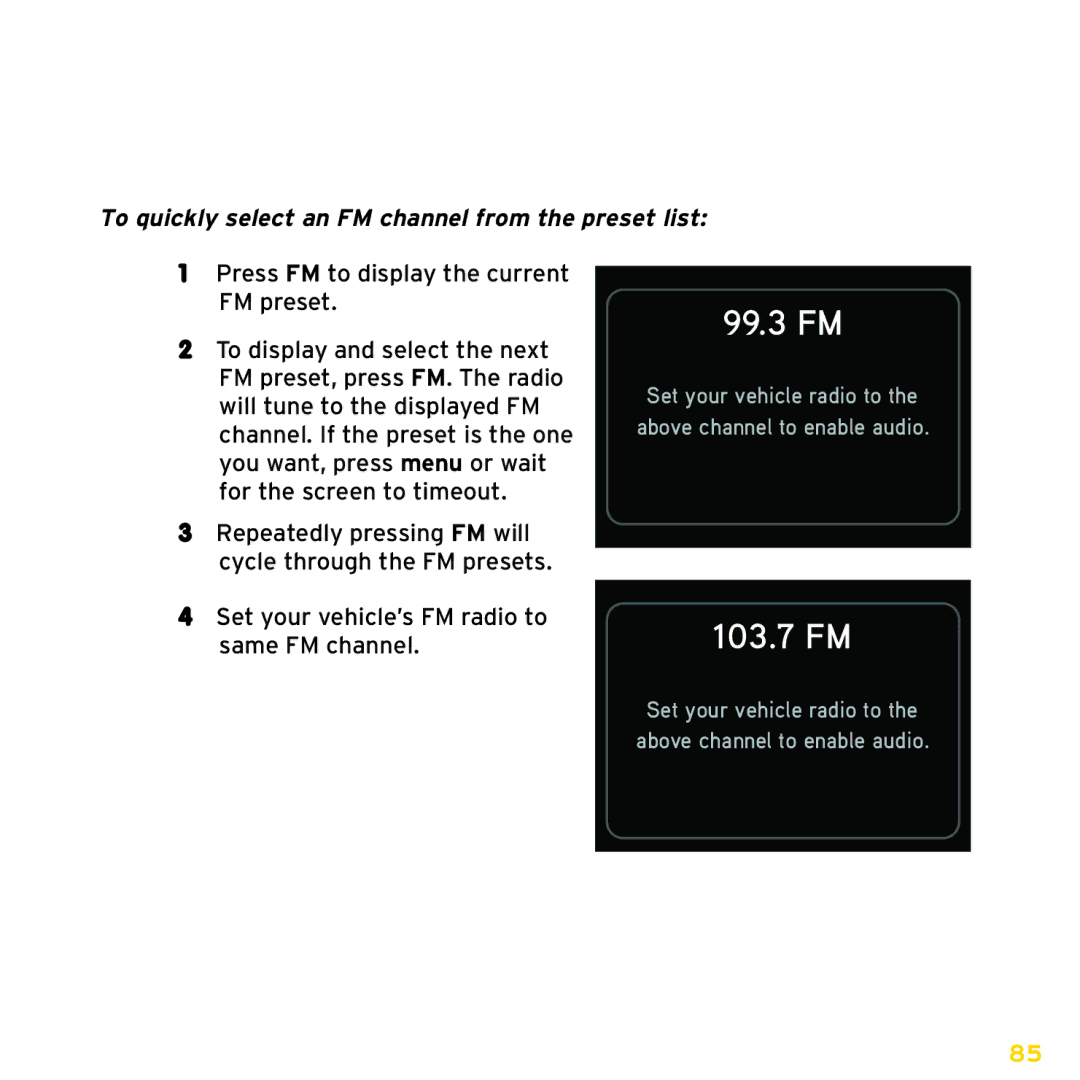To quickly select an FM channel from the preset list:
1Press FM to display the current
FM preset.. | 99.3 FM | |
2 To display and select the next | ||
| ||
FM preset, press FM.. The radio | Set your vehicle radio to the | |
will tune to the displayed FM | ||
above channel to enable audio. | ||
channel.. If the preset is the one | ||
| ||
you want, press menu or wait |
| |
for the screen to timeout.. |
| |
3 Repeatedly pressing FM will |
| |
cycle through the FM presets.. |
| |
4 Set your vehicle’s FM radio to |
| |
103.7 FM | ||
same FM channel.. | ||
| Set your vehicle radio to the | |
| above channel to enable audio. | |
|
|
85