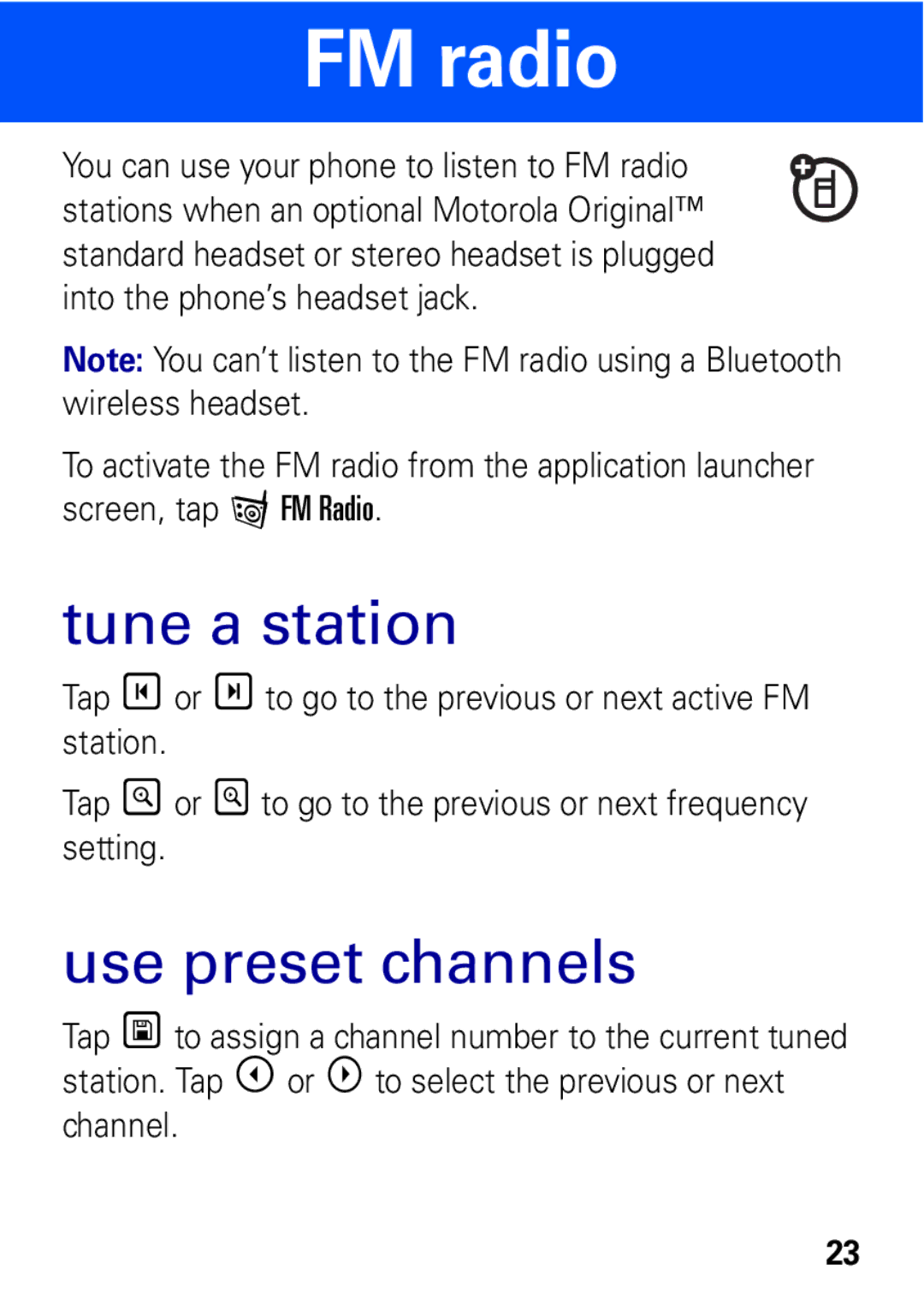FM radio
You can use your phone to listen to FM radio stations when an optional Motorola Original™ standard headset or stereo headset is plugged into the phone’s headset jack.
Note: You can’t listen to the FM radio using a Bluetooth wireless headset.
To activate the FM radio from the application launcher screen, tap f FM Radio.
tune a station
Tap Tor Sto go to the previous or next active FM station.
Tap Ror Qto go to the previous or next frequency setting.
use preset channels
Tap Uto assign a channel number to the current tuned station. Tap Xor Wto select the previous or next channel.
23