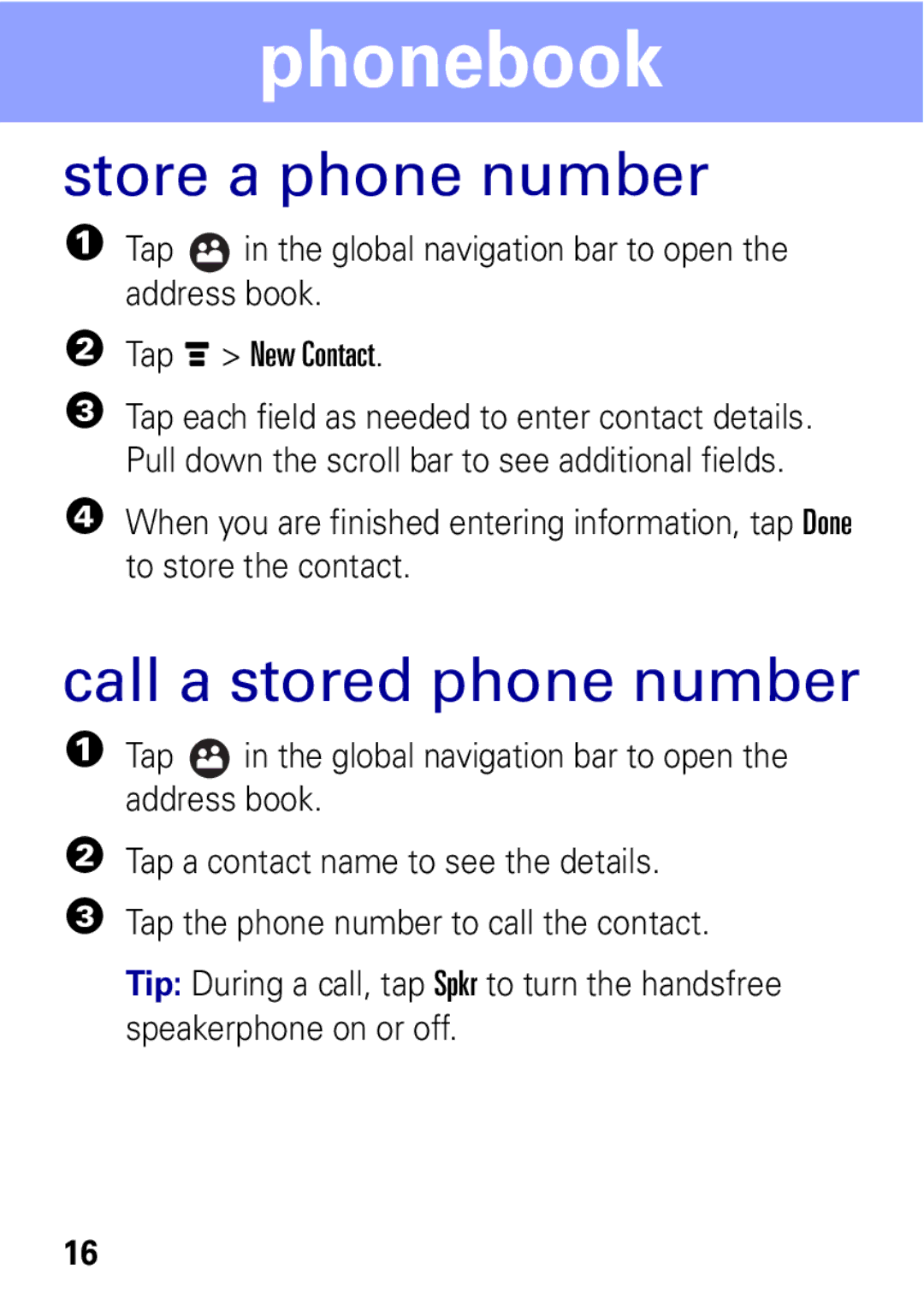phonebook
store a phone number
1Tap ![]() in the global navigation bar to open the address book.
in the global navigation bar to open the address book.
2Tap é > New Contact.
3Tap each field as needed to enter contact details. Pull down the scroll bar to see additional fields.
4When you are finished entering information, tap Done to store the contact.
call a stored phone number
1Tap ![]() in the global navigation bar to open the address book.
in the global navigation bar to open the address book.
2
3
Tap a contact name to see the details.
Tap the phone number to call the contact.
Tip: During a call, tap Spkr to turn the handsfree speakerphone on or off.
16