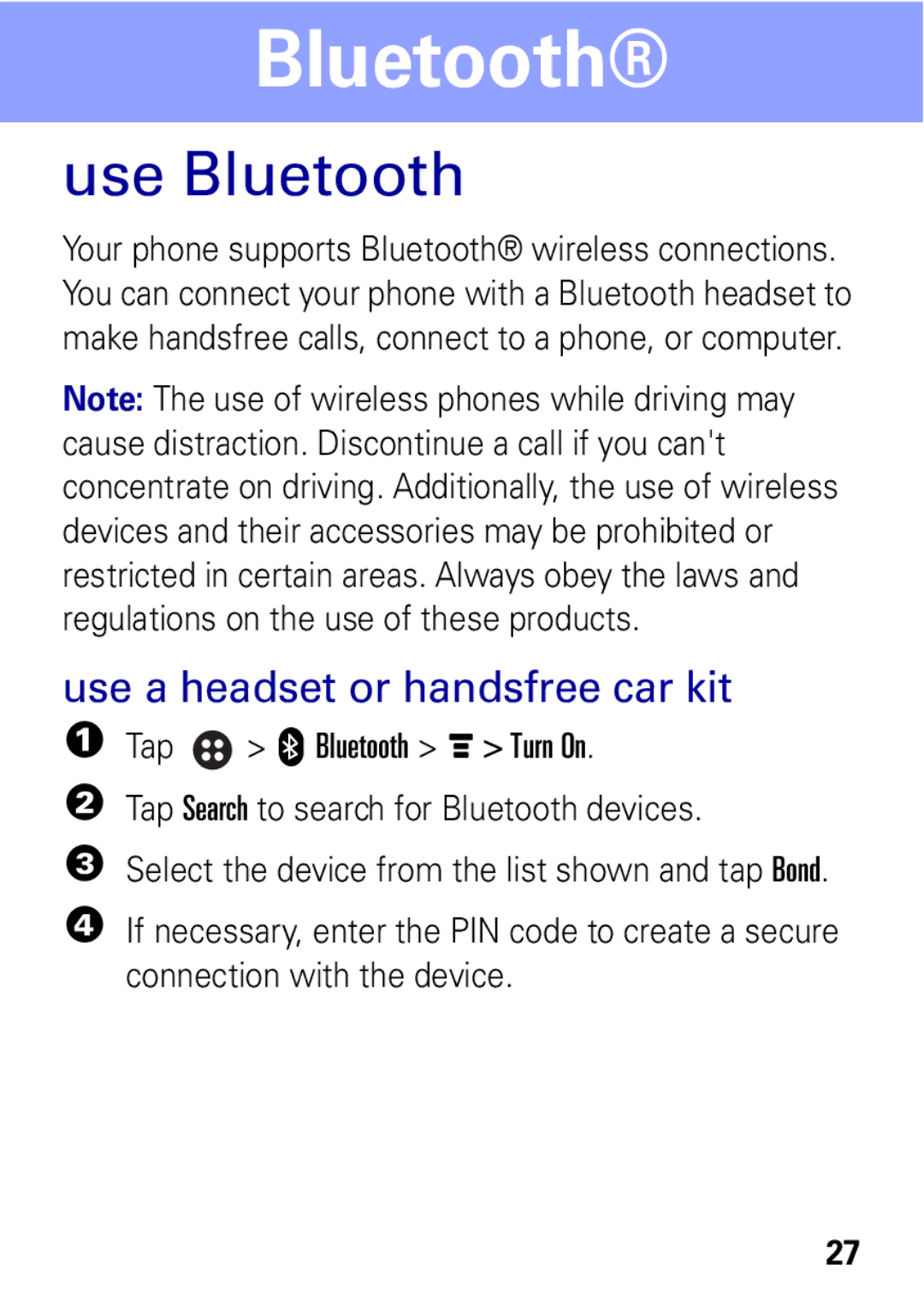Bluetooth®
use Bluetooth
Your phone supports Bluetooth® wireless connections. You can connect your phone with a Bluetooth headset to make handsfree calls, connect to a phone, or computer.
Note: The use of wireless phones while driving may cause distraction. Discontinue a call if you can't concentrate on driving. Additionally, the use of wireless devices and their accessories may be prohibited or restricted in certain areas. Always obey the laws and regulations on the use of these products.
use a headset or handsfree car kit
1Tap ![]() > 0 Bluetooth > é > Turn On.
> 0 Bluetooth > é > Turn On.
2Tap Search to search for Bluetooth devices.
3Select the device from the list shown and tap Bond.
4If necessary, enter the PIN code to create a secure connection with the device.
27