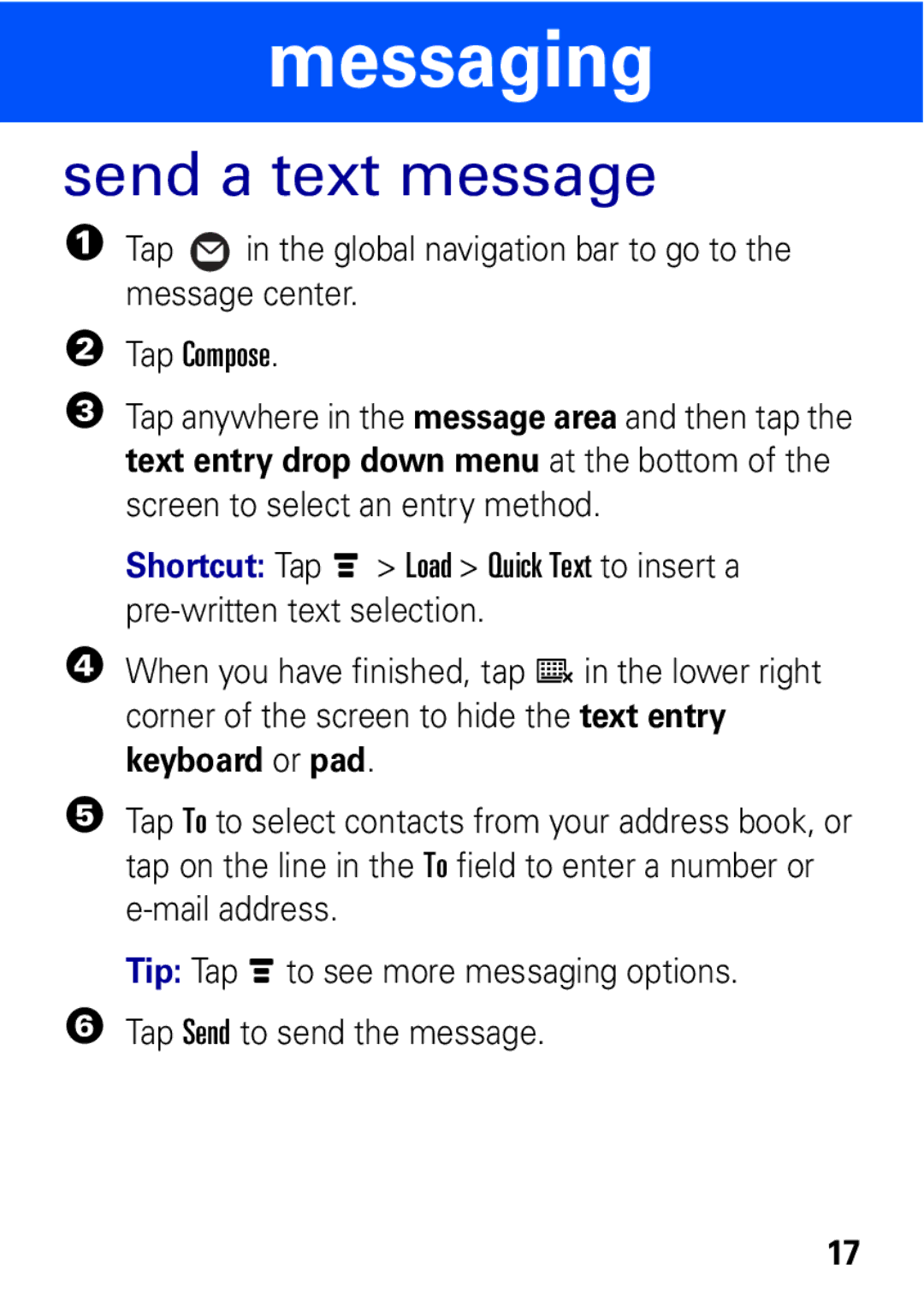messaging
send a text message
1Tap ![]() in the global navigation bar to go to the message center.
in the global navigation bar to go to the message center.
2Tap Compose.
3Tap anywhere in the message area and then tap the text entry drop down menu at the bottom of the screen to select an entry method.
Shortcut: Tap é > Load > Quick Text to insert a
4When you have finished, tap ë in the lower right corner of the screen to hide the text entry keyboard or pad.
5Tap To to select contacts from your address book, or tap on the line in the To field to enter a number or
Tip: Tap é to see more messaging options.
6Tap Send to send the message.
17