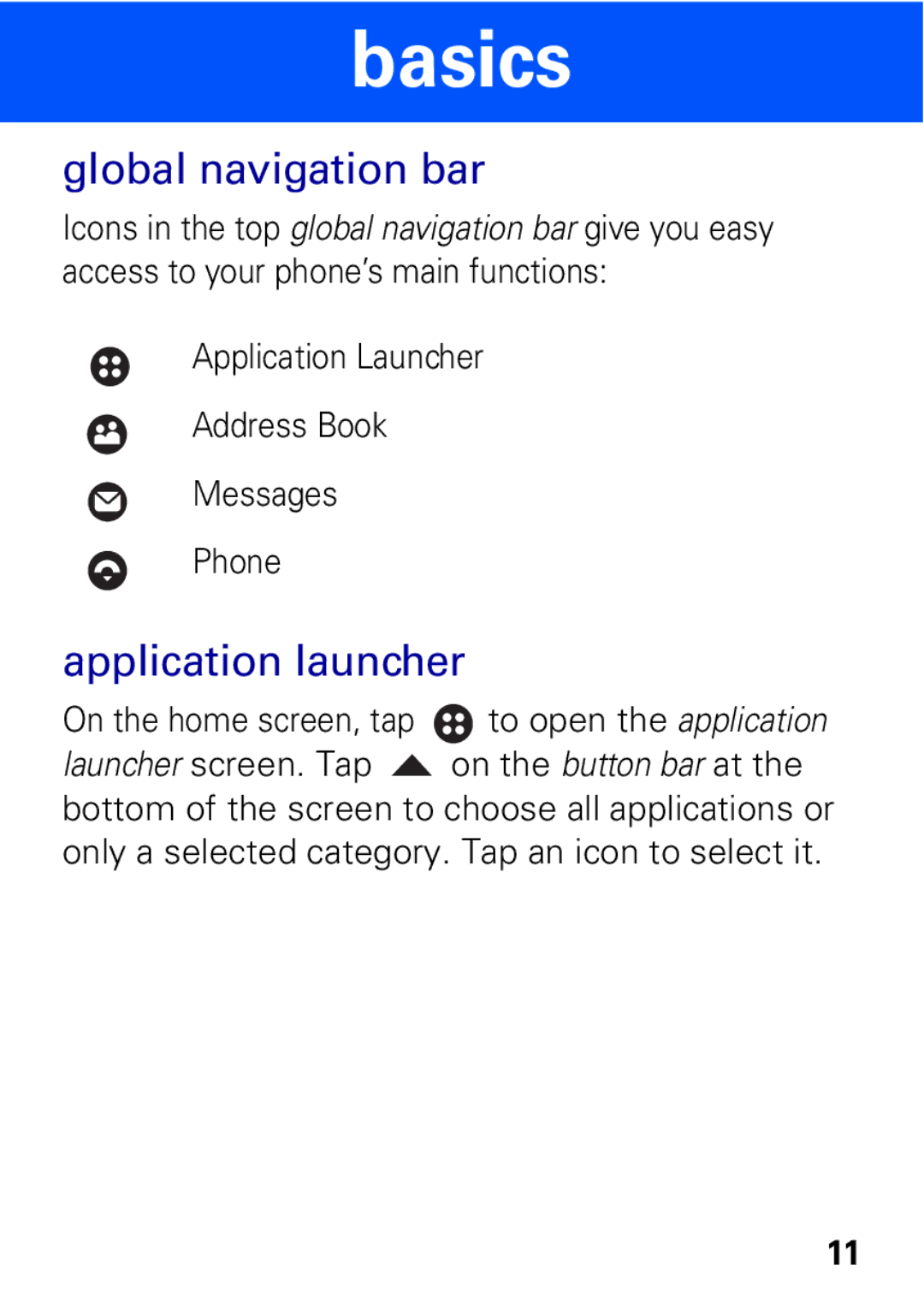basics
global navigation bar
Icons in the top global navigation bar give you easy access to your phone’s main functions:
Application Launcher
Address Book
Messages
Phone
application launcher
On the home screen, tap  to open the application
to open the application
launcher screen. Tap ![]() on the button bar at the bottom of the screen to choose all applications or only a selected category. Tap an icon to select it.
on the button bar at the bottom of the screen to choose all applications or only a selected category. Tap an icon to select it.
11