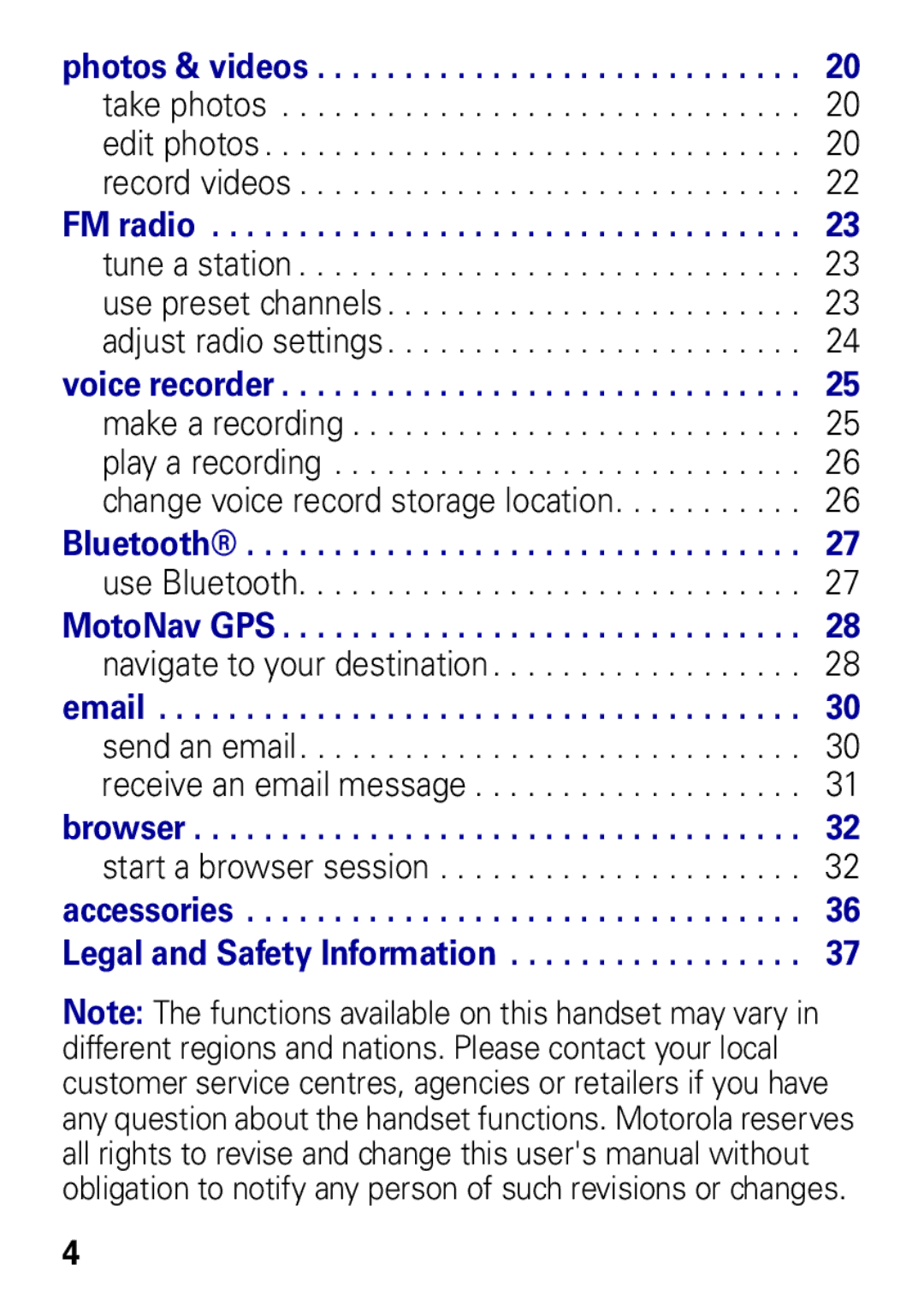photos & videos . . . . . . . . . . . . . . . . . . . . . . . . . . . . 20 take photos . . . . . . . . . . . . . . . . . . . . . . . . . . . . . . 20 edit photos. . . . . . . . . . . . . . . . . . . . . . . . . . . . . . . 20 record videos . . . . . . . . . . . . . . . . . . . . . . . . . . . . . 22
FM radio . . . . . . . . . . . . . . . . . . . . . . . . . . . . . . . . . . 23 tune a station . . . . . . . . . . . . . . . . . . . . . . . . . . . . . 23 use preset channels. . . . . . . . . . . . . . . . . . . . . . . . 23 adjust radio settings. . . . . . . . . . . . . . . . . . . . . . . . 24 voice recorder . . . . . . . . . . . . . . . . . . . . . . . . . . . . . . 25 make a recording . . . . . . . . . . . . . . . . . . . . . . . . . . 25 play a recording . . . . . . . . . . . . . . . . . . . . . . . . . . . 26 change voice record storage location. . . . . . . . . . . 26
Bluetooth® . . . . . . . . . . . . . . . . . . . . . . . . . . . . . . . . 27
use Bluetooth. . . . . . . . . . . . . . . . . . . . . . . . . . . . . 27
MotoNav GPS . . . . . . . . . . . . . . . . . . . . . . . . . . . . . . 28
navigate to your destination. . . . . . . . . . . . . . . . . . 28
email . . . . . . . . . . . . . . . . . . . . . . . . . . . . . . . . . . . . . 30
send an email. . . . . . . . . . . . . . . . . . . . . . . . . . . . . 30 receive an email message . . . . . . . . . . . . . . . . . . . 31
browser . . . . . . . . . . . . . . . . . . . . . . . . . . . . . . . . . . . 32
start a browser session . . . . . . . . . . . . . . . . . . . . . 32
accessories . . . . . . . . . . . . . . . . . . . . . . . . . . . . . . . . 36 Legal and Safety Information . . . . . . . . . . . . . . . . . 37
Note: The functions available on this handset may vary in different regions and nations. Please contact your local customer service centres, agencies or retailers if you have any question about the handset functions. Motorola reserves all rights to revise and change this user's manual without obligation to notify any person of such revisions or changes.
4