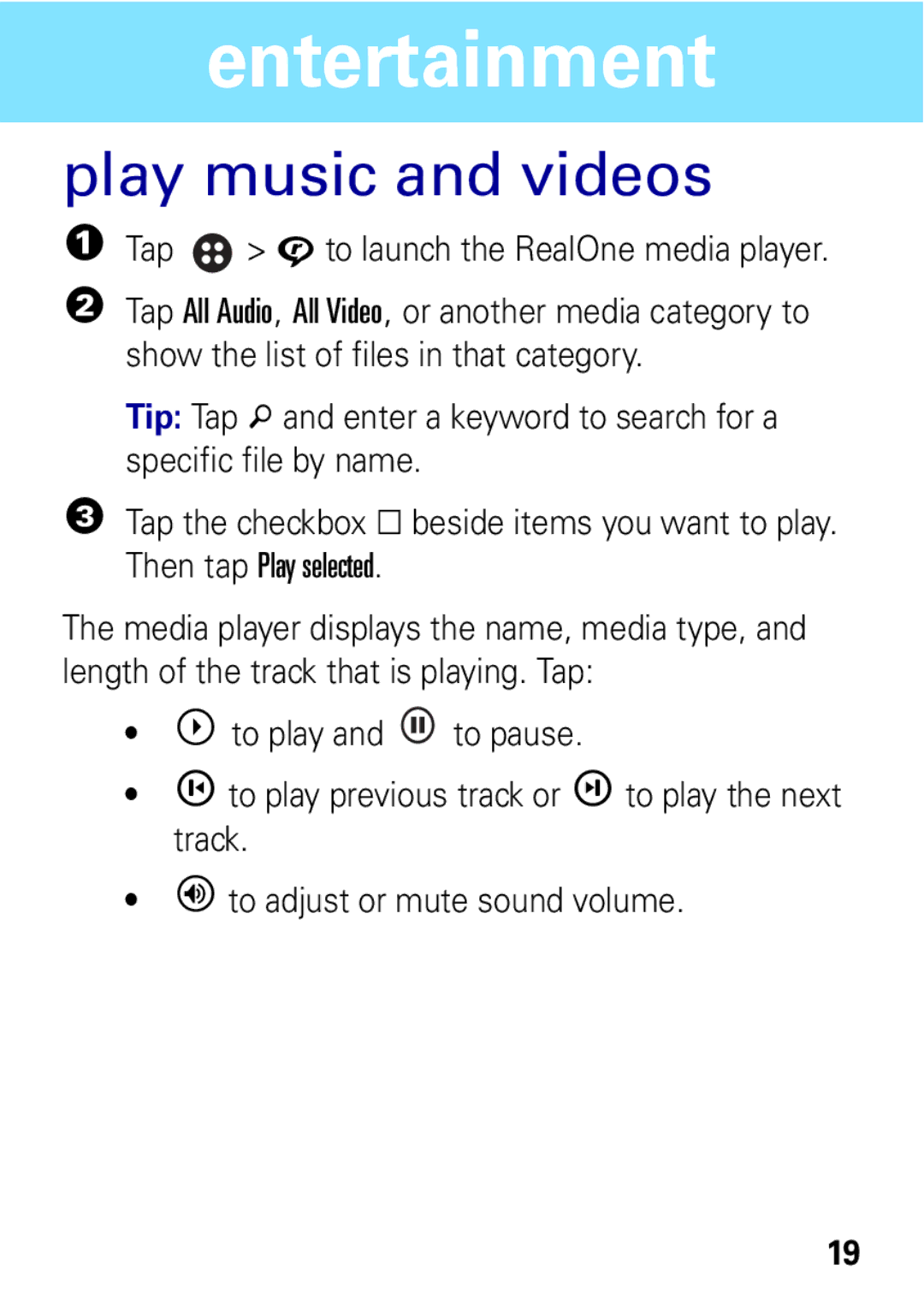entertainment
play music and videos
1Tap  > G to launch the RealOne media player.
> G to launch the RealOne media player.
2Tap All Audio, All Video, or another media category to show the list of files in that category.
Tip: Tap ä and enter a keyword to search for a specific file by name.
3Tap the checkbox e beside items you want to play. Then tap Play selected.
The media player displays the name, media type, and length of the track that is playing. Tap:
•W to play and ![]() to pause.
to pause.
•m to play previous track or l to play the next track.
•Yto adjust or mute sound volume.
19