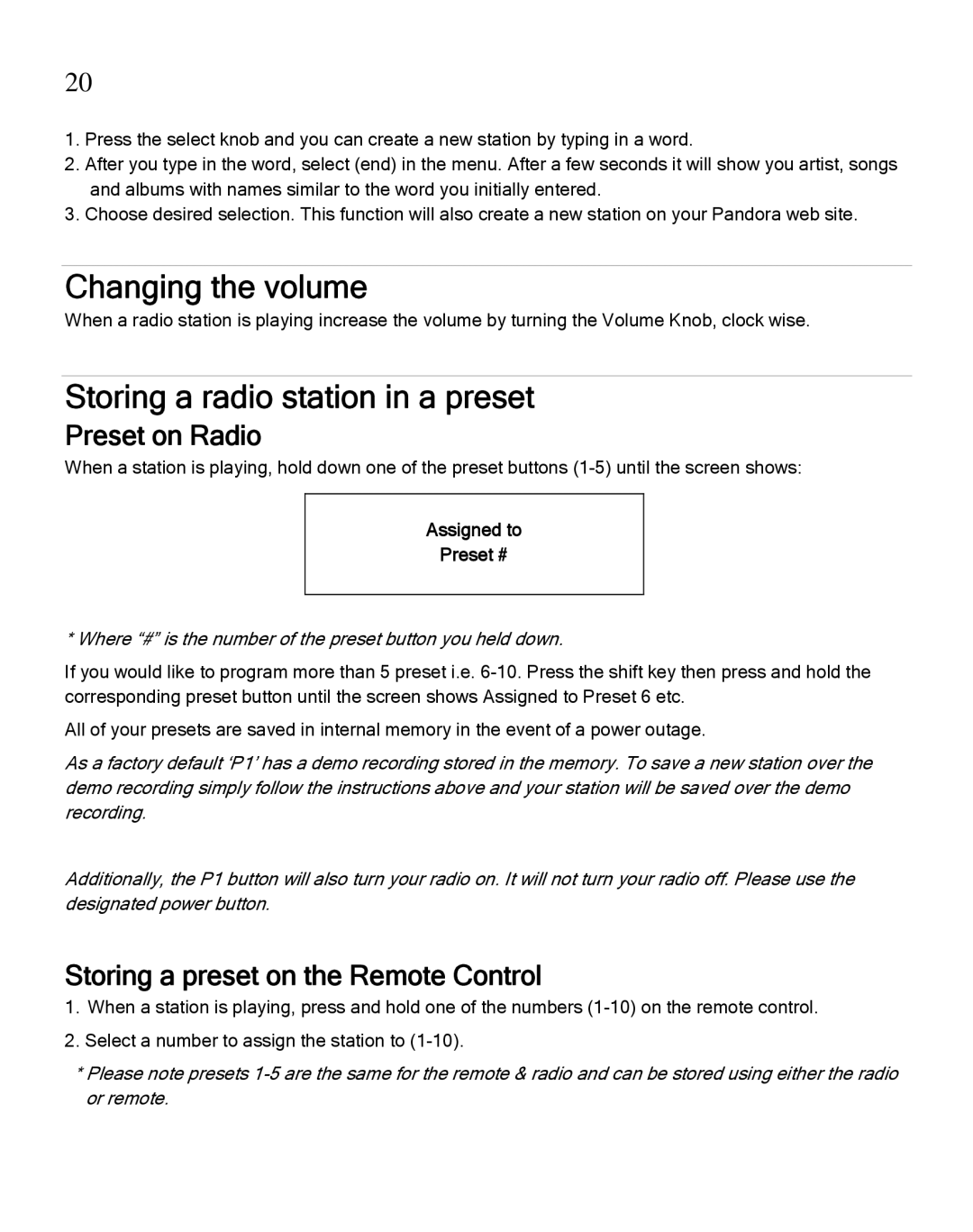20
1.Press the select knob and you can create a new station by typing in a word.
2.After you type in the word, select (end) in the menu. After a few seconds it will show you artist, songs and albums with names similar to the word you initially entered.
3.Choose desired selection. This function will also create a new station on your Pandora web site.
Changing the volume
When a radio station is playing increase the volume by turning the Volume Knob, clock wise.
Storing a radio station in a preset
Preset on Radio
When a station is playing, hold down one of the preset buttons
Assigned to
Preset #
* Where “#” is the number of the preset button you held down.
If you would like to program more than 5 preset i.e.
All of your presets are saved in internal memory in the event of a power outage.
As a factory default ‘P1’ has a demo recording stored in the memory. To save a new station over the demo recording simply follow the instructions above and your station will be saved over the demo recording.
Additionally, the P1 button will also turn your radio on. It will not turn your radio off. Please use the designated power button.
Storing a preset on the Remote Control
1.When a station is playing, press and hold one of the numbers
2.Select a number to assign the station to
*Please note presets