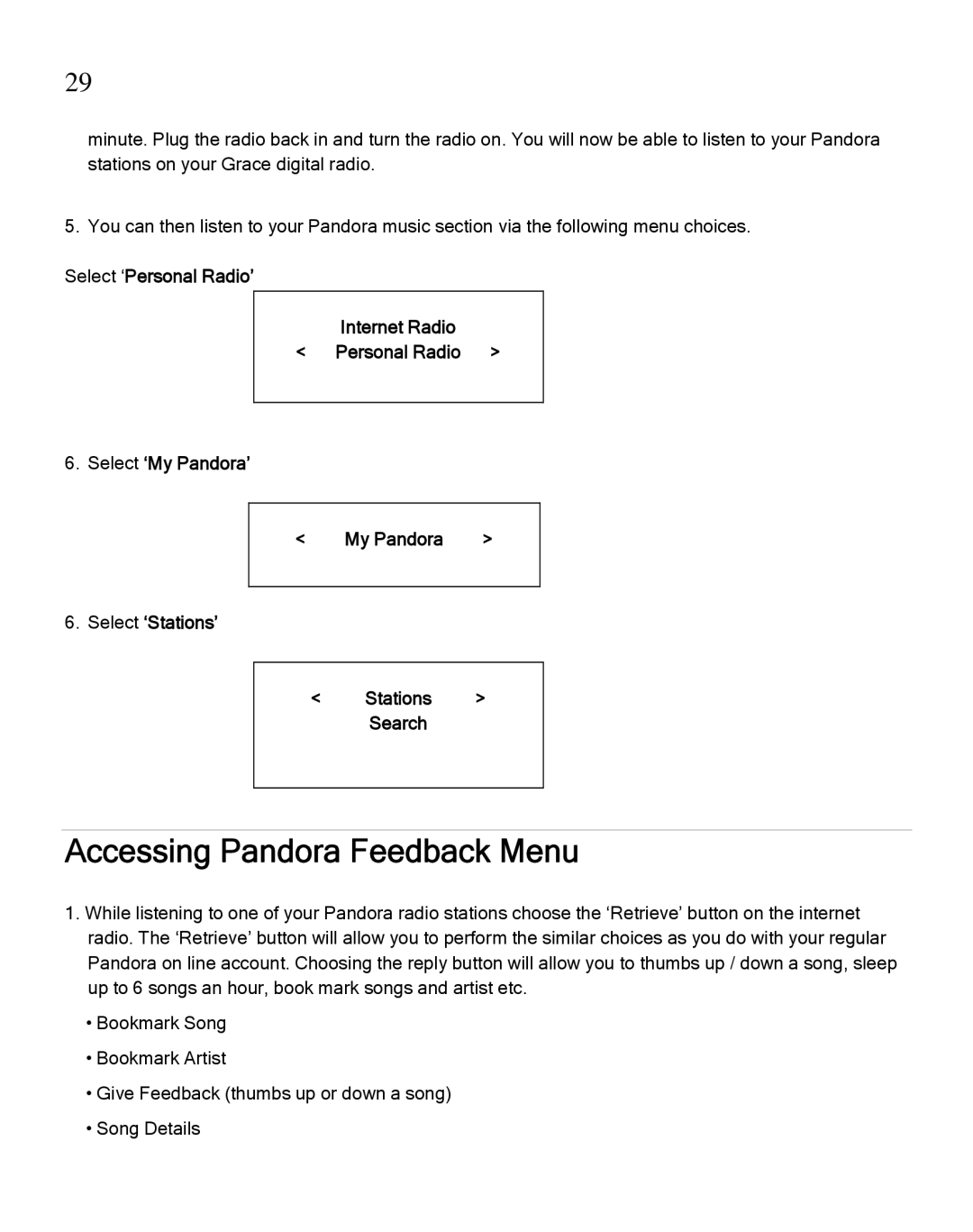29
minute. Plug the radio back in and turn the radio on. You will now be able to listen to your Pandora stations on your Grace digital radio.
5.You can then listen to your Pandora music section via the following menu choices. Select ‘Personal Radio’
| Internet Radio |
|
< | Personal Radio | > |
6.Select ‘My Pandora’
< | My Pandora | > |
6.Select ‘Stations’
< Stations >
Search
Accessing Pandora Feedback Menu
1.While listening to one of your Pandora radio stations choose the ‘Retrieve’ button on the internet radio. The ‘Retrieve’ button will allow you to perform the similar choices as you do with your regular Pandora on line account. Choosing the reply button will allow you to thumbs up / down a song, sleep up to 6 songs an hour, book mark songs and artist etc.
•Bookmark Song
•Bookmark Artist
•Give Feedback (thumbs up or down a song)
•Song Details