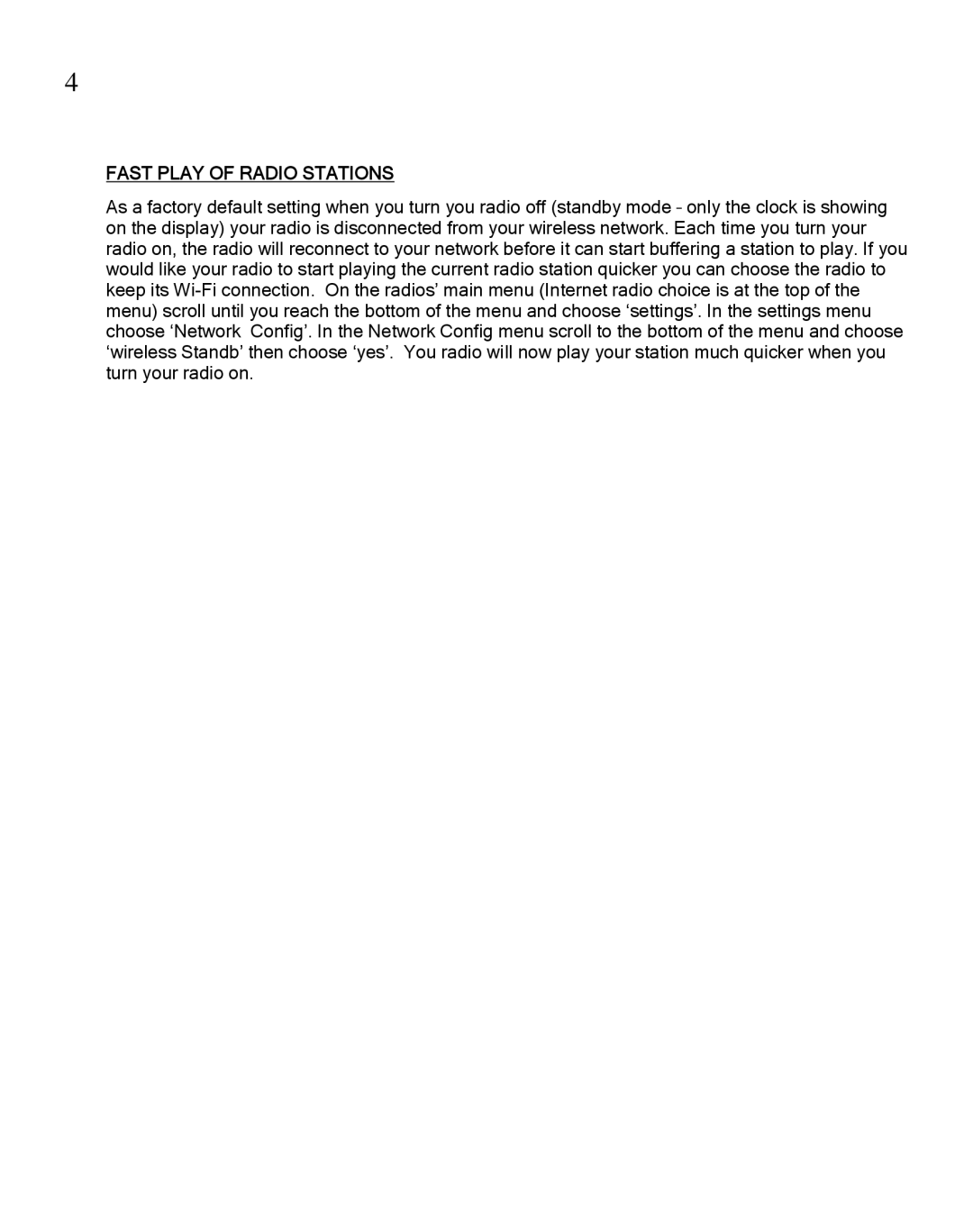4
FAST PLAY OF RADIO STATIONS
As a factory default setting when you turn you radio off (standby mode – only the clock is showing on the display) your radio is disconnected from your wireless network. Each time you turn your radio on, the radio will reconnect to your network before it can start buffering a station to play. If you would like your radio to start playing the current radio station quicker you can choose the radio to keep its