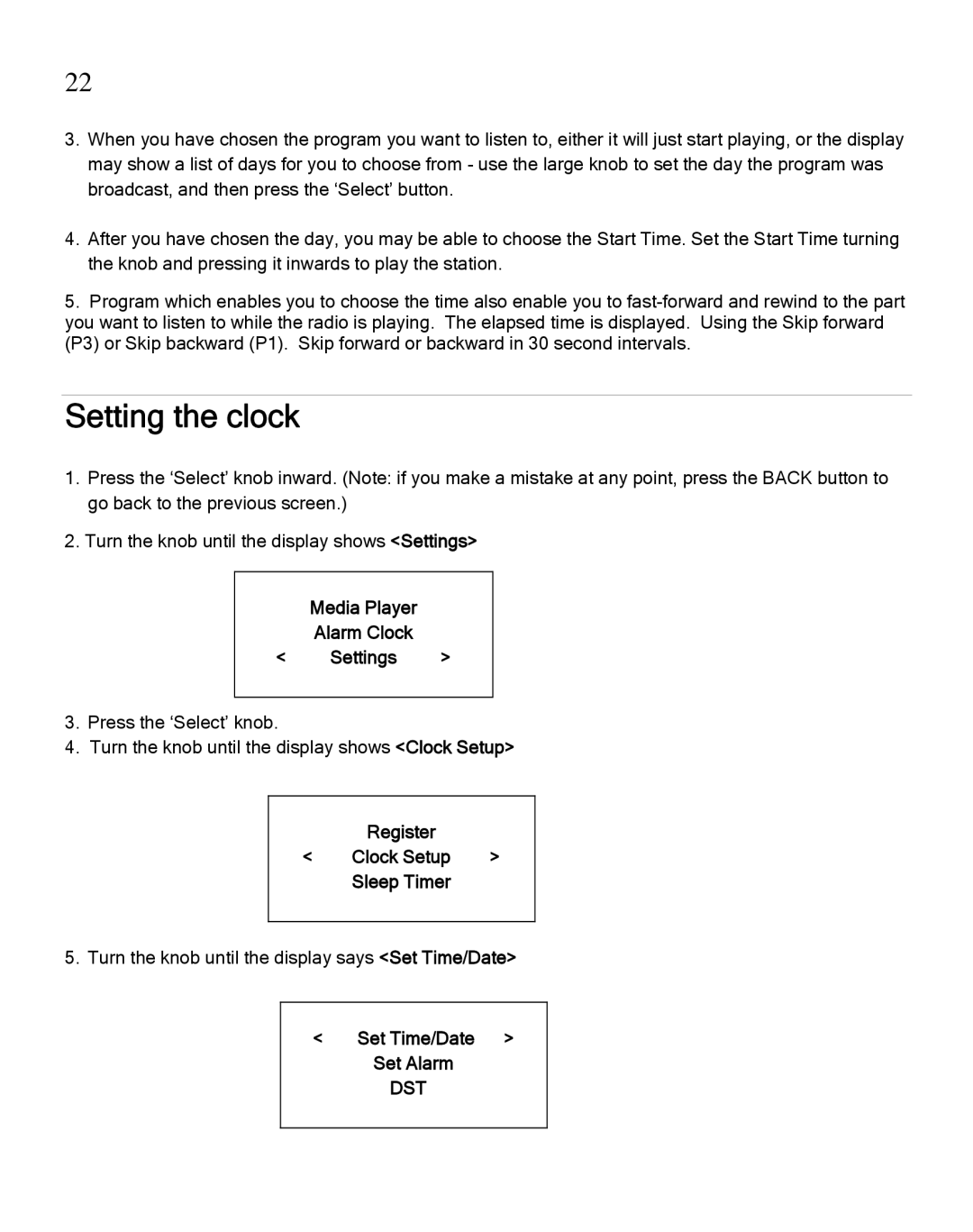22
3.When you have chosen the program you want to listen to, either it will just start playing, or the display may show a list of days for you to choose from - use the large knob to set the day the program was broadcast, and then press the ‘Select’ button.
4.After you have chosen the day, you may be able to choose the Start Time. Set the Start Time turning the knob and pressing it inwards to play the station.
5.Program which enables you to choose the time also enable you to
Setting the clock
1.Press the ‘Select’ knob inward. (Note: if you make a mistake at any point, press the BACK button to go back to the previous screen.)
2.Turn the knob until the display shows <Settings>
Media Player
Alarm Clock
< Settings >
3.Press the ‘Select’ knob.
4.Turn the knob until the display shows <Clock Setup>
Register
< Clock Setup >
Sleep Timer
5. Turn the knob until the display says <Set Time/Date>