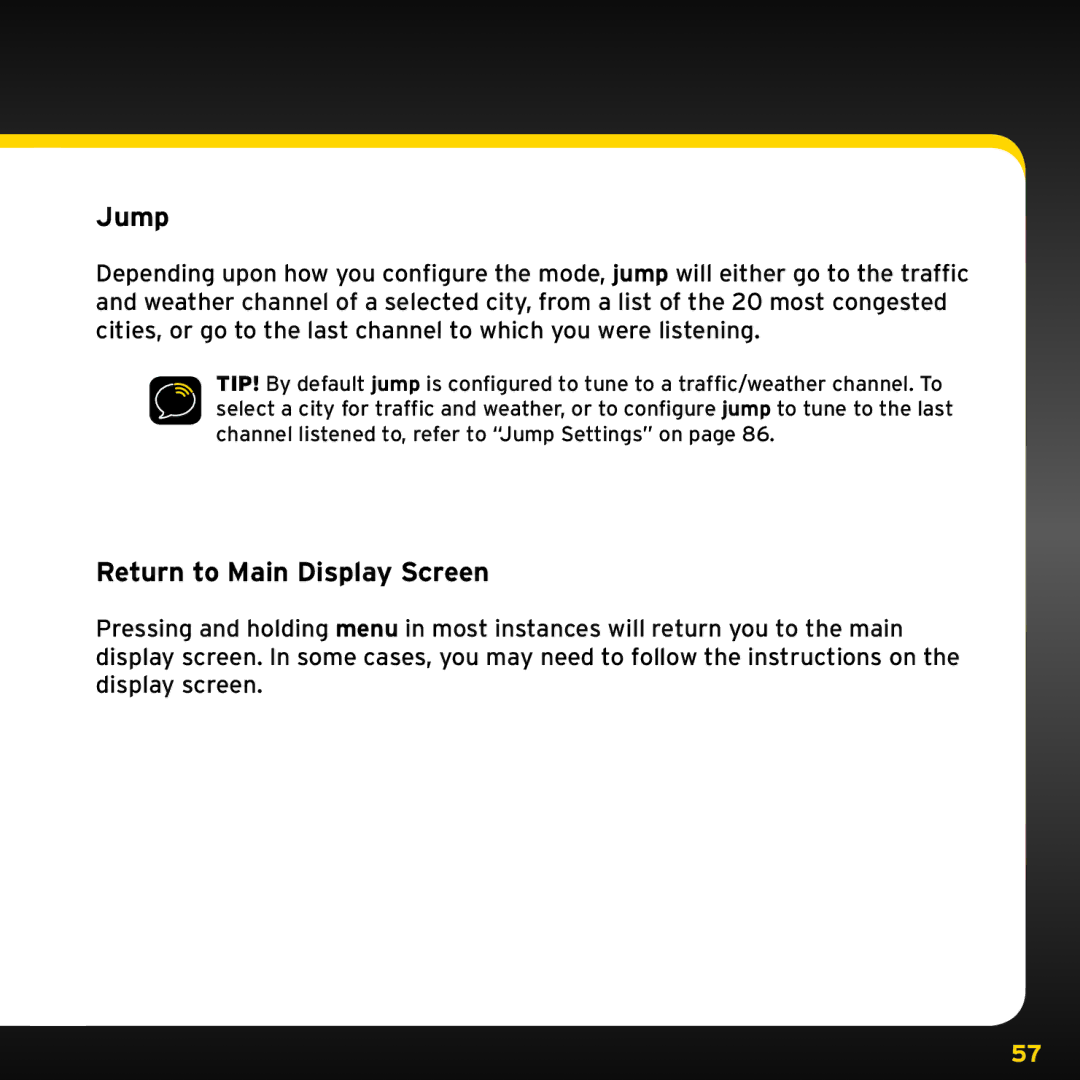Jump
Depending upon how you configure the mode, jump will either go to the traffic and weather channel of a selected city, from a list of the 20 most congested cities, or go to the last channel to which you were listening..
TIP! By default jump is configured to tune to a traffic/weather channel.. To select a city for traffic and weather, or to configure jump to tune to the last channel listened to, refer to “Jump Settings” on page 86..
Return to Main Display Screen
Pressing and holding menu in most instances will return you to the main display screen.. In some cases, you may need to follow the instructions on the display screen..
57