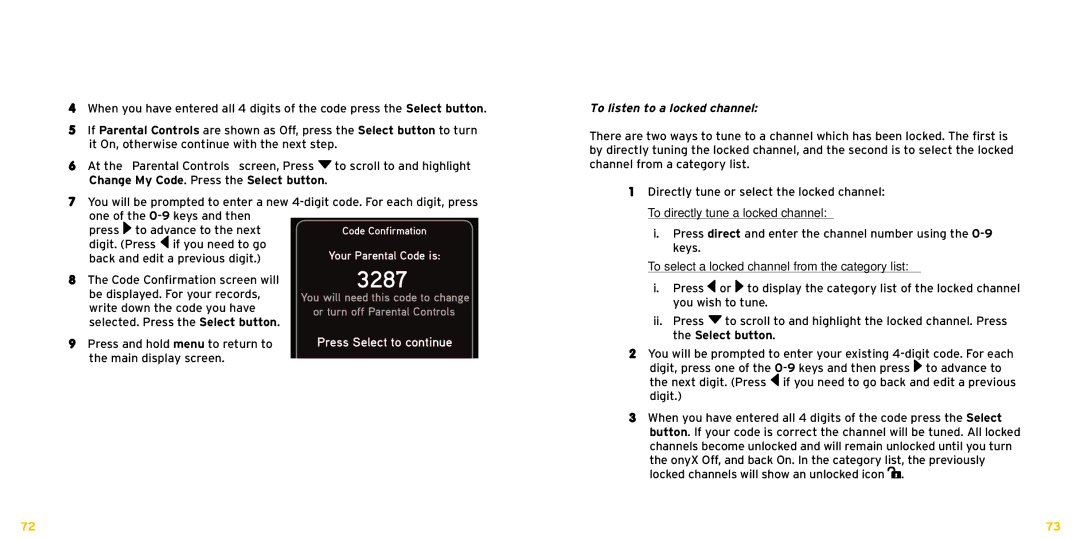XDNX1V1KC specifications
XM Satellite Radio's XDNX1V1KC model stands out as an innovative solution for those seeking high-quality satellite radio entertainment. This device embodies the essence of modern radio technology, offering an impressive array of features tailored to enhance the listening experience both at home and on the go.One of the standout features of the XDNX1V1KC is its compatibility with a wide range of vehicles and audio systems. It can be seamlessly integrated into your car’s existing audio system, allowing for easy access to a vast library of channels that cover music, sports, talk shows, and news. With over 170 channels, subscribers will find diverse content appropriate for any mood or occasion.
The XDNX1V1KC employs advanced satellite technology that ensures a strong and reliable signal, minimizing interruptions and dropouts even in areas where terrestrial radio falls short. By utilizing advanced signal processing, it delivers clear, crisp audio quality that enhances the overall listener experience. Additionally, the device offers excellent reception capabilities, allowing users to continue enjoying their favorite stations even when traveling through tunnels or hilly terrain.
This satellite radio unit also features an appealing user interface that is simple and intuitive. A vibrant color display provides clear visuals, making navigation between channels and accessing artist information straightforward. Moreover, users can customize their channel presets for quicker access to preferred stations, further streamlining the listening experience.
Another innovative aspect of the XDNX1V1KC is its built-in recording capability. This feature allows users to pause, rewind, and replay live radio, offering unprecedented control over their listening habits. This level of functionality ensures that users never miss a moment of their favorite shows or songs, achieving a degree of convenience that traditional radio cannot provide.
The XDNX1V1KC also incorporates Bluetooth connectivity, making it easy to connect to smartphones and other devices. This integration allows for utilization of streaming services or personal music libraries while enjoying the benefits of satellite radio.
In conclusion, the XM Satellite Radio XDNX1V1KC is a versatile and feature-rich device that caters to modern listening needs. With its multi-channel access, reliable technology, user-friendly design, and additional functionalities like recording, it provides an unparalleled satellite radio experience. Whether you are at home or on the move, the XDNX1V1KC stands out as a premier choice for satellite radio enthusiasts.