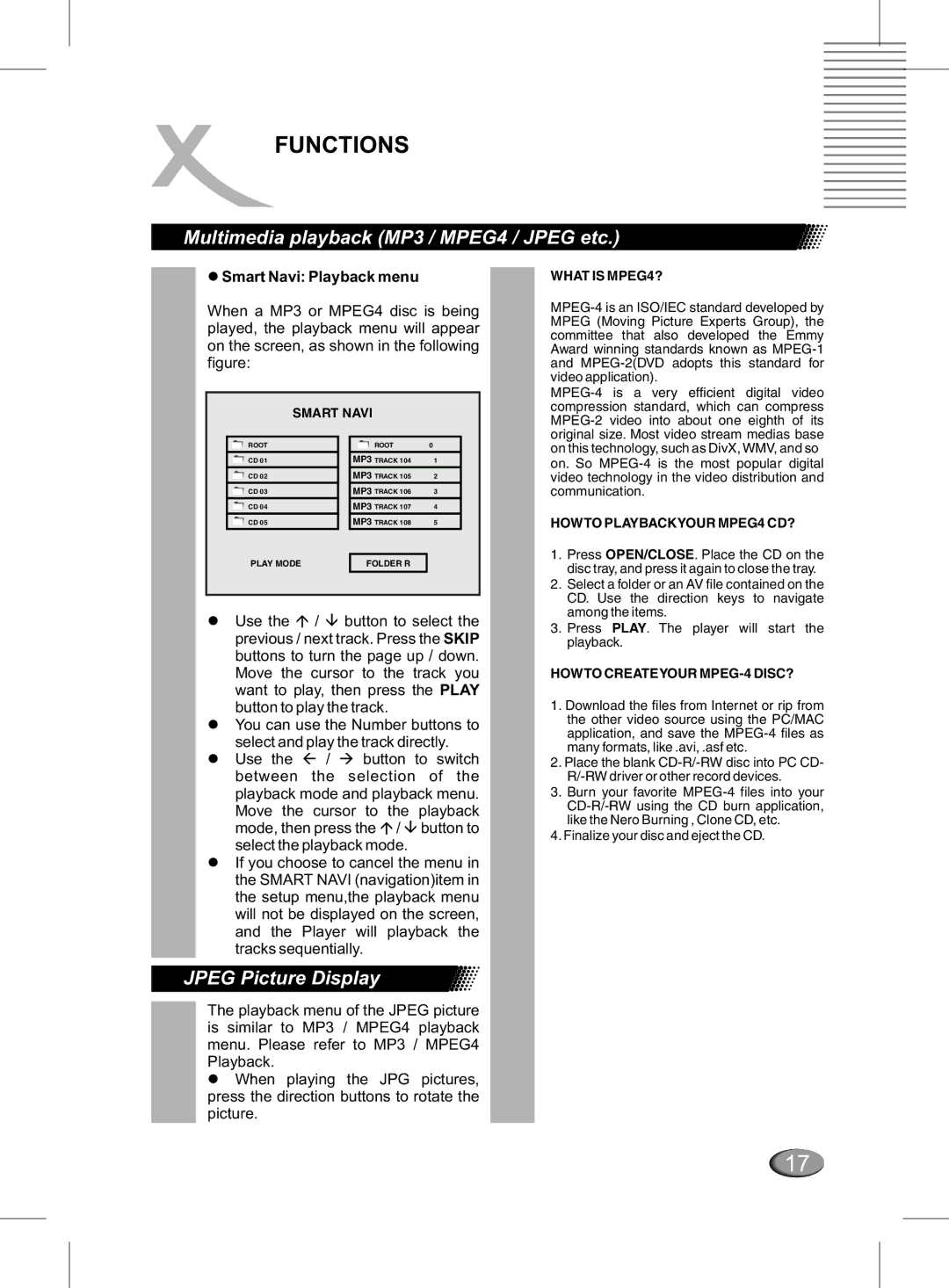FUNCTIONS
Multimedia playback (MP3 / MPEG4 / JPEG etc.)
lSmart Navi: Playback menu
When a MP3 or MPEG4 disc is being played, the playback menu will appear on the screen, as shown in the following figure:
SMART NAVI
WHAT IS MPEG4?
![]() ROOT
ROOT
![]() CD 01
CD 01
![]() CD 02
CD 02
![]() CD 03
CD 03
![]() CD 04
CD 04
![]() CD 05
CD 05
PLAY MODE
ROOT | 0 |
MP3 TRACK 104 | 1 |
MP3 TRACK 105 | 2 |
MP3 TRACK 106 | 3 |
MP3 TRACK 107 | 4 |
MP3 TRACK 108 | 5 |
FOLDER R
on this technology, such as DivX, WMV, and so on. So
HOWTO PLAYBACKYOUR MPEG4 CD?
1. | Press OPEN/CLOSE. Place the CD on the |
| disc tray, and press it again to close the tray. |
2. | Select a folder or an AV file contained on the |
| CD. Use the direction keys to navigate |
| among the items. |
lUse the á / â button to select the previous / next track. Press the SKIP buttons to turn the page up / down. Move the cursor to the track you want to play, then press the PLAY button to play the track.
lYou can use the Number buttons to select and play the track directly.
lUse the ß / à button to switch between the selection of the playback mode and playback menu. Move the cursor to the playback mode, then press the á / â button to select the playback mode.
lIf you choose to cancel the menu in the SMART NAVI (navigation)item in the setup menu,the playback menu will not be displayed on the screen, and the Player will playback the tracks sequentially.
JPEG Picture Display
The playback menu of the JPEG picture is similar to MP3 / MPEG4 playback menu. Please refer to MP3 / MPEG4 Playback.
lWhen playing the JPG pictures, press the direction buttons to rotate the picture.
3. Press PLAY. The player will start the |
playback. |
HOWTO CREATEYOUR MPEG-4 DISC?
1.Download the files from Internet or rip from the other video source using the PC/MAC application, and save the
2.Place the blank
3.Burn your favorite
4.Finalize your disc and eject the CD.
17