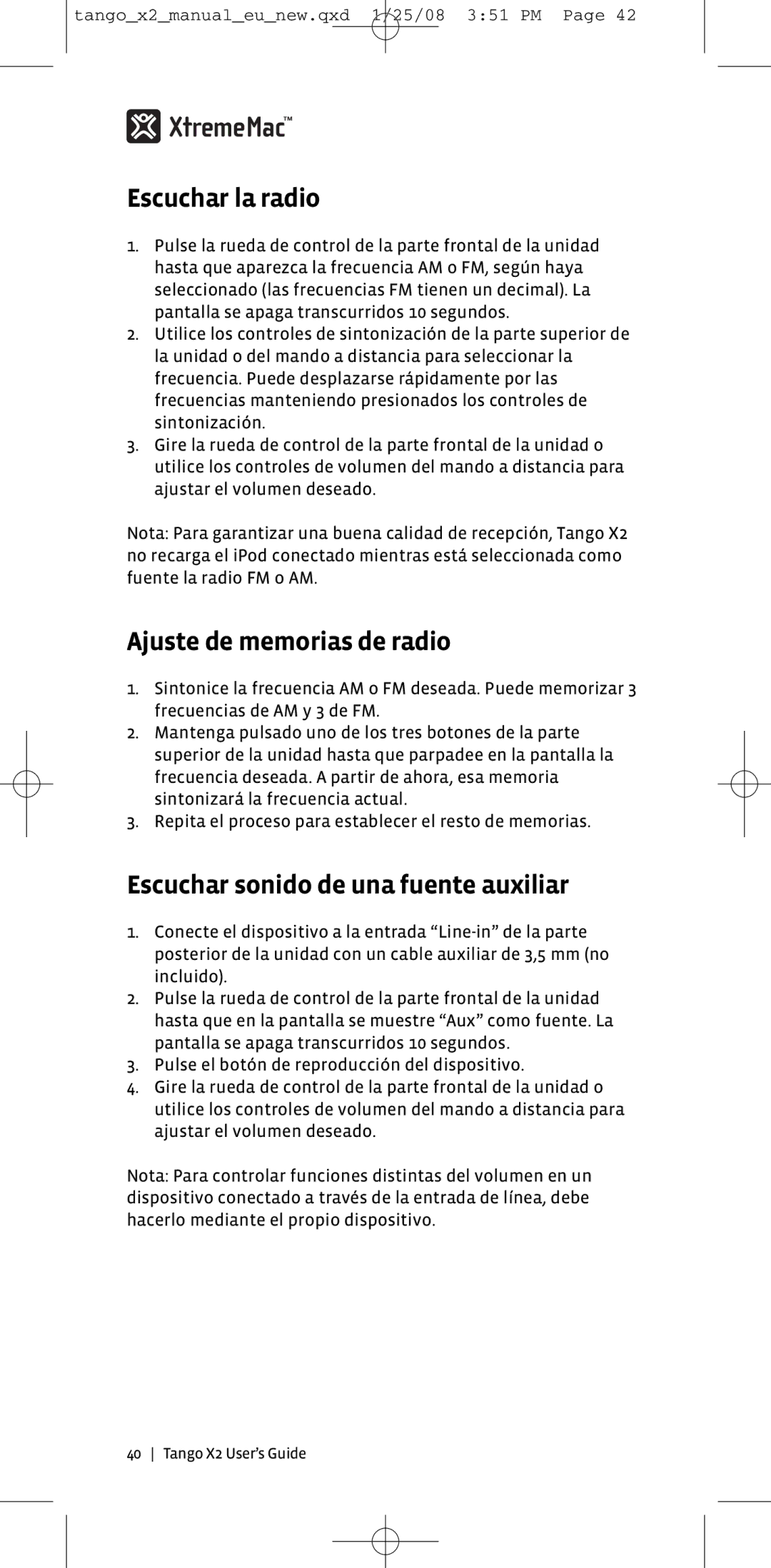X2 specifications
The XtremeMac X2 is a robust and innovative accessory that has gained significant attention in the realm of personal audio equipment. This powerful speaker, designed to deliver superior sound quality, combines sleek aesthetics with advanced technology, making it an ideal choice for music lovers and tech enthusiasts alike.One of the standout features of the XtremeMac X2 is its impressive sound performance. Equipped with dual drivers and a passive radiator, the X2 produces rich, clear audio across various frequencies. Whether you're listening to bass-heavy tracks or delicate acoustic melodies, this speaker delivers an immersive listening experience that brings music to life. The incorporation of advanced audio processing technology further enhances sound quality, ensuring that every note is reproduced with accuracy and depth.
Portability is another hallmark of the XtremeMac X2. Designed with convenience in mind, this speaker is compact and lightweight, making it easy to carry around. Its sturdy construction allows users to take it on outdoor adventures, beach trips, or picnics without fear of damage. Additionally, the X2 boasts a long-lasting battery life, allowing for extended playtime away from power sources. Users can enjoy their favorite tracks for hours, making it perfect for both casual listeners and serious audiophiles.
Connectivity options for the XtremeMac X2 are versatile and user-friendly. It features Bluetooth technology, allowing users to connect their smartphones, tablets, or laptops wirelessly. The seamless pairing process ensures that you can start your listening experience without any hassle. For those who prefer a wired connection, the X2 also offers an auxiliary input, accommodating various devices and enhancing compatibility.
Furthermore, the XtremeMac X2 stands out with its stylish design. Available in multiple color options, it effortlessly complements any setting, whether it's at home, in the office, or outdoors. The intuitive control buttons are easy to use, allowing users to adjust volume, play, pause, or skip tracks without difficulty.
In summary, the XtremeMac X2 is a feature-rich speaker that excels in sound quality, portability, and connectivity. With its advanced audio technologies, long battery life, and sleek design, it is a top choice for anyone seeking a reliable and stylish audio solution. Whether you're at home or on the go, the X2 ensures that you can enjoy your favorite music with unparalleled clarity and richness.