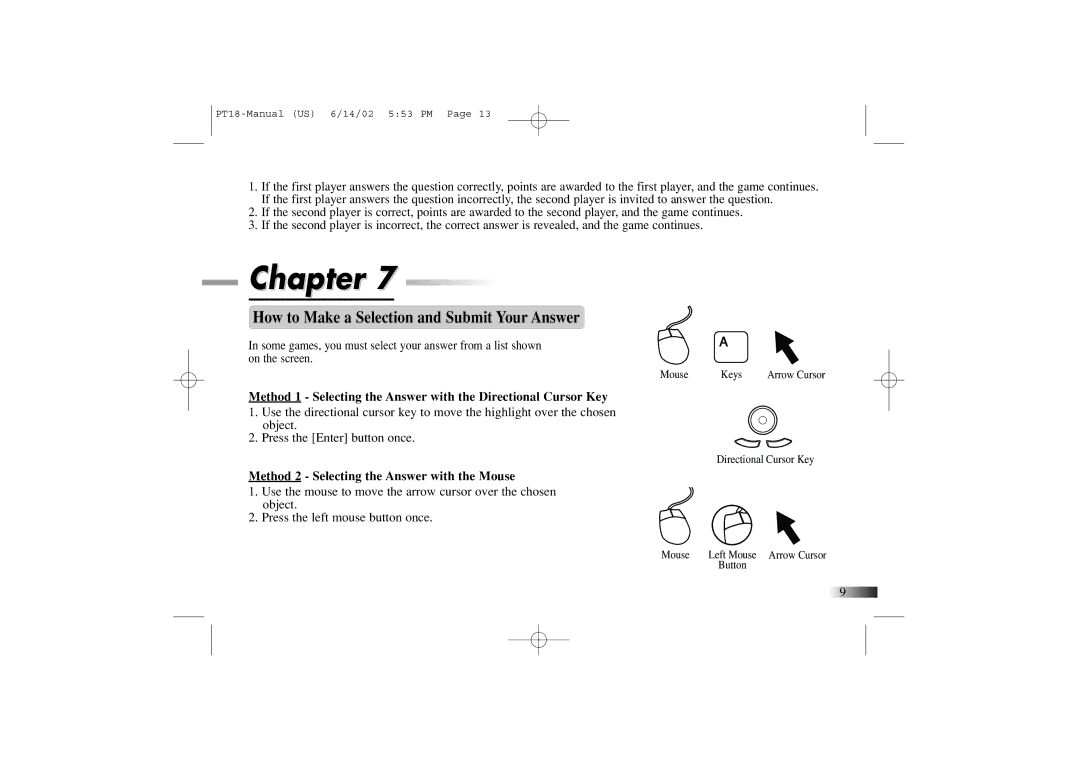1.If the first player answers the question correctly, points are awarded to the first player, and the game continues. If the first player answers the question incorrectly, the second player is invited to answer the question.
2.If the second player is correct, points are awarded to the second player, and the game continues.
3.If the second player is incorrect, the correct answer is revealed, and the game continues.
Chapter 7
How to Make a Selection and Submit Your Answer
In some games, you must select your answer from a list shown on the screen.
A
Mouse | Keys | Arrow Cursor |
Method 1 - Selecting the Answer with the Directional Cursor Key
1. Use the directional cursor key to move the highlight over the chosen object.
2. Press the [Enter] button once.
Directional Cursor Key
Method 2 - Selecting the Answer with the Mouse
1.Use the mouse to move the arrow cursor over the chosen object.
2. Press the left mouse button once.
Mouse | Left Mouse Arrow Cursor |
| Button |
![]()
![]()
![]()
![]()
![]()
![]()
![]()
![]()
![]()
![]()
![]()
![]()
![]()
![]()
![]()
![]()
![]()
![]()
![]()
![]()
![]()
![]()
![]()
![]() 9
9![]()
![]()
![]()
![]()
![]()
![]()
![]()
![]()
![]()
![]()
![]()
![]()
![]()
![]()
![]()
![]()
![]()
![]()
![]()
![]()
![]()
![]()
![]()
![]()
![]()
![]()
![]()
![]()
![]()
![]()
![]()
![]()
![]()
![]()
![]()
![]()
![]()
![]()
![]()
![]()
![]()
![]()
![]()
![]()
![]()
![]()
![]()
![]()
![]()
![]()
![]()
![]()
![]()
![]()
![]()
![]()
![]()
![]()
![]()
![]()
![]()
![]()
![]()
![]()
![]()
![]()
![]()
![]()
![]()
![]()
![]()
![]()
![]()
![]()
![]()
![]()
![]()
![]()
![]()
![]()
![]()
![]()
![]()
![]()
![]()