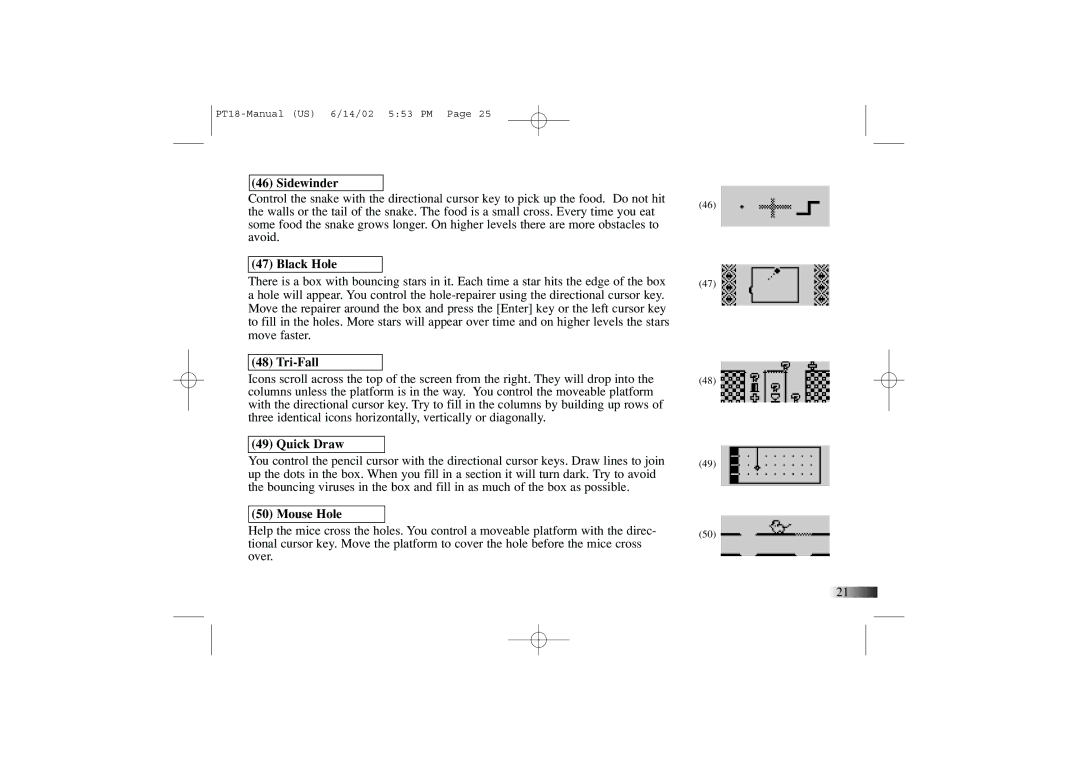(46) Sidewinder
Control the snake with the directional cursor key to pick up the food. Do not hit | (46) | ||
the walls or the tail of the snake. The food is a small cross. Every time you eat | |||
| |||
some food the snake grows longer. On higher levels there are more obstacles to |
| ||
avoid. |
| ||
|
|
| |
(47) Black Hole |
|
| |
There is a box with bouncing stars in it. Each time a star hits the edge of the box a hole will appear. You control the
(48) Tri-Fall
Icons scroll across the top of the screen from the right. They will drop into the columns unless the platform is in the way. You control the moveable platform with the directional cursor key. Try to fill in the columns by building up rows of three identical icons horizontally, vertically or diagonally.
(49) Quick Draw
(47)
(48)
You control the pencil cursor with the directional cursor keys. Draw lines to join | (49) | |
up the dots in the box. When you fill in a section it will turn dark. Try to avoid |
| |
the bouncing viruses in the box and fill in as much of the box as possible. |
| |
|
| |
(50) Mouse Hole |
|
|
Help the mice cross the holes. You control a moveable platform with the direc- | (50) | |
tional cursor key. Move the platform to cover the hole before the mice cross |
| |
over.
![]()
![]()
![]()
![]()
![]()
![]()
![]()
![]()
![]()
![]()
![]()
![]()
![]()
![]()
![]()
![]() 21
21![]()
![]()
![]()
![]()
![]()
![]()
![]()
![]()
![]()
![]()
![]()
![]()
![]()
![]()
![]()
![]()
![]()
![]()
![]()
![]()
![]()
![]()
![]()
![]()
![]()
![]()
![]()
![]()
![]()
![]()
![]()
![]()
![]()
![]()
![]()
![]()
![]()
![]()
![]()
![]()
![]()
![]()
![]()
![]()
![]()
![]()
![]()
![]()
![]()
![]()
![]()
![]()
![]()
![]()
![]()
![]()
![]()
![]()
![]()
![]()
![]()
![]()
![]()
![]()
![]()
![]()
![]()
![]()
![]()
![]()
![]()
![]()
![]()
![]()
![]()
![]()
![]()