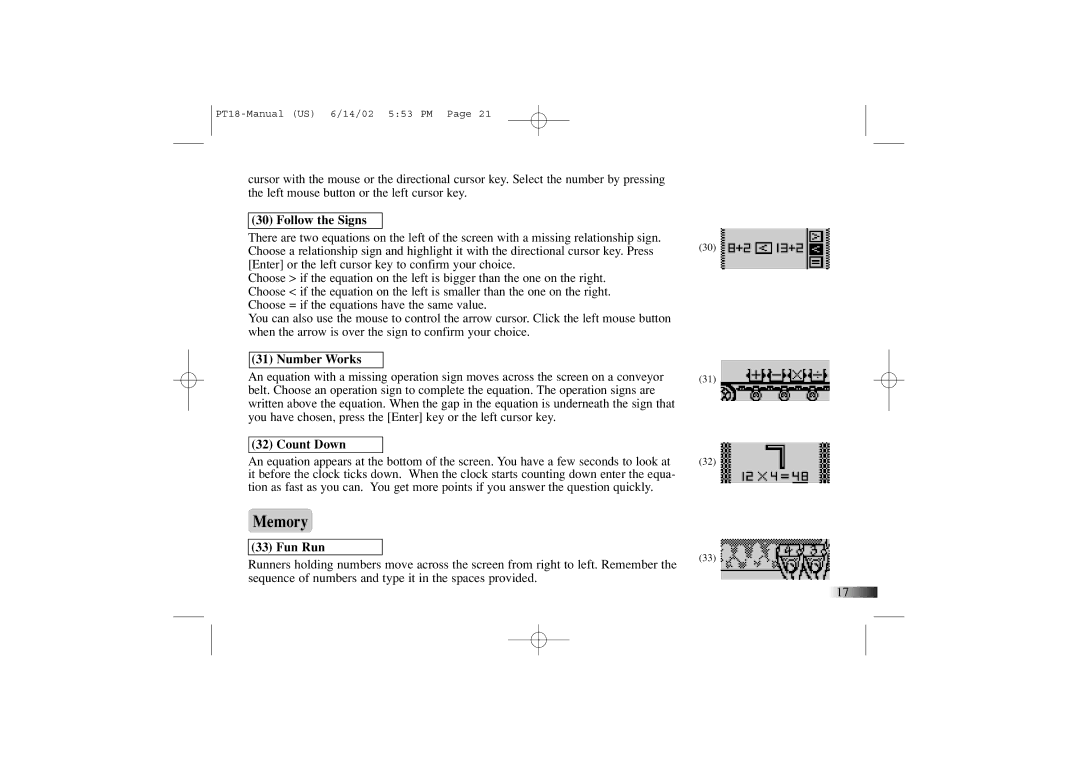cursor with the mouse or the directional cursor key. Select the number by pressing the left mouse button or the left cursor key.
(30) Follow the Signs
There are two equations on the left of the screen with a missing relationship sign. Choose a relationship sign and highlight it with the directional cursor key. Press [Enter] or the left cursor key to confirm your choice.
Choose > if the equation on the left is bigger than the one on the right. Choose < if the equation on the left is smaller than the one on the right. Choose = if the equations have the same value.
You can also use the mouse to control the arrow cursor. Click the left mouse button when the arrow is over the sign to confirm your choice.
(31) Number Works
An equation with a missing operation sign moves across the screen on a conveyor belt. Choose an operation sign to complete the equation. The operation signs are written above the equation. When the gap in the equation is underneath the sign that you have chosen, press the [Enter] key or the left cursor key.
(32) Count Down
An equation appears at the bottom of the screen. You have a few seconds to look at it before the clock ticks down. When the clock starts counting down enter the equa- tion as fast as you can. You get more points if you answer the question quickly.
(30)
(31)
(32)
Memory
(33) Fun Run
Runners holding numbers move across the screen from right to left. Remember the sequence of numbers and type it in the spaces provided.
(33)
![]()
![]()
![]()
![]()
![]()
![]()
![]()
![]()
![]()
![]()
![]()
![]()
![]()
![]()
![]()
![]() 17
17![]()
![]()
![]()
![]()
![]()
![]()
![]()
![]()
![]()
![]()
![]()
![]()
![]()
![]()
![]()
![]()
![]()
![]()
![]()
![]()
![]()
![]()
![]()
![]()
![]()
![]()
![]()
![]()
![]()
![]()
![]()
![]()
![]()
![]()
![]()
![]()
![]()
![]()
![]()
![]()
![]()
![]()
![]()
![]()
![]()
![]()
![]()
![]()
![]()
![]()
![]()
![]()
![]()
![]()
![]()
![]()
![]()
![]()
![]()
![]()
![]()
![]()
![]()
![]()
![]()
![]()
![]()
![]()
![]()
![]()
![]()
![]()
![]()
![]()
![]()
![]()
![]()