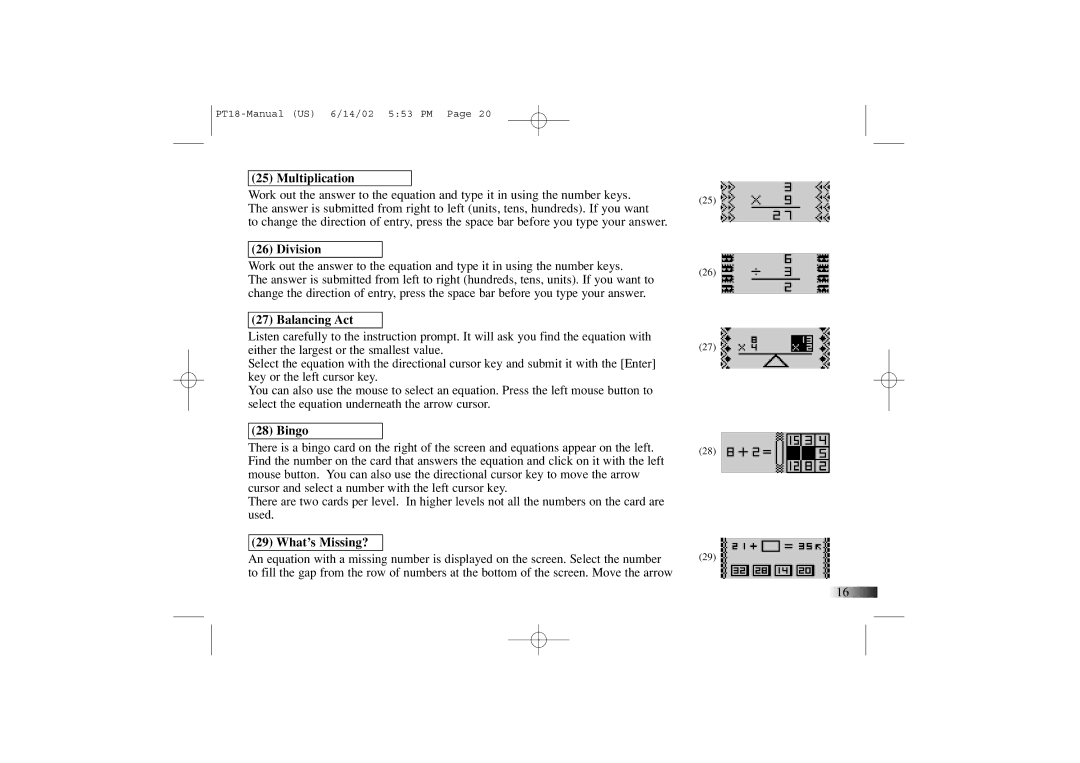(25) Multiplication
Work out the answer to the equation and type it in using the number keys. The answer is submitted from right to left (units, tens, hundreds). If you want
to change the direction of entry, press the space bar before you type your answer.
(26) Division
Work out the answer to the equation and type it in using the number keys.
The answer is submitted from left to right (hundreds, tens, units). If you want to change the direction of entry, press the space bar before you type your answer.
(27) Balancing Act
Listen carefully to the instruction prompt. It will ask you find the equation with either the largest or the smallest value.
Select the equation with the directional cursor key and submit it with the [Enter] key or the left cursor key.
You can also use the mouse to select an equation. Press the left mouse button to select the equation underneath the arrow cursor.
(28) Bingo
There is a bingo card on the right of the screen and equations appear on the left. Find the number on the card that answers the equation and click on it with the left mouse button. You can also use the directional cursor key to move the arrow cursor and select a number with the left cursor key.
There are two cards per level. In higher levels not all the numbers on the card are used.
(29) What’s Missing?
An equation with a missing number is displayed on the screen. Select the number to fill the gap from the row of numbers at the bottom of the screen. Move the arrow
(25)
(26)
(27)
(28)
(29)
![]()
![]()
![]()
![]()
![]()
![]()
![]()
![]()
![]()
![]()
![]()
![]()
![]()
![]()
![]()
![]() 16
16![]()
![]()
![]()
![]()
![]()
![]()
![]()
![]()
![]()
![]()
![]()
![]()
![]()
![]()
![]()
![]()
![]()
![]()
![]()
![]()
![]()
![]()
![]()
![]()
![]()
![]()
![]()
![]()
![]()
![]()
![]()
![]()
![]()
![]()
![]()
![]()
![]()
![]()
![]()
![]()
![]()
![]()
![]()
![]()
![]()
![]()
![]()
![]()
![]()
![]()
![]()
![]()
![]()
![]()
![]()
![]()
![]()
![]()
![]()
![]()
![]()
![]()
![]()
![]()
![]()
![]()
![]()
![]()
![]()
![]()
![]()
![]()
![]()
![]()
![]()
![]()
![]()