8 Chapter 1 – Touring Around CDR100/102
3DISC indicator
This indicator flashes when loading and ejecting. It remains on when CDR100/102 contains a disc. If a disc is not inserted into the caddy correctly, or the caddy does not contain a disc, the DISC indicator stops flashing and the caddy is ejected.
4READ indicator
This indicator flashes when data is being accessed. It remains on when disc data is being read, and when CDR100/102 is ready to record.
Note: DISC and READ indicators flashing together indicates an error.
5WRITE indicator
This indicator lights up when recording to disc. In Test mode, it flashes.
6X2/X4 indicators
These indicators show the speed: 2xS or 4xS. When both are off, the speed is 1xS. When CDR100/102 is reset, these indicators first go out, then both come on for an instant, then the X2 indicator goes out, leaving just the X4 indicator on.
7EJECT button
This button is used to eject the caddy.
8Manual eject hole
This is used to manually eject a caddy that cannot be ejected in the normal way. It is for emergency use only.
9CD Caddy insertion slot
The CD Caddy is inserted here. A protective flap covers the slot.
Yamaha CDR100/102