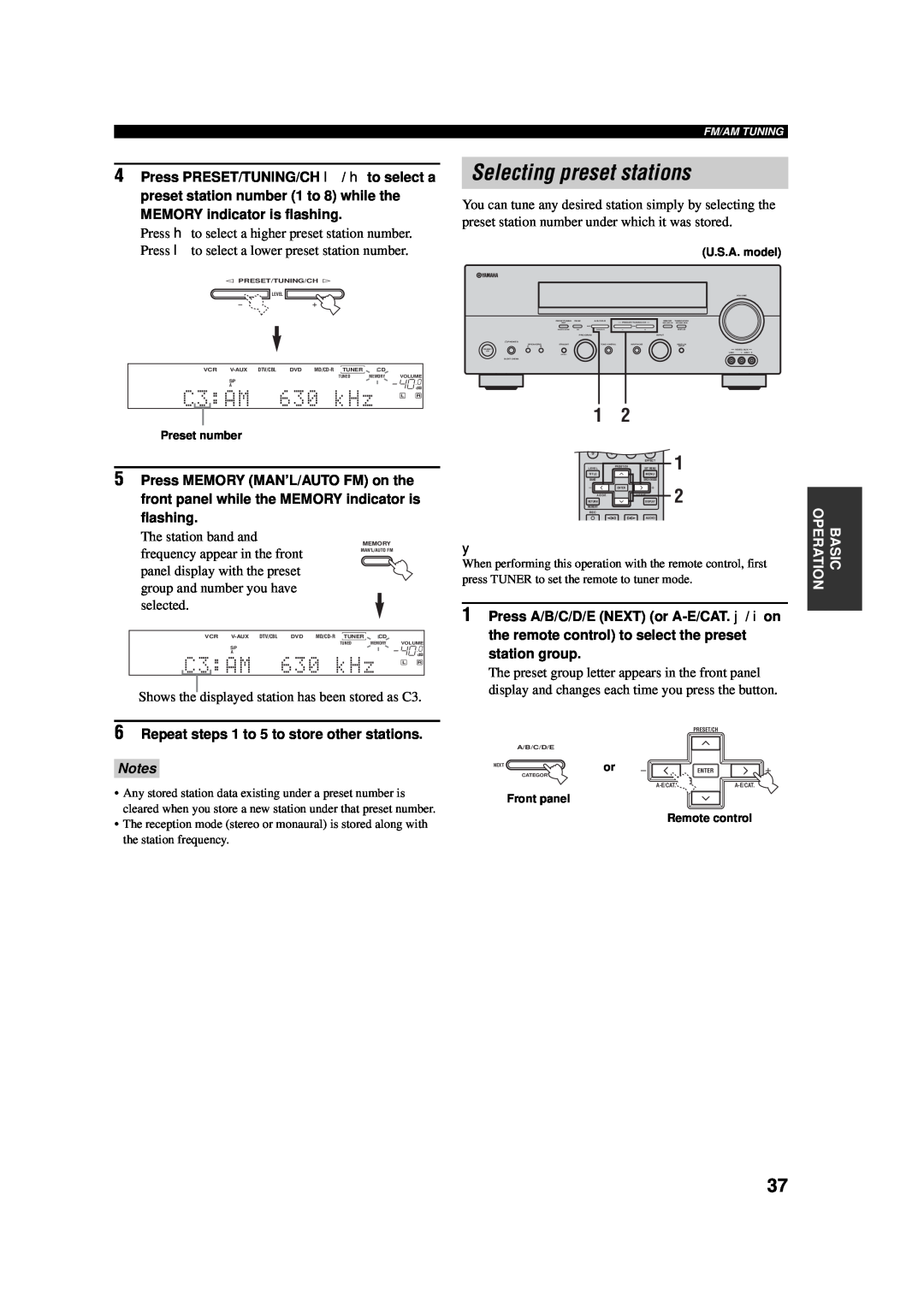OWNER’S MANUAL
RX-V557
AV Receiver
Explanation of Graphical Symbols
IMPORTANT SAFETY INSTRUCTIONS
Note to CATV system installer
FCC INFORMATION for US customers
FOR CANADIAN CUSTOMERS
CAUTION: READ THIS BEFORE OPERATING YOUR UNIT
We Want You Listening For A Lifetime
CONTENTS
Built-in 6-channelpower amplifier
FEATURES
Sound field features
Other features
Installing batteries in the remote control
Supplied accessories
GETTING STARTED
Notes on batteries
A B C D E F G H
CONTROLS AND FUNCTIONS
Front panel
0PHONES SILENT CINEMA jack
9VOLUME
ASPEAKERS A/B
CSTRAIGHT EFFECT
Remote control
Handling the remote control
Using the remote control
FVOLUME +/–
CSLEEP
J K L
Front panel display
LLFE indicator
K96/24 indicator
MInput channel indicators/speaker indicators
NZONE 2 indicator
8 9 0 A
Rear panel
Asia and General models only
Speaker placement
SPEAKER SETUP
Surround speakers SR and SL
Surround back speaker SB
Speaker connections
5 Tighten the knob to secure the wire
Banana plug connections
3Unscrew the knob
CENTER terminals
FRONT terminals
SURROUND terminals
SUBWOOFER jack
CONNECTIONS
Before connecting components
Cable indications
Analog jacks
Connections for DVD playback
Connecting video components
Video in
monitor
Notes
Connecting to the MULTI CH INPUT jacks
game console or video camera, to this unit
Connections for other video components
VIDEO AUX jacks on the front panel
Notes
Connections for audio components
Connecting audio components
Audio out
Coaxial out
Notes
Connecting the FM and AM antennas
Connecting the AM loop antenna
AC OUTLETS SWITCHED
Connecting the AC power cord
VOLTAGE SELECTOR Asia and General models only
Memory back-up
Turning on the power
Speaker impedance setting
4Press STANDBY/ON to turn off the power
Be sure this unit is in the standby mode
Using the BASIC SETUP menu
BASIC SETUP
3Press ENTER to enter BASIC SETUP
4Press j / i to select the desired setting
9Press d to display SET/CANCEL
>SET CANCEL
10Press j / i to select the desired setting
12Press j / i to select the desired setting
C ----||
FR ----||
SL ----||
SB ----||
PLAYBACK
6Adjust the volume to the desired output level
Basic operations
4Select the input source
To adjust the tone
To listen with headphones “SILENT CINEMA”
To mute the sound
7Select a sound field program if desired
Selecting sound field programs
TV Sports
MULTI CH INPUT
Selecting MULTI CH INPUT
Enjoying multi-channelsoftware
Remote control operation
To select a decoder, press j / i repeatedly while
PLIIxMusic etc. is displayed
Notes
When you select the SUR. STANDARD program
Enjoying 2-channelsoftware in surround
DIRECT STEREO
Press j / i to adjust the effect level while
Effect.Lvl:MID
Listening to high fidelity stereo sound
2ch Stereo
Listening to unprocessed input signals
STRAIGHT
Downmixing to 2 channels
Displaying information about the input source
Selecting input modes
1Rotate INPUT to select the input source
1Select the input source
Format
Automatic and manual tuning
FM/AM TUNING
Automatic tuning
3 2 4 1
Manual tuning
Presetting stations
Automatically presetting FM stations
1Press FM/AM to select the FM band
Automatic preset tuning options
Manually presetting stations
3 4 2,5
1Tune into a station
panel display with the preset
Selecting preset stations
frequency appear in the front
group and number you have
2,4 1,3 1,3
Exchanging preset stations
1Select preset station “E1”
PRESET/TUNING EDIT
4Press PRESET/TUNING EDIT again
A/B/C/D/E l PRESET/TUNING/CH h
What is XM Satellite Radio?
XM SATELLITE RADIO TUNING
Connecting the XM Connect and Play
digital antenna accessory
Front panel functions
Remote control functions
XM Satellite Radio functions
PRESET/CH u / d on the remote control to
3 Press PRESET/TUNING/CH l / h or
Activating XM Satellite Radio
XMRADIO
When the channel number/name is displayed
Switching XM information
When the channel category is displayed
When the artist name/song title is displayed
All Channel Search mode
ALLCHSEARCH
XM Satellite Radio search modes
Preset Search mode
PRESETSEARCH
CATSEARCH
Category Search mode
ALL CH SEARCH
Direct Number Access mode
<XM>
<XM>123
C040Deep
Setting XM Satellite Radio preset channels
C5040Deep
040DeepTra
XM SATELLITE RADIO TUNING
C5:040Deep
Remote control
Front panel
NO SIGNAL
Status and error messages
CHECK ANTENNA
UPDATING
RECORDING
Special considerations when recording
DTS software
4Start recording on the recording component
Notes
SOUND FIELD PROGRAM DESCRIPTIONS
For movie/video sources
MOVIE THEATER
For music sources
Setting the sleep timer
Using the sleep timer
Canceling the sleep timer
ADVANCED OPERATIONS
1Press AMP
Manually adjusting speaker levels
3Press j / i to adjust the speaker output level
MANUAL SETUP
BASIC SETUP
SET MENU
1 SOUND MENU
MANUAL SETUP
Using SET MENU
3Press u / d to display MANUAL SETUP
8To exit, press SET MENU when finished
Subwoofer phase SWFR PHASE
Speaker settings ASPEAKER SET
1 SOUND MENU
Front speakers FRONT
Speaker distance CSP DISTANCE
Speaker level BSP LEVEL
Center graphic equalizer DCENTER GEQ
Low-frequencyeffect level ELFE LEVEL
2 INPUT MENU
Audio settings GAUDIO SET
Input/output assignment I/O ASSIGN
Muting type MUTE TYP
6To exit, press SET MENU when finished
Display settings ADISPLAY SET
3 OPTION MENU
2Press AMP
Speaker B setting SP B
XM Radio setting EXM RADIO SET
Parameter initialization CPARAM. INI
XM Radio antenna XM ANT
STANDBY/ON
ADVANCED SETUP MENU
4Press STANDBY/ON to confirm your selection
Factory presets PRESET
ADVANCED SETUP menu items
Speaker impedance SP IMP
Remote REMOTE
Control area
REMOTE CONTROL FEATURES
Controlling this unit
Controlling other components
Remote Control Code Default Settings
Setting remote control codes
Notes
Notes
B C D
Controlling other components
7 8 9
3Enter the code number “0000”
Switching library codes
Clearing set up remote control codes
ZONE 2 U.S.A., CANADA, AUSTRALIA, U.K. AND EUROPE
System configuration and connections example
MODELS ONLY
Zone 2 connections
To enable Zone 2 mode on the remote control
Remote controlling Zone
1Press to set the remote control to Zone
2Press SYSTEM POWER to turn Zone 2 power on
For CDs encoded in DTS
Special considerations for DTS software
For DVDs encoded in DTS
Changing parameter settings
What is a sound field
EDITING SOUND FIELD PARAMETERS
Elements of a sound field
Memory back-up
Resetting parameters to the factory presets
DSP LEVEL DSP level
SOUND FIELD PARAMETER DESCRIPTIONS
INIT.DLY Initial delay
For 2ch Stereo DIRECT Direct
For 6ch Stereo
DIMENSION Dimension
CT LEVEL Center level
SL LEVEL Surround left level
General
TROUBLESHOOTING
Page
14-18
Tuner
Remote control
4Press STANDBY/ON to confirm your selection
RESETTING THE FACTORY PRESETS
Be sure this unit is in standby mode
Audio formats
GLOSSARY
Dolby Digital
Dolby Digital EX
Audio information
Sound field programs
CINEMA DSP
SILENT CINEMA
Component video signal
Video signal information
Composite video signal
S-videosignal
AUDIO SECTION
SPECIFICATIONS
VIDEO SECTION
FM SECTION
APPENDIX-i
LIST OF REMOTE CONTROL CODES
SATELLITE TUNER
APPENDIX-ii
CABLE TV
CD PLAYER
APPENDIX-iii
DVD PLAYER
DVD RECORDER
2005
TAPE DECK
All rights reserved
Printed in Malaysia