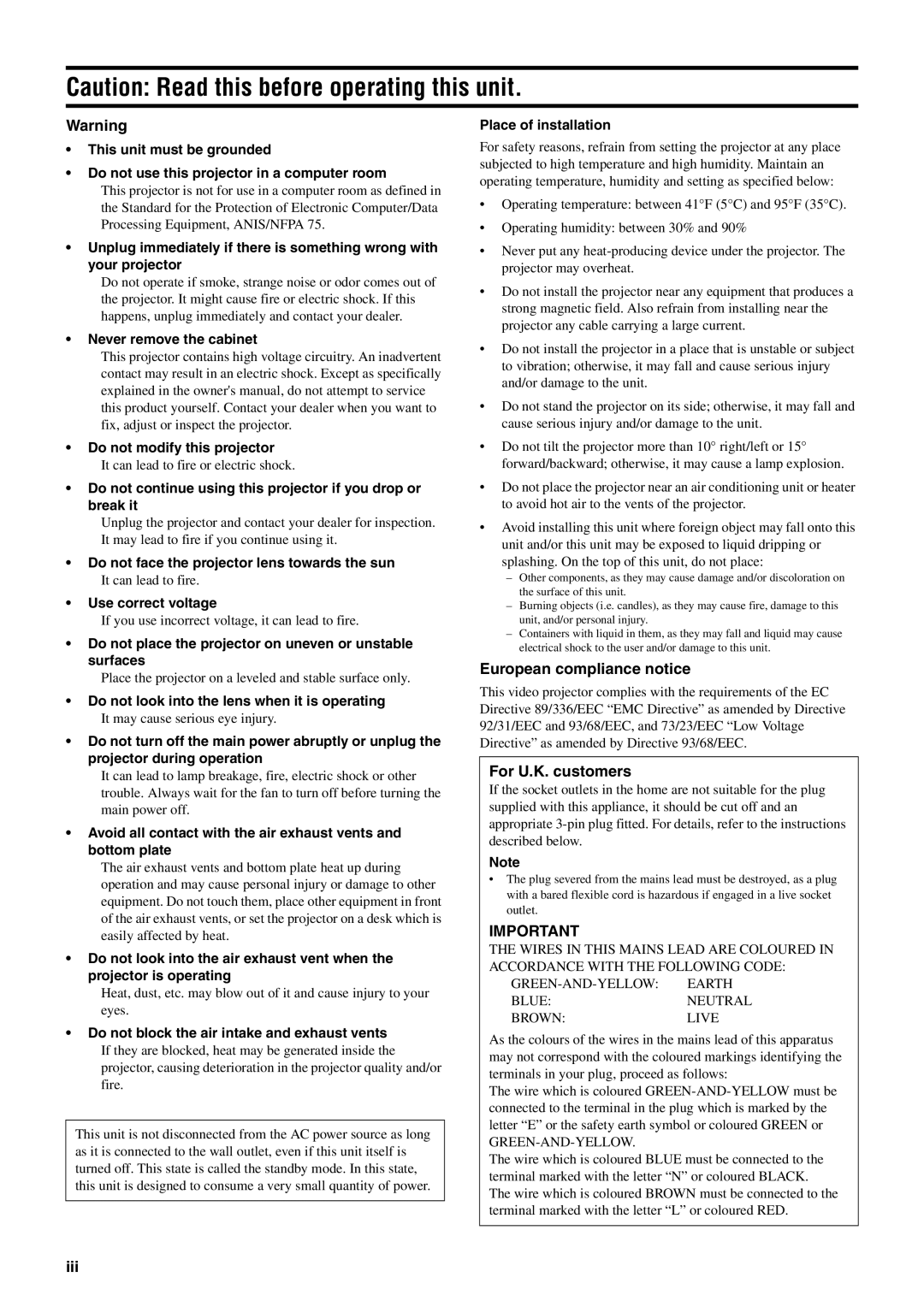Warning
•This unit must be grounded
•Do not use this projector in a computer room
This projector is not for use in a computer room as defined in the Standard for the Protection of Electronic Computer/Data Processing Equipment, ANIS/NFPA 75.
•Unplug immediately if there is something wrong with your projector
Do not operate if smoke, strange noise or odor comes out of the projector. It might cause fire or electric shock. If this happens, unplug immediately and contact your dealer.
•Never remove the cabinet
This projector contains high voltage circuitry. An inadvertent contact may result in an electric shock. Except as specifically explained in the owner's manual, do not attempt to service this product yourself. Contact your dealer when you want to fix, adjust or inspect the projector.
•Do not modify this projector
It can lead to fire or electric shock.
•Do not continue using this projector if you drop or break it
Unplug the projector and contact your dealer for inspection. It may lead to fire if you continue using it.
•Do not face the projector lens towards the sun
It can lead to fire.
•Use correct voltage
If you use incorrect voltage, it can lead to fire.
•Do not place the projector on uneven or unstable surfaces
Place the projector on a leveled and stable surface only.
•Do not look into the lens when it is operating
It may cause serious eye injury.
•Do not turn off the main power abruptly or unplug the projector during operation
It can lead to lamp breakage, fire, electric shock or other trouble. Always wait for the fan to turn off before turning the main power off.
•Avoid all contact with the air exhaust vents and bottom plate
The air exhaust vents and bottom plate heat up during operation and may cause personal injury or damage to other equipment. Do not touch them, place other equipment in front of the air exhaust vents, or set the projector on a desk which is easily affected by heat.
•Do not look into the air exhaust vent when the projector is operating
Heat, dust, etc. may blow out of it and cause injury to your eyes.
•Do not block the air intake and exhaust vents
If they are blocked, heat may be generated inside the projector, causing deterioration in the projector quality and/or fire.
This unit is not disconnected from the AC power source as long as it is connected to the wall outlet, even if this unit itself is turned off. This state is called the standby mode. In this state, this unit is designed to consume a very small quantity of power.
Place of installation
For safety reasons, refrain from setting the projector at any place subjected to high temperature and high humidity. Maintain an operating temperature, humidity and setting as specified below:
•Operating temperature: between 41°F (5°C) and 95°F (35°C).
•Operating humidity: between 30% and 90%
•Never put any heat-producing device under the projector. The projector may overheat.
•Do not install the projector near any equipment that produces a strong magnetic field. Also refrain from installing near the projector any cable carrying a large current.
•Do not install the projector in a place that is unstable or subject to vibration; otherwise, it may fall and cause serious injury and/or damage to the unit.
•Do not stand the projector on its side; otherwise, it may fall and cause serious injury and/or damage to the unit.
•Do not tilt the projector more than 10° right/left or 15° forward/backward; otherwise, it may cause a lamp explosion.
•Do not place the projector near an air conditioning unit or heater to avoid hot air to the vents of the projector.
•Avoid installing this unit where foreign object may fall onto this unit and/or this unit may be exposed to liquid dripping or splashing. On the top of this unit, do not place:
–Other components, as they may cause damage and/or discoloration on the surface of this unit.
–Burning objects (i.e. candles), as they may cause fire, damage to this unit, and/or personal injury.
–Containers with liquid in them, as they may fall and liquid may cause electrical shock to the user and/or damage to this unit.
European compliance notice
This video projector complies with the requirements of the EC Directive 89/336/EEC “EMC Directive” as amended by Directive 92/31/EEC and 93/68/EEC, and 73/23/EEC “Low Voltage Directive” as amended by Directive 93/68/EEC.
For U.K. customers
If the socket outlets in the home are not suitable for the plug supplied with this appliance, it should be cut off and an appropriate 3-pin plug fitted. For details, refer to the instructions described below.
Note
•The plug severed from the mains lead must be destroyed, as a plug with a bared flexible cord is hazardous if engaged in a live socket outlet.
IMPORTANT
THE WIRES IN THIS MAINS LEAD ARE COLOURED IN ACCORDANCE WITH THE FOLLOWING CODE:
GREEN-AND-YELLOW: EARTH
BLUE:NEUTRAL
BROWN:LIVE
As the colours of the wires in the mains lead of this apparatus may not correspond with the coloured markings identifying the terminals in your plug, proceed as follows:
The wire which is coloured GREEN-AND-YELLOW must be connected to the terminal in the plug which is marked by the letter “E” or the safety earth symbol or coloured GREEN or
GREEN-AND-YELLOW.
The wire which is coloured BLUE must be connected to the terminal marked with the letter “N” or coloured BLACK.
The wire which is coloured BROWN must be connected to the terminal marked with the letter “L” or coloured RED.