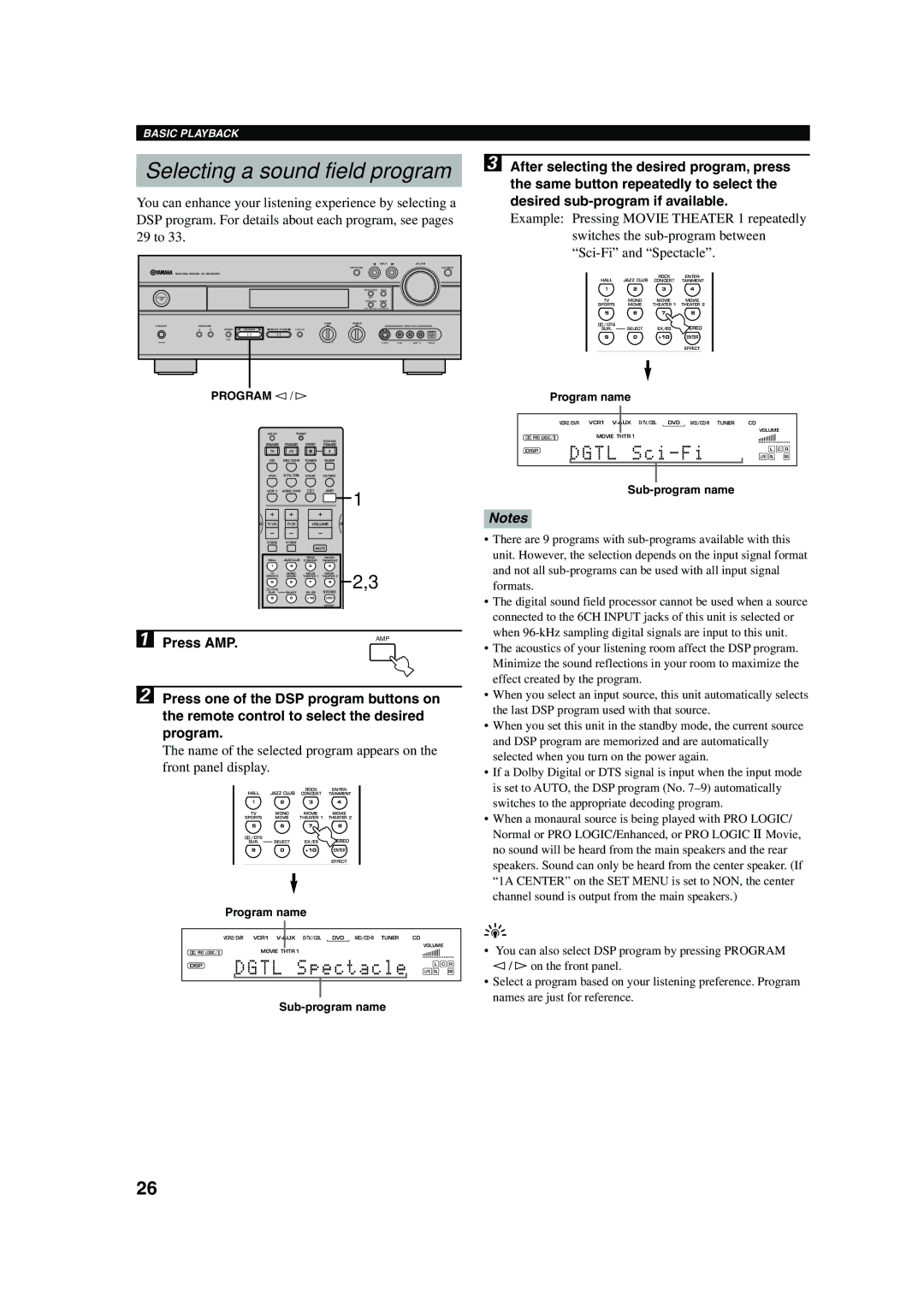BASIC PLAYBACK
Selecting a sound field program
You can enhance your listening experience by selecting a DSP program. For details about each program, see pages 29 to 33.
|
|
|
|
|
|
|
|
|
| INPUT | VOLUME |
|
|
|
|
|
|
|
| INPUT M0DE |
| 6CH INPUT | |
| NATURAL SOUND AV RECEIVER |
|
|
|
|
|
|
|
|
| |
|
|
|
|
|
|
|
|
| PRESET/TUNING | FM/AM |
|
STANDBY |
|
|
|
|
|
|
|
|
|
|
|
/ON |
|
|
|
|
|
|
|
| TUNING MODE | MEMORY |
|
|
|
|
|
|
|
|
|
| AUTO/MAN'L MONO | MAN'L/AUTO FM |
|
|
|
|
|
|
|
| BASS |
| TREBLE |
|
|
SILENT | SPEAKERS |
|
|
|
|
|
|
|
| VIDEO AUX | |
| A | B | STEREO | PROGRAM | PRESET/TUNING | A/B/C/D/E |
|
|
|
|
|
|
|
|
|
|
| – | + | – | + |
|
|
3 After selecting the desired program, press the same button repeatedly to select the desired
Example: Pressing MOVIE THEATER 1 repeatedly switches the
HALL | JAZZ CLUB | ROCK | ENTER- |
CONCERT | TAINMENT | ||
1 | 2 | 3 | 4 |
TV | MONO | MOVIE | MOVIE |
SPORTS | MOVIE | THEATER 1 | THEATER 2 |
5 | 6 | 7 | 8 |
/DTS |
| EX/ES | STEREO |
SUR. | SELECT | ||
9 | 0 | +10 | ENTER |
|
|
| EFFECT |
PROGRAM l / h
CODE SET | TRANSMIT |
|
| |
POWER | POWER | STANDBY | SYSTEM |
|
POWER |
| |||
TV | AV |
|
|
|
CD | TUNER | SLEEP |
| |
DVD | 6CH INPUT |
| ||
VCR 1 | VCR2/DVR | A | AMP | 1 |
+ | + | + |
| |
|
| |||
TV VOL | TV CH | VOLUME |
| |
– | – | – |
|
|
TV MUTE | TV INPUT |
|
|
|
|
| MUTE |
| |
HALL | JAZZ CLUB | ROCK | ENTER- |
|
CONCERT | TAINMENT |
| ||
1 | 2 | 3 | 4 |
|
TV | MONO | MOVIE | MOVIE | 2,3 |
SPORTS | MOVIE | THEATER 1 | THEATER 2 | |
5 | 6 | 7 | 8 | |
/DTS |
| EX/ES | STEREO | |
SUR. | SELECT | |||
9 | 0 | +10 | ENTER |
|
EFFECT
1 Press AMP. | AMP |
|
2 Press one of the DSP program buttons on the remote control to select the desired program.
The name of the selected program appears on the front panel display.
|
| HALL | JAZZ CLUB | ROCK | ENTER- |
|
|
|
| CONCERT | TAINMENT |
|
| ||
|
| 1 | 2 | 3 | 4 |
|
|
|
| TV | MONO | MOVIE | MOVIE |
|
|
|
| SPORTS | MOVIE | THEATER 1 | THEATER 2 |
|
|
|
| 5 | 6 | 7 | 8 |
|
|
|
| /DTS |
| EX/ES | STEREO |
|
|
|
| SUR. | SELECT |
|
| ||
|
| 9 | 0 | +10 | ENTER |
|
|
|
|
|
|
| EFFECT |
|
|
| Program name |
|
|
| |||
| VCR2/DVR | VCR1 | DVD |
|
| ||
|
|
|
|
|
| VOLUME | |
PRO LOGIC / |
| MOVIE THTR 1 |
|
|
|
| |
DSP | DGTL Spectacle | L | C R | ||||
|
|
|
|
|
|
| |
|
|
|
|
|
| LFE RL | RR |
Sub-program name
Program name
|
|
|
|
|
|
|
VCR2/DVR | VCR1 V- | AUX | CD | |||
|
|
|
|
| VOLUME | |
PRO LOGIC / | MOVIE THTR 1 |
|
| |||
DSP |
| L | C R |
|
| LFE RL | RR |
Sub-program name
Notes
•There are 9 programs with
•The digital sound field processor cannot be used when a source connected to the 6CH INPUT jacks of this unit is selected or when
•The acoustics of your listening room affect the DSP program. Minimize the sound reflections in your room to maximize the effect created by the program.
•When you select an input source, this unit automatically selects the last DSP program used with that source.
•When you set this unit in the standby mode, the current source and DSP program are memorized and are automatically selected when you turn on the power again.
•If a Dolby Digital or DTS signal is input when the input mode is set to AUTO, the DSP program (No.
•When a monaural source is being played with PRO LOGIC/
Normal or PRO LOGIC/Enhanced, or PRO LOGIC Movie, no sound will be heard from the main speakers and the rear speakers. Sound can only be heard from the center speaker. (If “1A CENTER” on the SET MENU is set to NON, the center channel sound is output from the main speakers.)
y
•You can also select DSP program by pressing PROGRAM l / h on the front panel.
•Select a program based on your listening preference. Program names are just for reference.
26