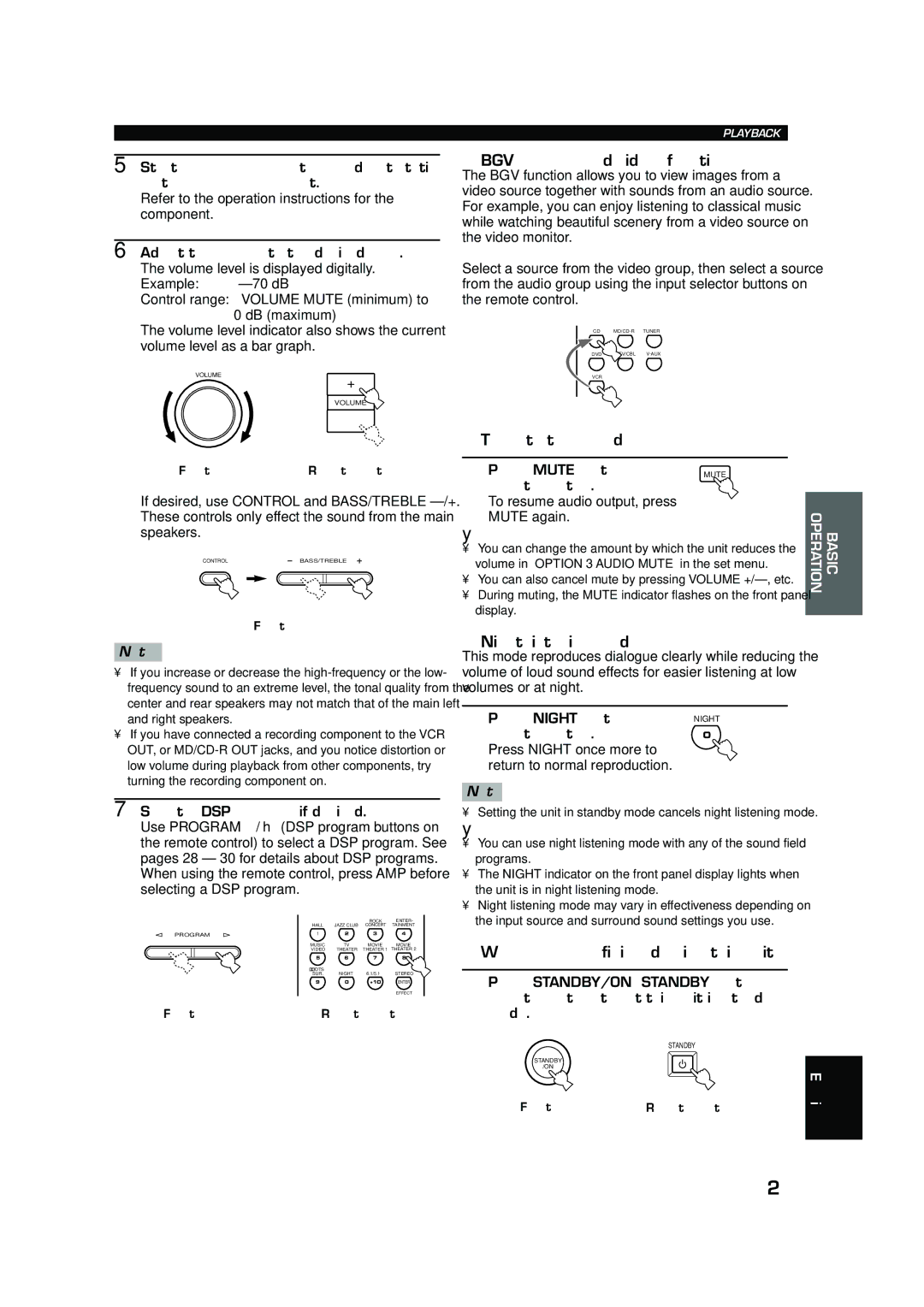HTR-5640 specifications
The Yamaha HTR-5640 is a versatile 5.1-channel home theater receiver that combines affordability with advanced features, making it a popular choice among audio enthusiasts and casual listeners alike. This receiver is designed to deliver high-fidelity sound and provides plenty of connectivity options, making it an ideal addition to any home entertainment system.One of the standout features of the HTR-5640 is its powerful amplification, rated at 100 watts per channel. This ensures that audio playback is robust and clear, capable of filling larger rooms with rich sound. The receiver supports multiple surround sound formats, including Dolby Digital and DTS, allowing users to enjoy a cinematic experience at home, enhancing the enjoyment of movies and music.
The HTR-5640 boasts a wide range of input options, featuring multiple HDMI inputs, coaxial and optical digital inputs, as well as standard RCA connections. This versatility allows users to connect various devices such as Blu-ray players, gaming consoles, and streaming devices without hassle. Furthermore, it supports component video and composite video inputs, making it compatible with older equipment as well.
Yamaha's proprietary YPAO (Yamaha Parametric room Acoustic Optimizer) technology is another key component of the HTR-5640. This system automatically calibrates the receiver to optimize sound performance based on the specific acoustics of the room, ensuring that audio playback is tailored to the listening environment. This feature is particularly useful for users who may not have extensive knowledge about audio setup.
Additionally, the HTR-5640 includes an AM/FM tuner, allowing users to enjoy their favorite radio stations. The built-in on-screen display makes navigation and setup user-friendly, with a remote control included for added convenience. The receiver also features multiple sound modes, which enhance audio playback depending on the content being viewed or listened to.
In summary, the Yamaha HTR-5640 offers an impressive array of features and technologies that cater to both casual users and audiophiles. Its combination of power, sound optimization technology, and extensive connectivity options makes it a reliable solution for anyone looking to enhance their home entertainment experience. Whether you're watching movies, playing video games, or listening to music, the HTR-5640 is engineered to deliver an immersive audio experience that stands the test of time.