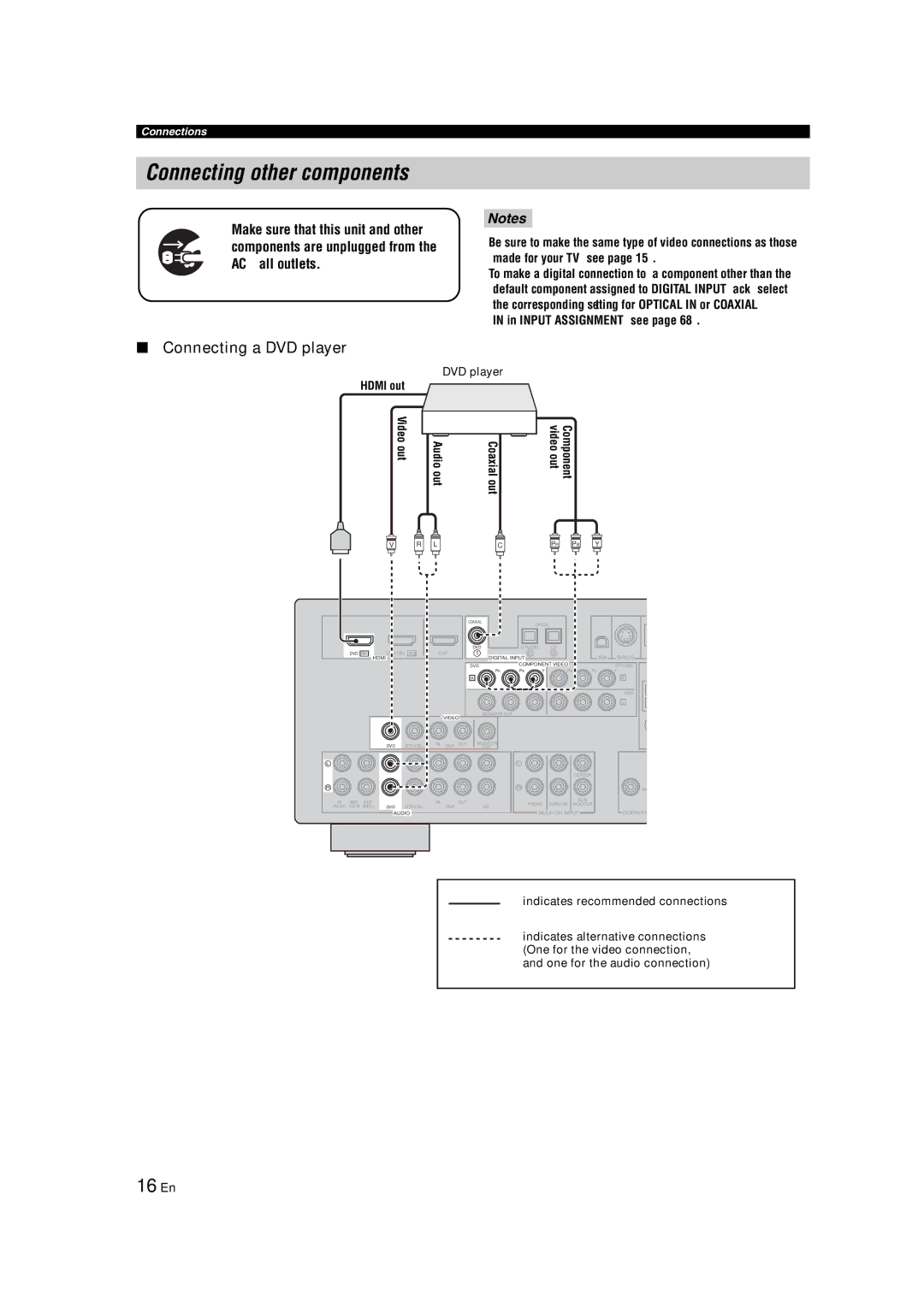HTR-6140 specifications
The Yamaha HTR-6140 is a versatile AV receiver that combines advanced audio technology with user-friendly features, making it an ideal choice for home theater enthusiasts. This robust receiver is designed to deliver high-quality sound and a rich cinematic experience, whether you are watching movies, playing video games, or enjoying your favorite music.One of the main features of the HTR-6140 is its impressive power output, providing 610 watts across all channels. With a 7.1-channel configuration, it supports surround sound formats like Dolby Digital and DTS, allowing for an immersive audio experience that brings your media to life. The receiver also supports high-resolution audio formats, ensuring that every nuance in your favorite tracks is captured with clarity.
The HTR-6140 is equipped with Yamaha's unique YPAO (Yamaha Parametric Room Acoustic Optimizer) technology. This automated calibration system analyzes your room's acoustics and adjusts the receiver's settings accordingly. This ensures that you get optimal sound performance tailored to your specific environment, enhancing the overall listening experience.
Connectivity is another strong suit of the HTR-6140. With multiple HDMI inputs and outputs, you can easily connect all your devices, including Blu-ray players, gaming consoles, and streaming devices. It also supports 4K video pass-through, allowing for high-definition video playback without any loss in quality. Additionally, the receiver features legacy inputs like optical and coaxial, ensuring compatibility with older devices.
Yamaha's proprietary CINEMA DSP technology is integrated into the HTR-6140, offering a wide range of soundfield programs that recreate the atmosphere of famous concert halls and movie theaters. This technology enhances the spatial quality of sound, making it feel as though you are a part of the action on screen.
In terms of usability, the HTR-6140 includes a user-friendly on-screen menu and remote control. Its intuitive interface makes setup straightforward, allowing users of all skill levels to take full advantage of its capabilities. Furthermore, the receiver supports multiple audio zones, enabling you to enjoy music in different rooms simultaneously.
Overall, the Yamaha HTR-6140 is a powerful and feature-rich AV receiver that provides a wealth of options for audio and video enthusiasts. With its robust performance, advanced technologies, and ease of use, it stands out as an excellent choice for building a high-quality home theater system. Whether you're a movie buff, gamer, or music lover, the HTR-6140 offers a compelling audio experience that enhances every moment.