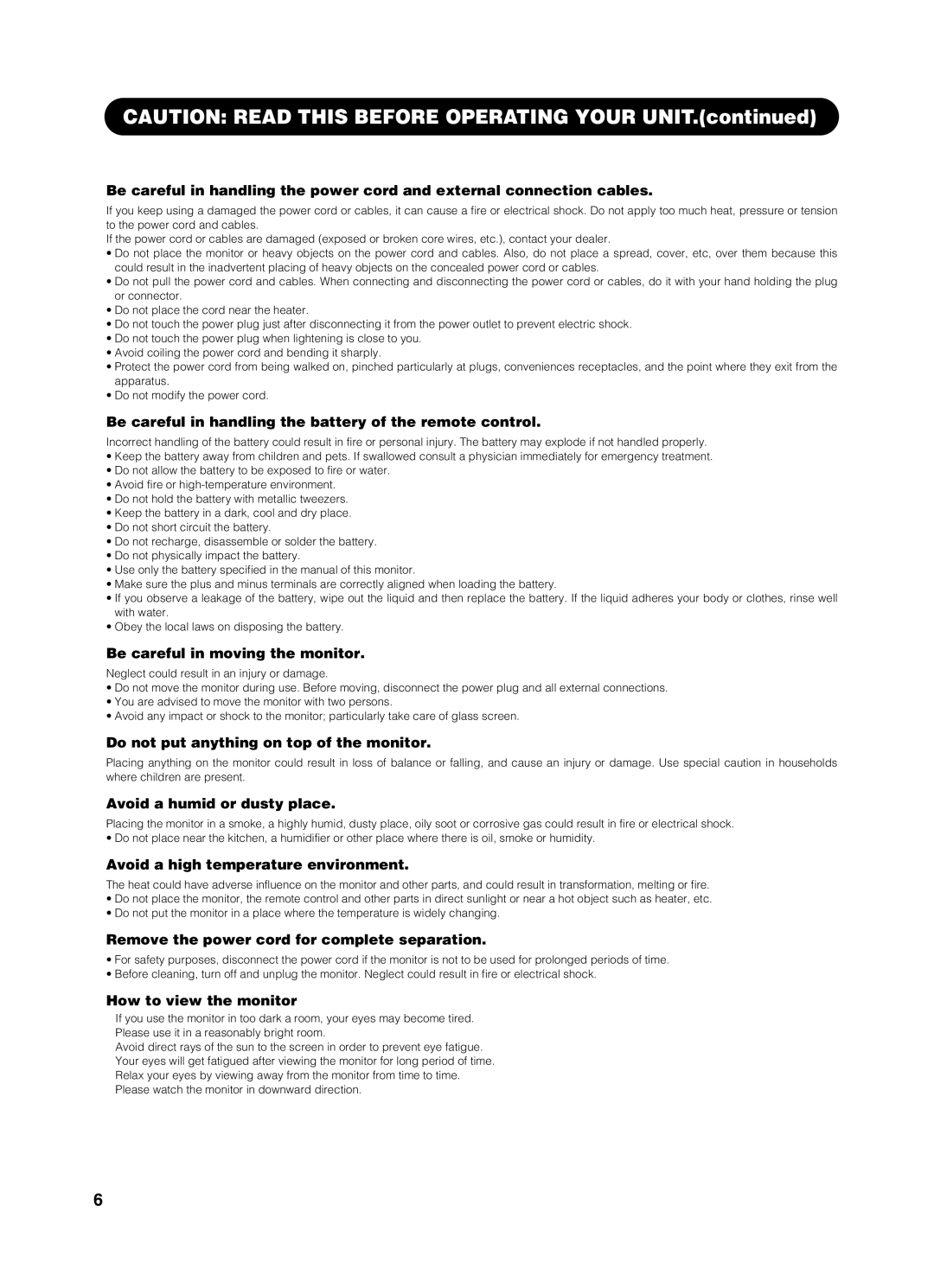CAUTION: READ THIS BEFORE OPERATING YOUR UNIT.(continued)
Be careful in handling the power cord and external connection cables.
If you keep using a damaged the power cord or cables, it can cause a fire or electrical shock. Do not apply too much heat, pressure or tension to the power cord and cables.
If the power cord or cables are damaged (exposed or broken core wires, etc.), contact your dealer.
•Do not place the monitor or heavy objects on the power cord and cables. Also, do not place a spread, cover, etc, over them because this could result in the inadvertent placing of heavy objects on the concealed power cord or cables.
•Do not pull the power cord and cables. When connecting and disconnecting the power cord or cables, do it with your hand holding the plug or connector.
•Do not place the cord near the heater.
•Do not touch the power plug just after disconnecting it from the power outlet to prevent electric shock.
•Do not touch the power plug when lightening is close to you.
•Avoid coiling the power cord and bending it sharply.
•Protect the power cord from being walked on, pinched particularly at plugs, conveniences receptacles, and the point where they exit from the apparatus.
•Do not modify the power cord.
Be careful in handling the battery of the remote control.
Incorrect handling of the battery could result in fire or personal injury. The battery may explode if not handled properly.
•Keep the battery away from children and pets. If swallowed consult a physician immediately for emergency treatment.
•Do not allow the battery to be exposed to fire or water.
•Avoid fire or
•Do not hold the battery with metallic tweezers.
•Keep the battery in a dark, cool and dry place.
•Do not short circuit the battery.
•Do not recharge, disassemble or solder the battery.
•Do not physically impact the battery.
•Use only the battery specified in the manual of this monitor.
•Make sure the plus and minus terminals are correctly aligned when loading the battery.
•If you observe a leakage of the battery, wipe out the liquid and then replace the battery. If the liquid adheres your body or clothes, rinse well with water.
•Obey the local laws on disposing the battery.
Be careful in moving the monitor.
Neglect could result in an injury or damage.
•Do not move the monitor during use. Before moving, disconnect the power plug and all external connections.
•You are advised to move the monitor with two persons.
•Avoid any impact or shock to the monitor; particularly take care of glass screen.
Do not put anything on top of the monitor.
Placing anything on the monitor could result in loss of balance or falling, and cause an injury or damage. Use special caution in households where children are present.
Avoid a humid or dusty place.
Placing the monitor in a smoke, a highly humid, dusty place, oily soot or corrosive gas could result in fire or electrical shock.
• Do not place near the kitchen, a humidifier or other place where there is oil, smoke or humidity.
Avoid a high temperature environment.
The heat could have adverse influence on the monitor and other parts, and could result in transformation, melting or fire.
•Do not place the monitor, the remote control and other parts in direct sunlight or near a hot object such as heater, etc.
•Do not put the monitor in a place where the temperature is widely changing.
Remove the power cord for complete separation.
•For safety purposes, disconnect the power cord if the monitor is not to be used for prolonged periods of time.
•Before cleaning, turn off and unplug the monitor. Neglect could result in fire or electrical shock.
How to view the monitor
If you use the monitor in too dark a room, your eyes may become tired.
Please use it in a reasonably bright room.
Avoid direct rays of the sun to the screen in order to prevent eye fatigue.
Your eyes will get fatigued after viewing the monitor for long period of time.
Relax your eyes by viewing away from the monitor from time to time.
Please watch the monitor in downward direction.
6