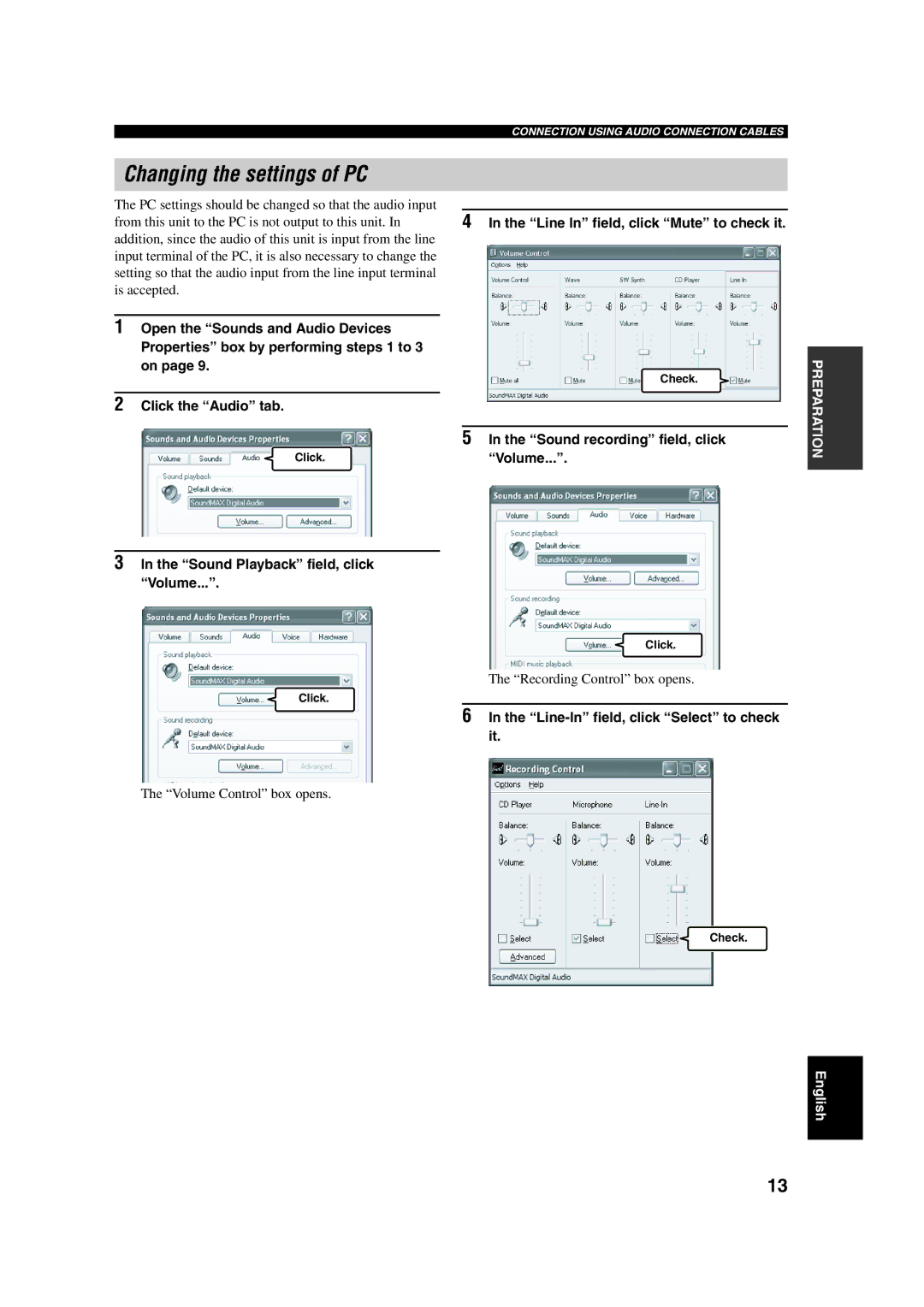PJP-100UH specifications
The Yamaha PJP-100UH is an innovative portable audio solution designed to meet the demands of various professional applications, particularly in presentation and meeting environments. This compact yet powerful speakerphone is distinguished by its feature-rich capabilities, making it a go-to choice for educators, corporate users, and event organizers.One of the standout features of the PJP-100UH is its advanced audio technology. The device employs a high-performance microphone array that ensures 360-degree audio pickup. This omnidirectional capability allows it to capture voices clearly from all directions, making it suitable for use in larger rooms where participants are seated at different angles. Coupled with this is the device's use of intelligent noise reduction technology, which enhances speech clarity by minimizing background noise, ensuring that conversations remain clear and distinct.
The PJP-100UH is equipped with Bluetooth connectivity, enabling seamless integration with various devices, including smartphones, tablets, and computers. This wireless capability facilitates quick setup and user convenience, allowing presenters to connect without the hassle of cables. Additionally, the device supports USB connections, making it versatile for a range of devices and platforms.
Another significant characteristic of the Yamaha PJP-100UH is its portability. Weighing under 2 pounds, it is designed for easy transport, making it ideal for on-the-go professionals or those who need to set up in different locations regularly. Its compact design does not compromise on power, as the speakerphone delivers impressive sound output suitable for group discussions or small to mid-sized meeting rooms.
Battery life is another strong point, with the PJP-100UH providing up to 10 hours of continuous use on a single charge. This ensures that users can conduct lengthy meetings or presentations without worrying about power interruptions. The intuitive design includes easy-to-use controls for volume adjustment and call management, further enhancing the user experience.
The Yamaha PJP-100UH stands out for its combination of portability, advanced audio performance, and user-friendly features. Whether for business meetings, educational environments, or collaborative workspaces, this portable speakerphone offers a reliable solution that enhances communication and productivity. With its effective design and robust technology, the PJP-100UH sets a new standard in portable audio solutions.