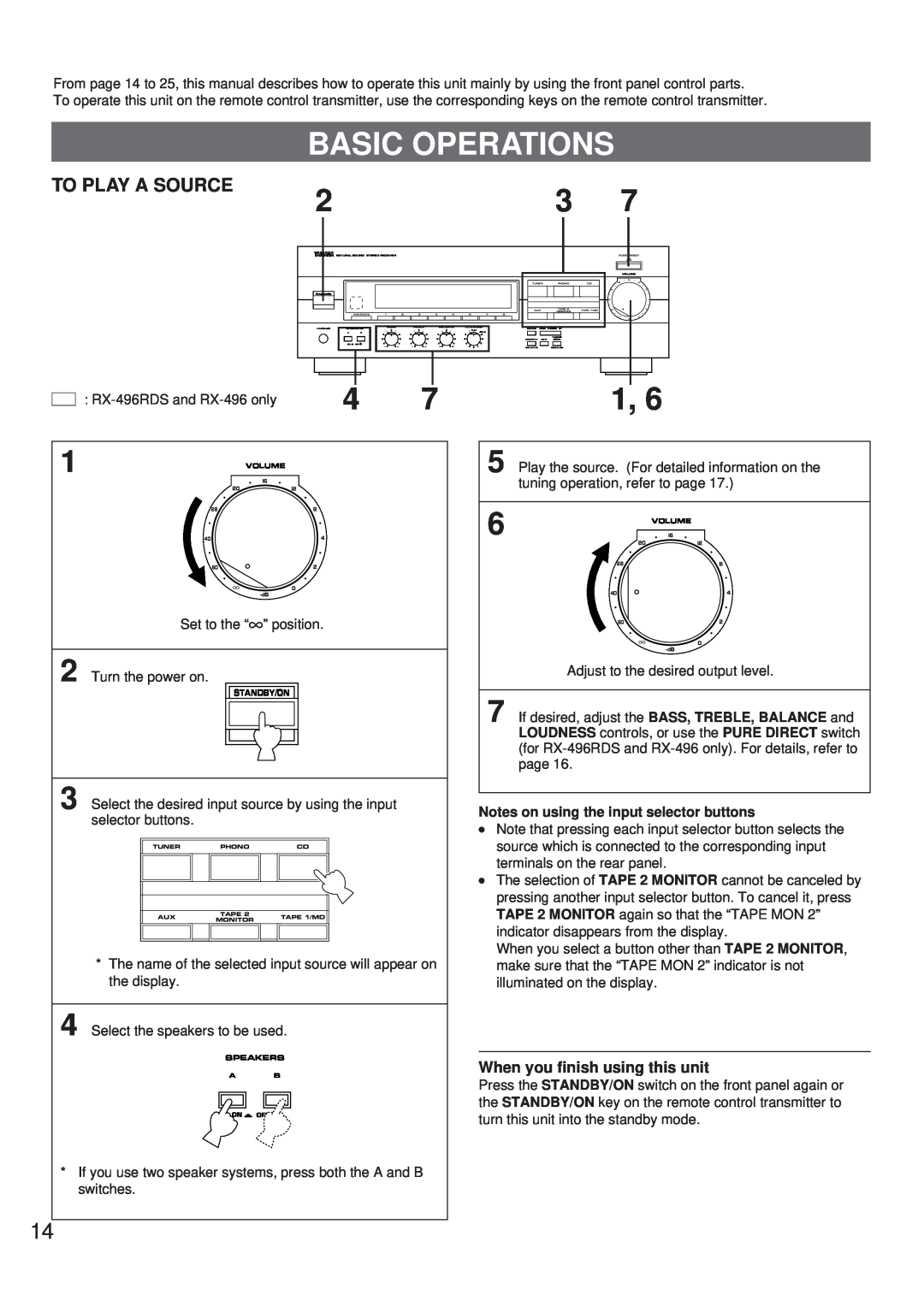From page 14 to 25, this manual describes how to operate this unit mainly by using the front panel control parts. To operate this unit on the remote control transmitter, use the corresponding keys on the remote control transmitter.
TO PLAY A SOURCE
BASIC OPERATIONS
2 | 3 | 7 |
| NATURAL SOUND STEREO RECEIVER |
|
|
|
|
|
|
|
|
|
|
|
|
|
|
|
|
| PURE DIRECT | |||||
|
|
|
|
|
|
|
|
|
|
|
|
|
|
|
|
|
|
|
|
|
|
|
| VOLUME |
|
|
|
|
|
|
|
|
|
|
|
|
|
|
|
|
|
|
|
|
|
|
|
| l6 |
|
|
|
|
|
|
|
|
|
|
|
|
|
|
|
|
|
| TUNER | PHONO | CD |
| 20 | l2 | |
|
|
|
|
|
|
|
|
|
|
|
|
|
|
|
|
|
|
|
|
|
| 28 |
| 8 |
STANDBY/ON |
|
|
|
|
|
|
|
|
|
|
|
|
|
|
|
|
|
|
|
|
|
|
|
|
|
|
|
|
|
|
|
|
|
|
|
|
|
|
|
|
|
|
|
|
|
| 40 |
| 4 |
|
|
|
|
|
|
|
|
|
|
|
|
|
|
|
|
|
| AUX | TAPE 2 | TAPE 1/MD | 60 |
| 2 | |
|
|
|
|
|
|
|
|
|
|
|
|
|
|
|
|
|
| MONITOR |
|
|
| |||
|
| A/B/C/D/E | 1 |
|
| 2 |
| 3 |
|
| 4 |
| 5 | 6 |
|
| 7 | 8 |
|
|
|
|
| 0 |
|
|
|
|
|
|
|
|
|
|
|
|
|
|
|
|
|
|
|
|
|
|
|
| |
PHONES | SPEAKERS | BASS |
| TREBLE |
| BALANCE | LOUDNESS | FM/AM | DOWN TUNING UP |
|
|
|
| |||||||||||
l | 0 | l |
| l | 0 | l |
| l | 0 | l | l | FLAT |
|
|
|
|
| |||||||
| A | B |
| 2 |
| 2 |
|
|
|
|
|
|
|
|
|
| ||||||||
|
|
| 2 |
|
| 2 |
|
| 2 |
| 2 | 2 |
|
| l0 |
|
| TUNING |
|
|
|
| ||
|
|
| 3 |
|
| 3 | 3 |
|
| 3 | 3 |
| 3 | 3 |
|
| 9 | MEMORY | EDIT |
|
|
|
| |
|
|
|
|
|
|
|
|
|
| MODE |
|
|
|
| ||||||||||
| ON | OFF | 4 |
|
| 4 | 4 |
|
| 4 | 4 |
| 4 | 4 |
|
| 8 |
|
|
|
|
|
|
|
|
|
| 5 |
| 5 |
| 5 |
| 5 |
| L 5 |
| 5 R | 5 | 6 | 7 |
| MAN’L/AUTO FM |
| AUTO/MAN’L MONO |
|
|
|
|
| : | 4 | 7 |
|
|
| |
|
|
|
|
1 | VOLUME |
|
|
| l6 |
|
|
| 20 | l2 |
|
| 28 | 8 |
|
| 40 | 4 |
|
602
0
Set to the “∞ ” position.
2 Turn the power on.
STANDBY/ON
3 Select the desired input source by using the input selector buttons.
TUNER | PHONO | CD | |
AUX | TAPE 2 | TAPE 1/MD | |
MONITOR | |||
|
|
*The name of the selected input source will appear on the display.
4 Select the speakers to be used.
SPEAKERS
A B
ON ![]()
*If you use two speaker systems, press both the A and B switches.
1, 6
5 Play the source. (For detailed information on the tuning operation, refer to page 17.)
6 | l6 |
| VOLUME |
20 | l2 |
28 | 8 |
40 | 4 |
602
0
Adjust to the desired output level.
7 If desired, adjust the BASS, TREBLE, BALANCE and LOUDNESS controls, or use the PURE DIRECT switch (for
Notes on using the input selector buttons
●Note that pressing each input selector button selects the source which is connected to the corresponding input terminals on the rear panel.
●The selection of TAPE 2 MONITOR cannot be canceled by pressing another input selector button. To cancel it, press TAPE 2 MONITOR again so that the “TAPE MON 2” indicator disappears from the display.
When you select a button other than TAPE 2 MONITOR, make sure that the “TAPE MON 2” indicator is not illuminated on the display.
When you finish using this unit
Press the STANDBY/ON switch on the front panel again or the STANDBY/ON key on the remote control transmitter to turn this unit into the standby mode.
14