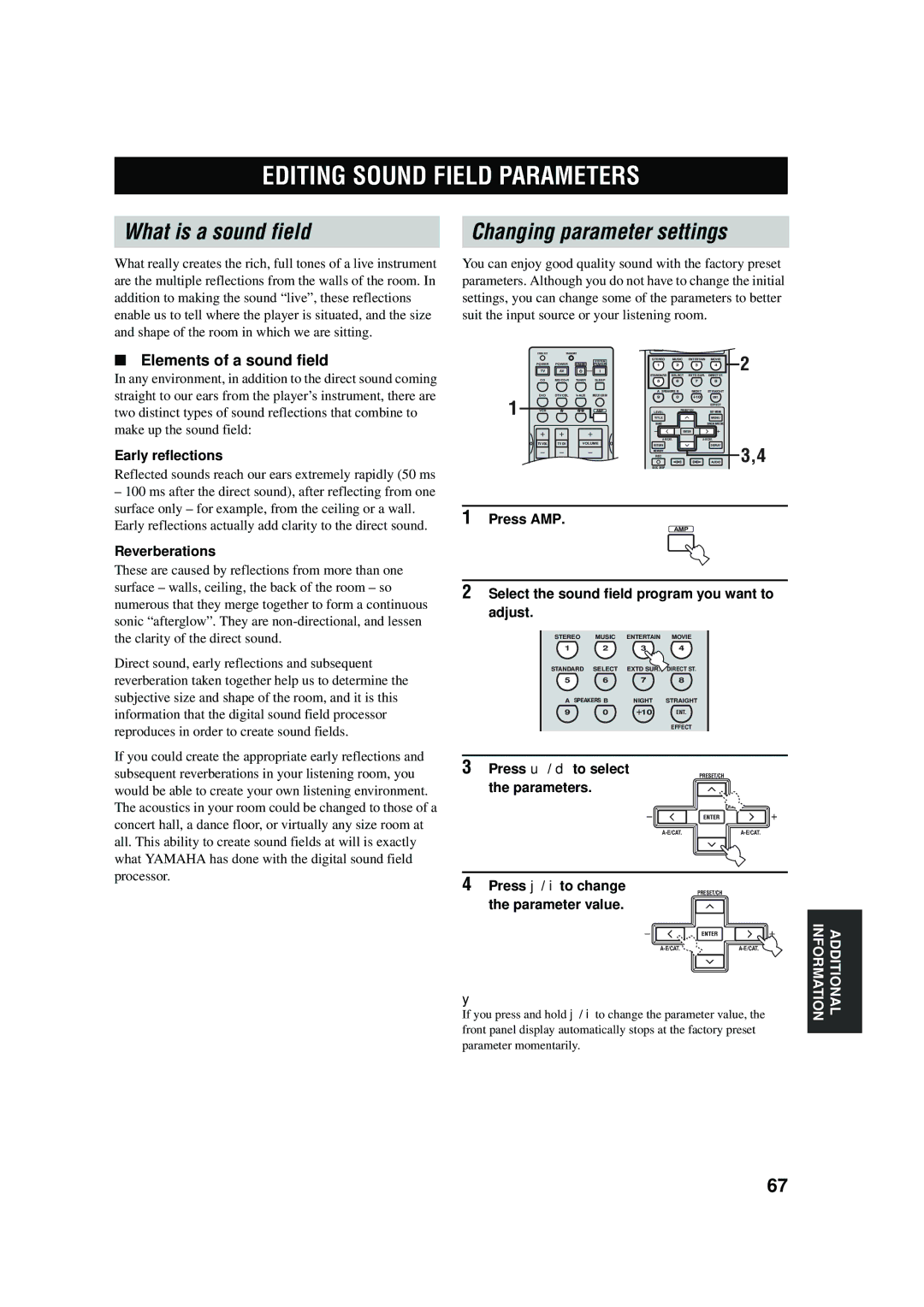RX-V457 specifications
The Yamaha RX-V457 is a versatile and powerful AV receiver that was crafted to enhance the home audio experience. Designed with both quality and functionality in mind, this receiver appeals to both audiophiles and casual listeners looking for an impressive sound system.One of the standout features of the RX-V457 is its robust audio performance. It supports a 6.1-channel surround sound system, providing immersive audio quality that brings movies, music, and games to life. With a total output of 630 watts, users can expect dynamic sound that fills the room, whether it’s the subtle sound of a whisper or the booming action of a blockbuster movie.
This AV receiver also comes equipped with Yamaha’s Digital ToP-ART (Total Purity Audio Reproduction Technology). This technology minimizes signal interference, which results in clearer audio and better overall sound quality. Additionally, the RX-V457 employs the YPAO (Yamaha Parametric Room Acoustic Optimizer) feature. This automatic calibration system analyzes the room’s acoustics and adjusts the receiver’s settings for optimal performance, ensuring that every listener experiences the best sound quality, regardless of where they are seated.
Connectivity options are plentiful with the RX-V457. It boasts a range of audio and video inputs, including multiple HDMI inputs, component video, and composite video connections. This extensive capability allows users to connect various devices such as DVD players, gaming consoles, and streaming devices seamlessly. Furthermore, the receiver supports both analog and digital audio signals, making it an adaptable choice for diverse audio sources.
In terms of user interface, the Yamaha RX-V457 is designed for ease of use. The straightforward remote control and on-screen display make navigating through options simple, allowing users to adjust settings or switch inputs without hassle.
The aesthetics of the RX-V457 is sleek and unobtrusive, fitting comfortably into a variety of home entertainment setups. The build quality is robust, ensuring longevity and reliability for years to come. Overall, the Yamaha RX-V457 delivers a balanced combination of advanced technology, user-friendly features, and high-fidelity sound, making it an excellent choice for anyone looking to elevate their audio experience at home.