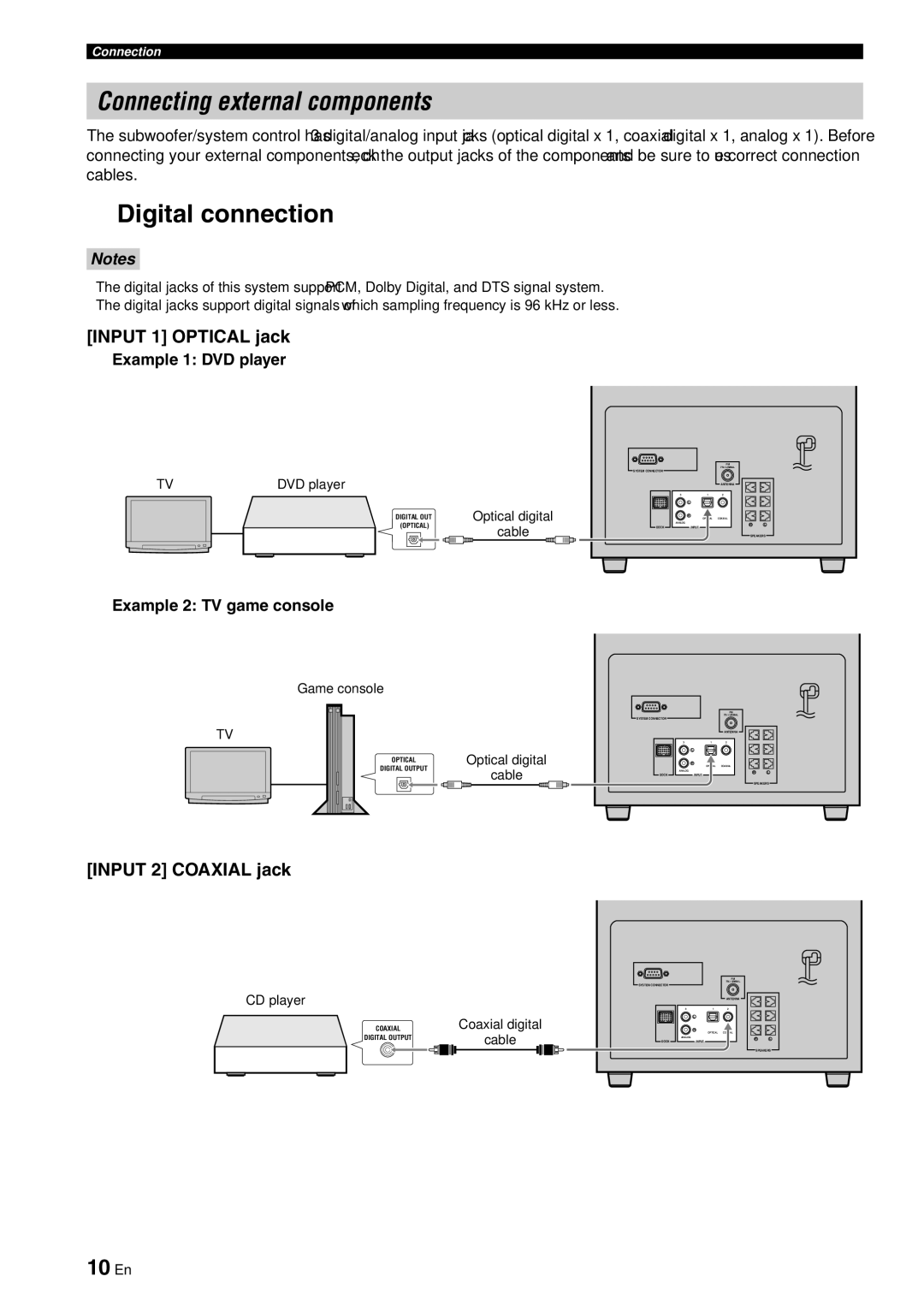Connection
Connecting external components
The subwoofer/system control has 3 digital/analog input jacks (optical digital x 1, coaxial digital x 1, analog x 1). Before connecting your external components, check the output jacks of the components and be sure to use correct connection cables.
■Digital connection
Notes
•The digital jacks of this system support PCM, Dolby Digital, and DTS signal system.
•The digital jacks support digital signals of which sampling frequency is 96 kHz or less.
[INPUT 1] OPTICAL jack
Example 1: DVD player
TV | DVD player |
DIGITAL OUT (OPTICAL)
Optical digital
cable
|
| FM |
| |
|
| 75Ω UNBAL |
| |
SYSTEM CONNECTOR |
|
|
| |
|
| ANTENNA |
| |
3 | 1 | 2 |
| |
| L |
|
| |
| R |
|
| |
| OPTICAL | COAXIAL |
| |
ANALOG |
| R | L | |
DOCK | INPUT | |||
|
| |||
|
| SPEAKERS | ||
Example 2: TV game console
Game console
TV
OPTICAL | Optical digital |
DIGITAL OUTPUT | cable |
|
|
| FM |
|
|
| 75Ω UNBAL |
|
SYSTEM CONNECTOR |
|
|
|
|
| ANTENNA |
|
3 | 1 | 2 |
|
| L |
|
|
| R |
|
|
| OPTICAL | COAXIAL |
|
ANALOG |
| R | L |
DOCK | INPUT |
|
|
|
| SPEAKERS | |
[INPUT 2] COAXIAL jack
CD player
COAXIAL
DIGITAL OUTPUT
Coaxial digital
cable
|
| FM |
|
|
| 75Ω UNBAL |
|
SYSTEM CONNECTOR |
|
|
|
|
| ANTENNA |
|
3 | 1 | 2 |
|
| L |
|
|
| R |
|
|
| OPTICAL | COAXIAL |
|
ANALOG |
| R | L |
DOCK | INPUT | ||
|
| SPEAKERS | |
10 En