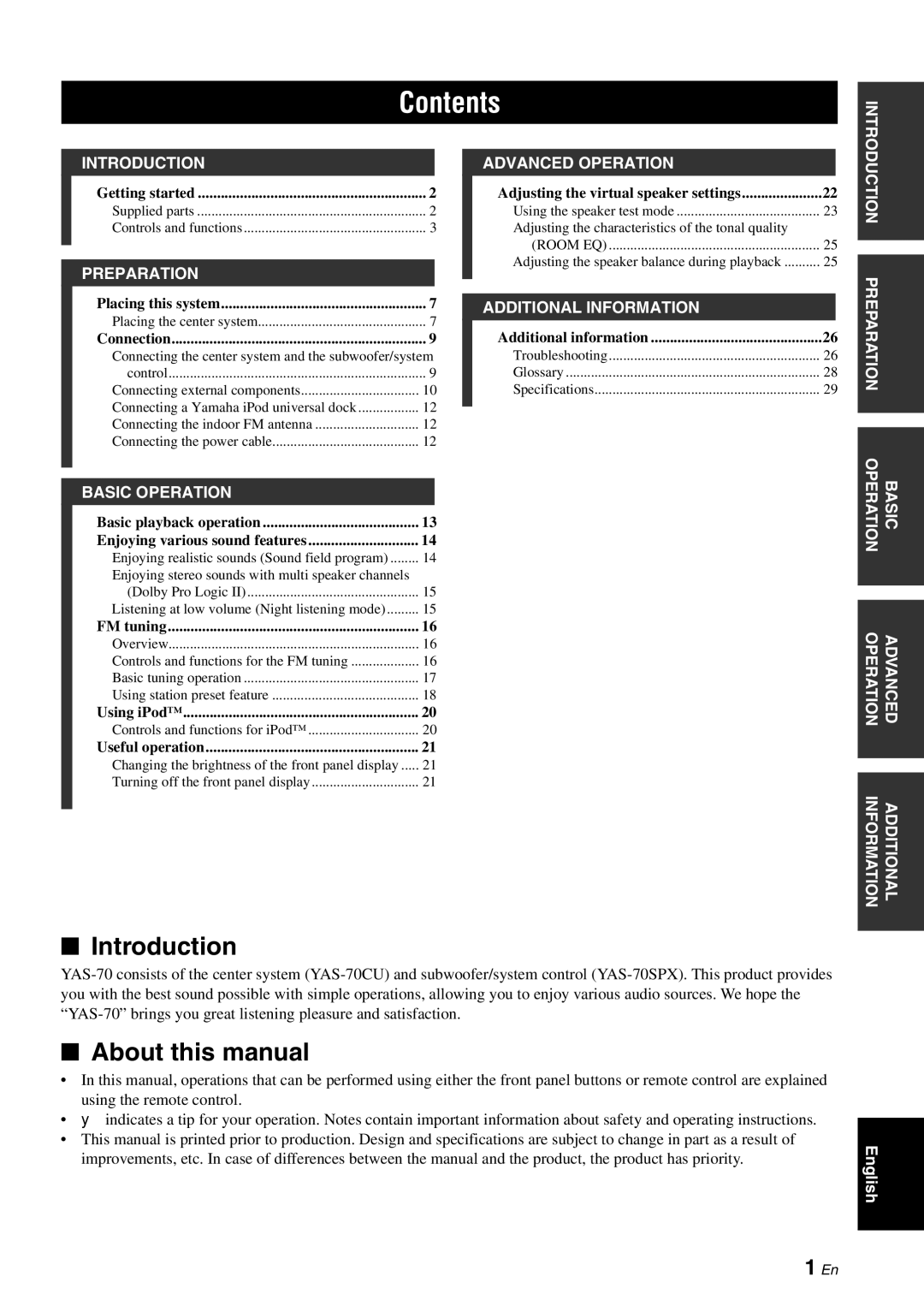Contents
INTRODUCTION |
|
Getting started | 2 |
Supplied parts | 2 |
Controls and functions | 3 |
PREPARATION |
|
Placing this system | 7 |
Placing the center system | 7 |
Connection | 9 |
Connecting the center system and the subwoofer/system | |
control | 9 |
Connecting external components | 10 |
Connecting a Yamaha iPod universal dock | 12 |
Connecting the indoor FM antenna | 12 |
Connecting the power cable | 12 |
BASIC OPERATION |
|
Basic playback operation | 13 |
Enjoying various sound features | 14 |
Enjoying realistic sounds (Sound field program) | 14 |
Enjoying stereo sounds with multi speaker channels |
|
(Dolby Pro Logic II) | 15 |
Listening at low volume (Night listening mode) | 15 |
FM tuning | 16 |
Overview | 16 |
Controls and functions for the FM tuning | 16 |
Basic tuning operation | 17 |
Using station preset feature | 18 |
Using iPod™ | 20 |
Controls and functions for iPod™ | 20 |
Useful operation | 21 |
Changing the brightness of the front panel display | 21 |
Turning off the front panel display | 21 |
ADVANCED OPERATION |
|
Adjusting the virtual speaker settings | 22 |
Using the speaker test mode | 23 |
Adjusting the characteristics of the tonal quality |
|
(ROOM EQ) | 25 |
Adjusting the speaker balance during playback | 25 |
ADDITIONAL INFORMATION |
|
Additional information | 26 |
Troubleshooting | 26 |
Glossary | 28 |
Specifications | 29 |
INTRODUCTION |
|
|
|
|
|
PREPARATION |
|
|
|
|
|
OPERATION | BASIC |
|
|
|
|
OPERATION | ADVANCED |
|
|
|
|
INFORMATION | ADDITIONAL |
|
|
■Introduction
■About this manual
•In this manual, operations that can be performed using either the front panel buttons or remote control are explained using the remote control.
•yindicates a tip for your operation. Notes contain important information about safety and operating instructions.
•This manual is printed prior to production. Design and specifications are subject to change in part as a result of improvements, etc. In case of differences between the manual and the product, the product has priority.
English
1 En