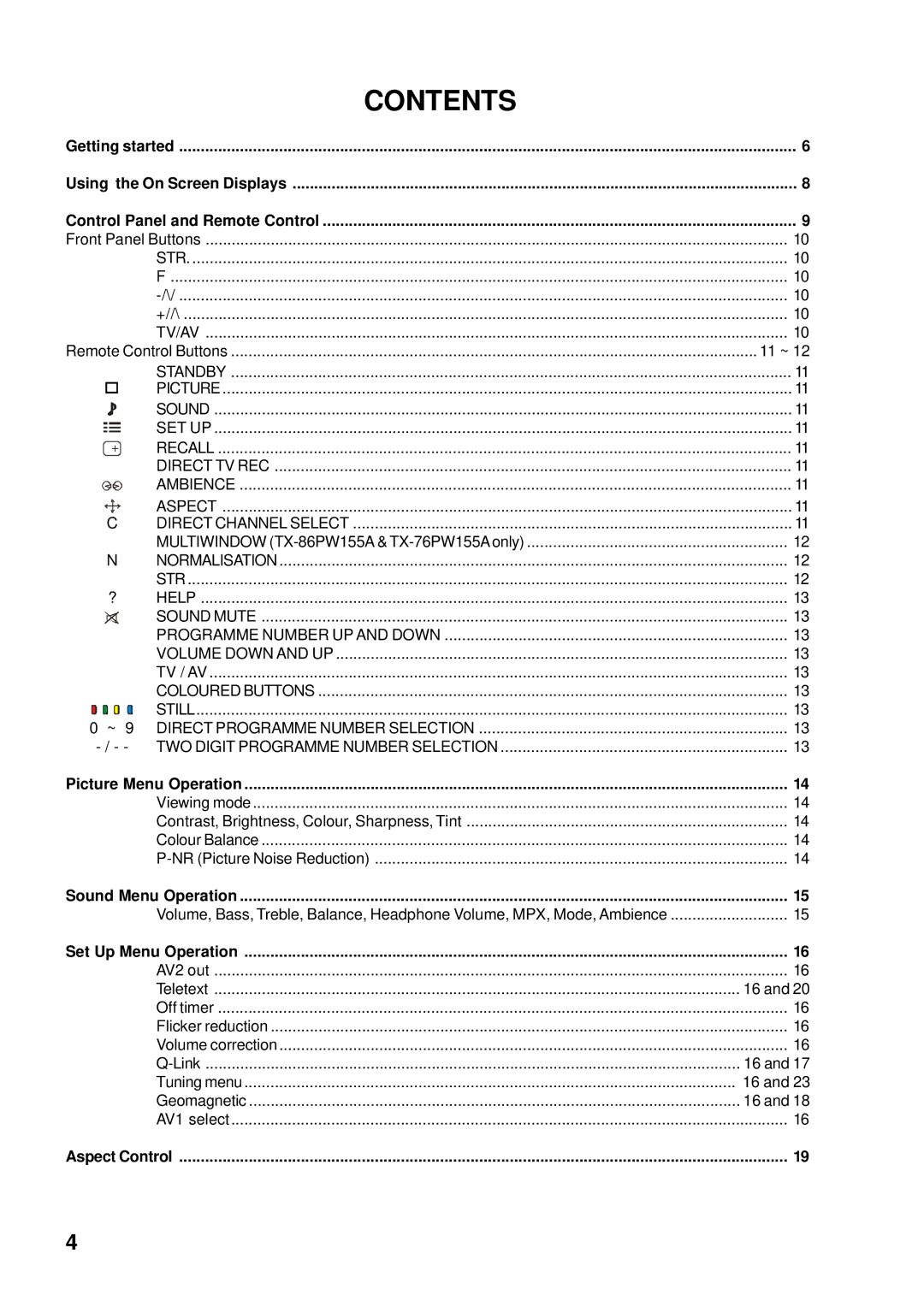| CONTENTS |
|
Getting started | 6 | |
Using the On Screen Displays | 8 | |
Control Panel and Remote Control | 9 | |
Front Panel Buttons | 10 | |
| STR | 10 |
| F | 10 |
| 10 | |
| +//\ | 10 |
| TV/AV | 10 |
Remote Control Buttons | 11 ~ 12 | |
| STANDBY | 11 |
| PICTURE | 11 |
| SOUND | 11 |
| SET UP | 11 |
| RECALL | 11 |
| DIRECT TV REC | 11 |
| AMBIENCE | 11 |
| ASPECT | 11 |
C | DIRECT CHANNEL SELECT | 11 |
| MULTIWINDOW | 12 |
N | NORMALISATION | 12 |
| STR | 12 |
? | HELP | 13 |
| SOUND MUTE | 13 |
| PROGRAMME NUMBER UP AND DOWN | 13 |
| VOLUME DOWN AND UP | 13 |
| TV / AV | 13 |
| COLOURED BUTTONS | 13 |
| STILL | 13 |
0 ~ 9 | DIRECT PROGRAMME NUMBER SELECTION | 13 |
TWO DIGIT PROGRAMME NUMBER SELECTION | 13 | |
Picture Menu Operation | 14 | |
| Viewing mode | 14 |
| Contrast, Brightness, Colour, Sharpness, Tint | 14 |
| Colour Balance | 14 |
| 14 | |
Sound Menu Operation | 15 | |
| Volume, Bass, Treble, Balance, Headphone Volume, MPX, Mode, Ambience | 15 |
Set Up Menu Operation | 16 | |
| AV2 out | 16 |
| Teletext | 16 and 20 |
| Off timer | 16 |
| Flicker reduction | 16 |
| Volume correction | 16 |
| 16 and 17 | |
| Tuning menu | 16 and 23 |
| Geomagnetic | 16 and 18 |
| AV1 select | 16 |
Aspect Control | 19 | |
4