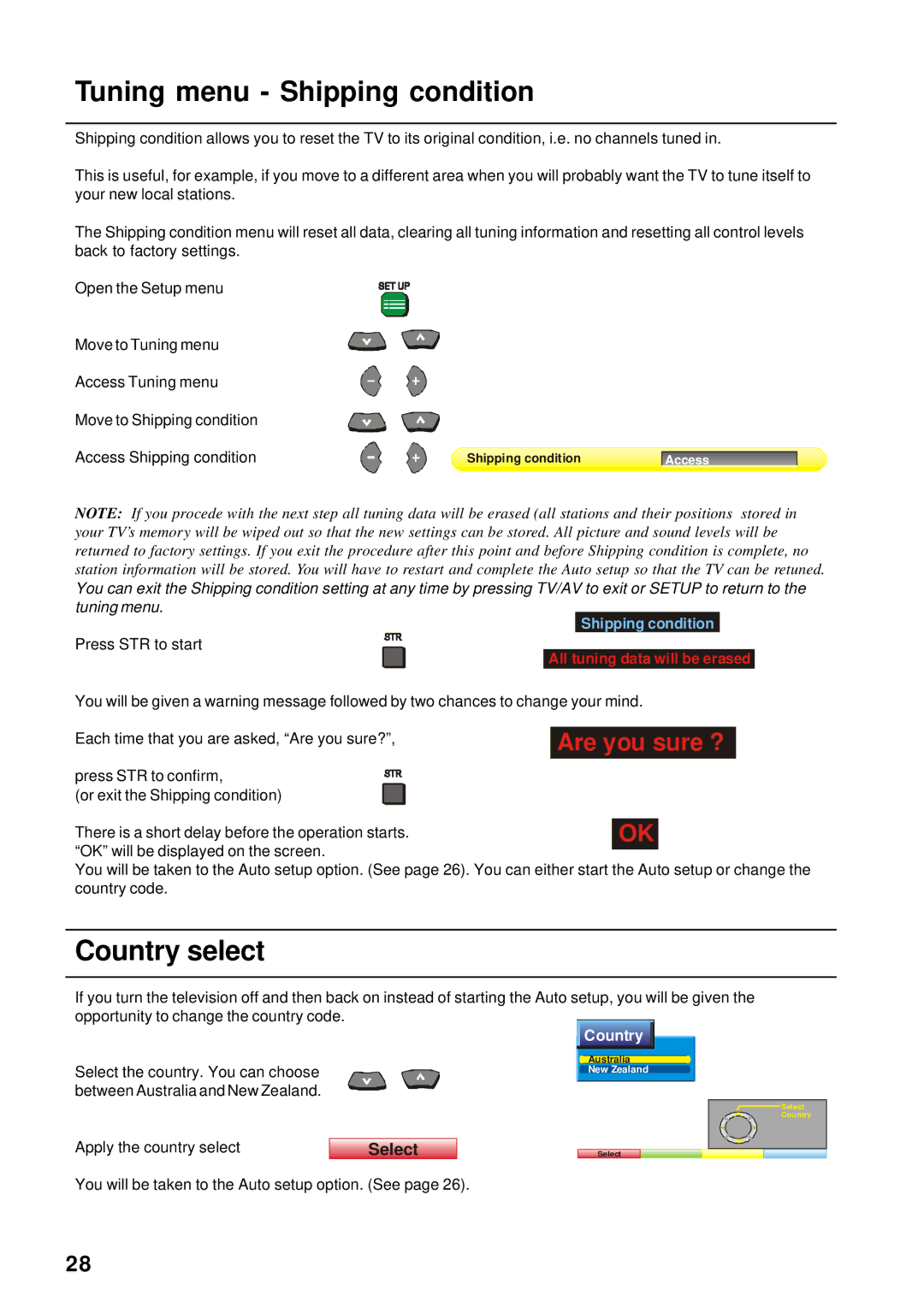Tuning menu - Shipping condition
Shipping condition allows you to reset the TV to its original condition, i.e. no channels tuned in.
This is useful, for example, if you move to a different area when you will probably want the TV to tune itself to your new local stations.
The Shipping condition menu will reset all data, clearing all tuning information and resetting all control levels back to factory settings.
Open the Setup menu
Move to Tuning menu Access Tuning menu Move to Shipping condition Access Shipping condition
Shipping condition
Access
NOTE: If you procede with the next step all tuning data will be erased (all stations and their positions stored in your TV’s memory will be wiped out so that the new settings can be stored. All picture and sound levels will be returned to factory settings. If you exit the procedure after this point and before Shipping condition is complete, no station information will be stored. You will have to restart and complete the Auto setup so that the TV can be retuned.
You can exit the Shipping condition setting at any time by pressing TV/AV to exit or SETUP to return to the tuning menu.
Shipping condition
Press STR to start
All tuning data will be erased
You will be given a warning message followed by two chances to change your mind.
Each time that you are asked, “Are you sure?”,
press STR to confirm,
(or exit the Shipping condition)
Are you sure ?
There is a short delay before the operation starts. | OK |
“OK” will be displayed on the screen. |
|
|
You will be taken to the Auto setup option. (See page 26). You can either start the Auto setup or change the country code.
Country select
If you turn the television off and then back on instead of starting the Auto setup, you will be given the opportunity to change the country code.
Country 


![]() Australia
Australia
Select the country. You can choose![]()
![]() New Zealand between Australia and New Zealand.
New Zealand between Australia and New Zealand.
Apply the country select
Select
Select
Country
Select
You will be taken to the Auto setup option. (See page 26).
28