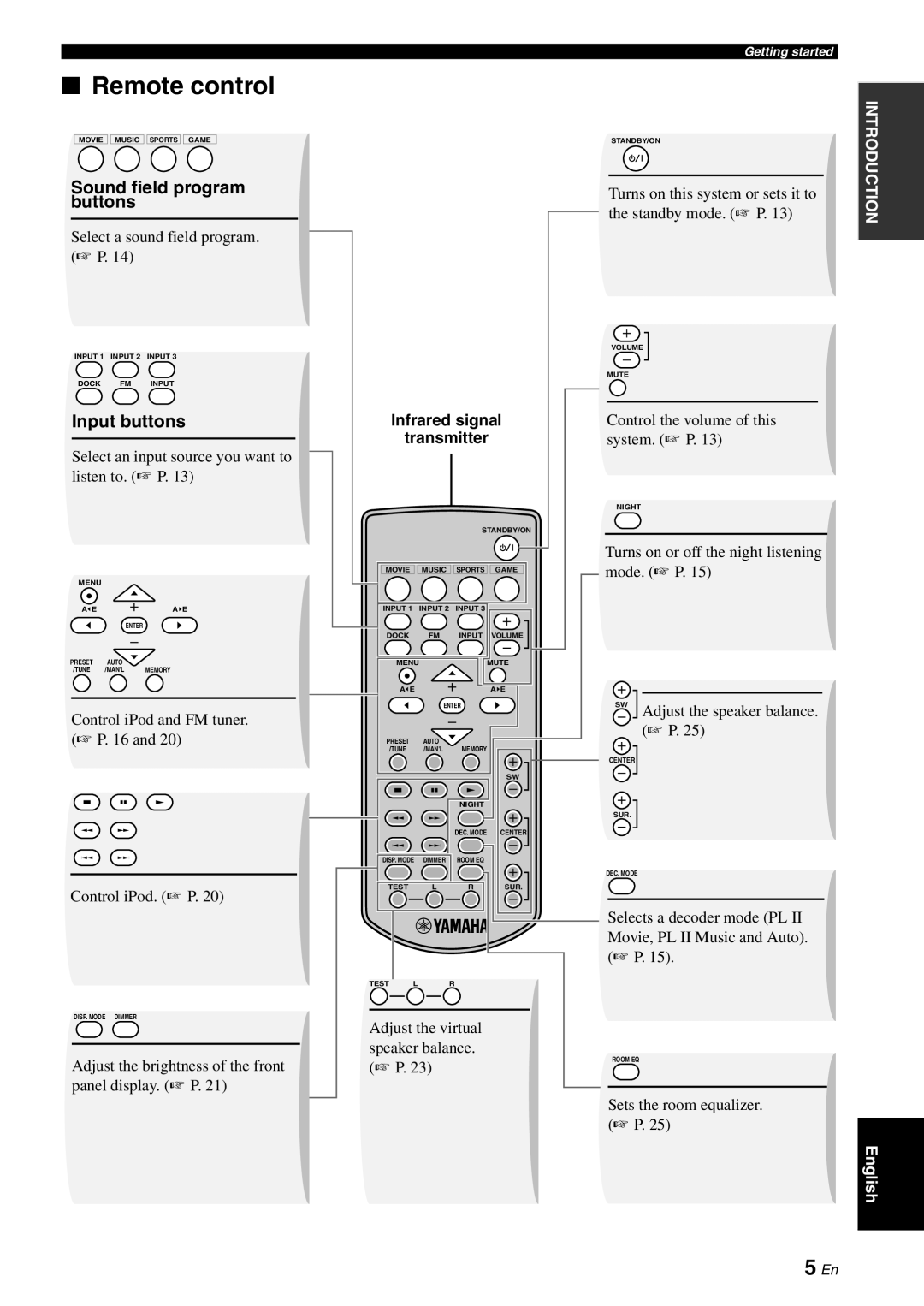Getting started
■Remote control
MOVIE ![]()
![]() MUSIC
MUSIC ![]()
![]() SPORTS
SPORTS ![]()
![]() GAME
GAME
Sound field program buttons
Select a sound field program. (☞ P. 14)
INPUT 1 INPUT 2 INPUT 3
DOCK FM INPUT
Input buttons
Select an input source you want to listen to. (☞ P. 13)
MENU
A![]() EA
EA![]() E
E
ENTER
PRESET AUTO
/TUNE /MAN'L MEMORY
Control iPod and FM tuner. (☞ P. 16 and 20)
Control iPod. (☞ P. 20)
DISP. MODE DIMMER
Adjust the brightness of the front panel display. (☞ P. 21)
Infrared signal | ||||
transmitter | ||||
|
|
| STANDBY/ON | |
MOVIE |
| MUSIC | SPORTS | GAME |
INPUT 1 |
| INPUT 2 | INPUT 3 |
|
DOCK |
| FM | INPUT | VOLUME |
MENU |
|
| MUTE | |
A E |
|
| A E | |
|
| ENTER |
| |
PRESET |
| AUTO |
|
|
/TUNE |
| /MAN'L | MEMORY |
|
|
|
|
| SW |
|
|
| NIGHT |
|
|
|
| DEC. MODE | CENTER |
DISP. MODE | DIMMER | ROOM EQ |
| |
TEST |
| L | R | SUR. |
TEST | L |
| R |
|
Adjust the virtual speaker balance. (☞ P. 23)
STANDBY/ON
Turns on this system or sets it to the standby mode. (☞ P. 13)
VOLUME
MUTE
Control the volume of this system. (☞ P. 13)
NIGHT
Turns on or off the night listening mode. (☞ P. 15)
SW Adjust the speaker balance. (☞ P. 25)
CENTER
SUR.
DEC. MODE
Selects a decoder mode (PL II Movie, PL II Music and Auto). (☞ P. 15).
ROOM EQ
Sets the room equalizer. (☞ P. 25)
![]() INTRODUCTION
INTRODUCTION
English
5 En