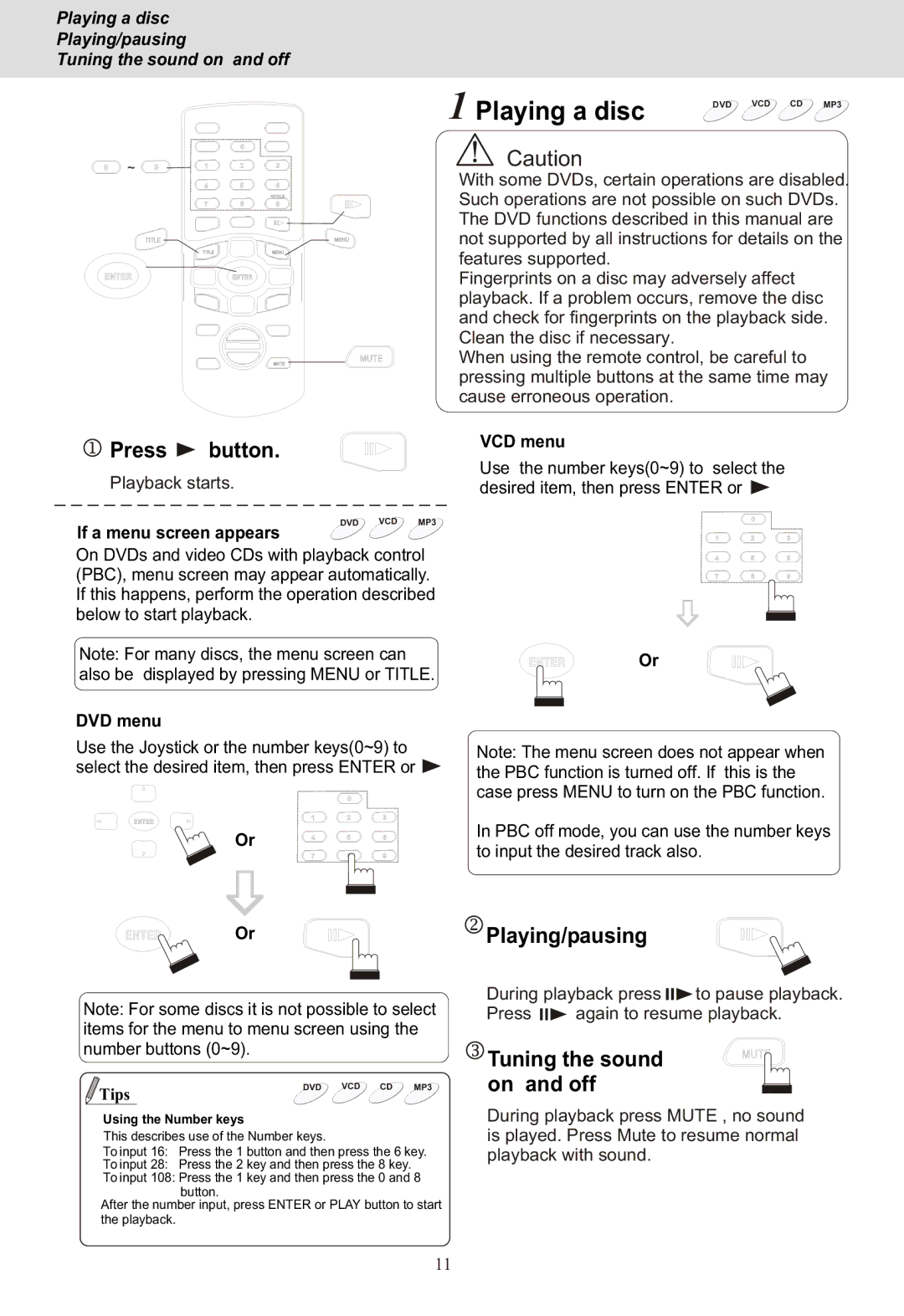Playing a disc
Playing/pausing
Tuning the sound on and off
| 1 Playing a disc | DVD VCD | CD | MP3 |
|
|
|
| |
~ | Caution |
|
|
|
| With some DVDs, certain operations are disabled. | |||
| Such operations are not possible on such DVDs. | |||
| The DVD functions described in this manual are | |||
| not supported by all instructions for details on the | |||
| features supported. |
|
|
|
| Fingerprints on a disc may adversely affect |
| ||
| playback. If a problem occurs, remove the disc |
| ||
| and check for fingerprints on the playback side. | |||
| Clean the disc if necessary. |
|
|
|
| When using the remote control, be careful to |
| ||
| pressing multiple buttons at the same time may | |||
| cause erroneous operation. |
|
|
|
 Press
Press  button.
button.
Playback starts.
DVD VCD MP3
If a menu screen appears
On DVDs and video CDs with playback control (PBC), menu screen may appear automatically. If this happens, perform the operation described below to start playback.
Note: For many discs, the menu screen can also be displayed by pressing MENU or TITLE.
DVD menu
Use the Joystick or the number keys(0~9) to select the desired item, then press ENTER or ![]()
Or
Or
Note: For some discs it is not possible to select items for the menu to menu screen using the number buttons (0~9).
DVD VCD CD MP3
Tips
Using the Number keys
This describes use of the Number keys.
To input 16: Press the 1 button and then press the 6 key.
To input 28: Press the 2 key and then press the 8 key.
To input 108: Press the 1 key and then press the 0 and 8 button.
After the number input, press ENTER or PLAY button to start the playback.
VCD menu
Use the number keys(0~9) to select the desired item, then press ENTER or ![]()
Or
Note: The menu screen does not appear when the PBC function is turned off. If this is the case press MENU to turn on the PBC function.
In PBC off mode, you can use the number keys to input the desired track also.
Playing/pausing
During playback press ![]()
![]()
![]()
![]()
![]() to pause playback.
to pause playback.
Press ![]()
![]()
![]()
![]()
![]() again to resume playback.
again to resume playback.
Tuning the sound
on and off
During playback press MUTE , no sound is played. Press Mute to resume normal playback with sound.
11