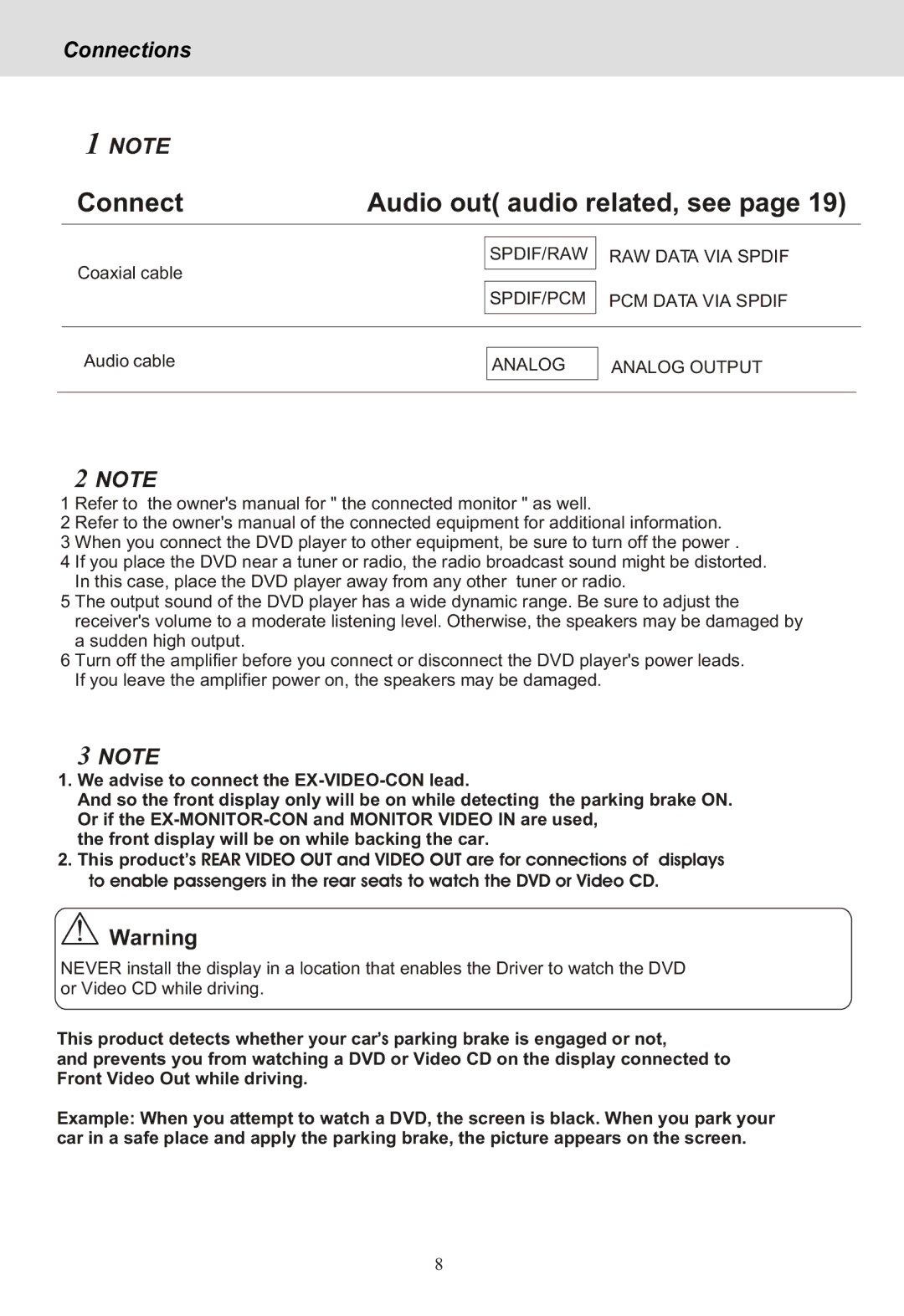Connections
1 NOTE
Connect | Audio out( audio related, see page 19) |
Coaxial cable
SPDIF/RAW
RAW DATA VIA SPDIF
SPDIF/PCM
PCM DATA VIA SPDIF
Audio cable
ANALOG
ANALOG OUTPUT
2NOTE
1 Refer to the owner's manual for " the connected monitor " as well.
2 Refer to the owner's manual of the connected equipment for additional information.
3 When you connect the DVD player to other equipment, be sure to turn off the power .
4 If you place the DVD near a tuner or radio, the radio broadcast sound might be distorted. In this case, place the DVD player away from any other tuner or radio.
5 The output sound of the DVD player has a wide dynamic range. Be sure to adjust the receiver's volume to a moderate listening level. Otherwise, the speakers may be damaged by a sudden high output.
6 Turn off the amplifier before you connect or disconnect the DVD player's power leads. If you leave the amplifier power on, the speakers may be damaged.
3NOTE
1.We advise to connect the
And so the front display only will be on while detecting the parking brake ON. Or if the
the front display will be on while backing the car.
2.This product’s REAR VIDEO OUT and VIDEO OUT are for connections of displays to enable passengers in the rear seats to watch the DVD or Video CD.
![]() Warning
Warning
NEVER install the display in a location that enables the Driver to watch the DVD
or Video CD while driving.
This product detects whether your car’s parking brake is engaged or not,
and prevents you from watching a DVD or Video CD on the display connected to Front Video Out while driving.
Example: When you attempt to watch a DVD, the screen is black. When you park your car in a safe place and apply the parking brake, the picture appears on the screen.
8