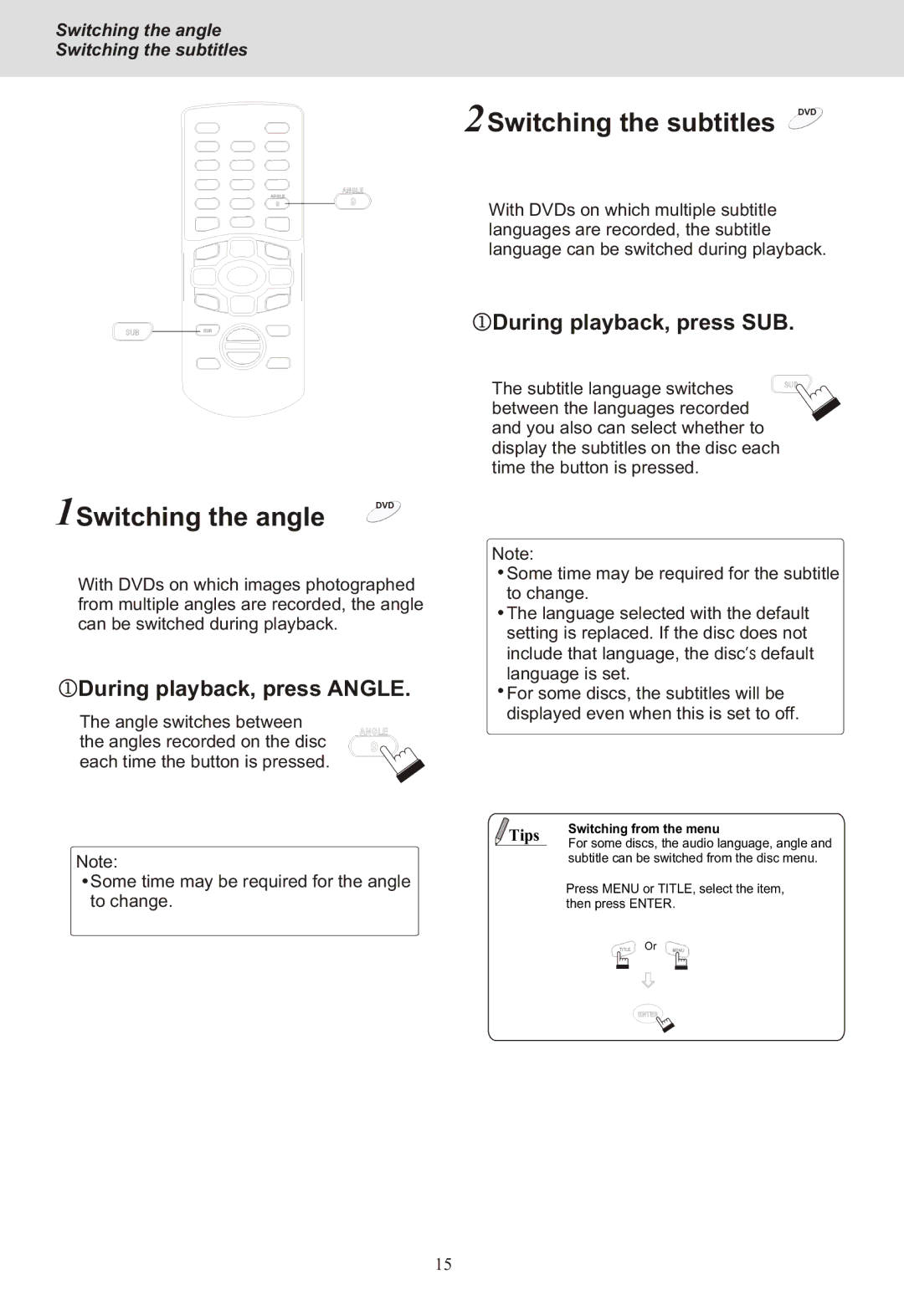Switching the angle
Switching the subtitles
DVD
1Switching the angle
With DVDs on which images photographed from multiple angles are recorded, the angle can be switched during playback.
 During playback, press ANGLE.
During playback, press ANGLE.
The angle switches between the angles recorded on the disc each time the button is pressed.
Note:
![]() Some time may be required for the angle to change.
Some time may be required for the angle to change.
DVD
2Switching the subtitles
With DVDs on which multiple subtitle languages are recorded, the subtitle
language can be switched during playback.
 During playback, press SUB.
During playback, press SUB.
The subtitle language switches ![]() between the languages recorded
between the languages recorded ![]() and you also can select whether to display the subtitles on the disc each
and you also can select whether to display the subtitles on the disc each
time the button is pressed.
Note:
![]() Some time may be required for the subtitle to change.
Some time may be required for the subtitle to change.
![]() The language selected with the default setting is replaced. If the disc does not include that language, the disc’s default language is set.
The language selected with the default setting is replaced. If the disc does not include that language, the disc’s default language is set.
![]() For some discs, the subtitles will be displayed even when this is set to off.
For some discs, the subtitles will be displayed even when this is set to off.
Switching from the menu
Tips
For some discs, the audio language, angle and subtitle can be switched from the disc menu.
Press MENU or TITLE, select the item, then press ENTER.
Or
15