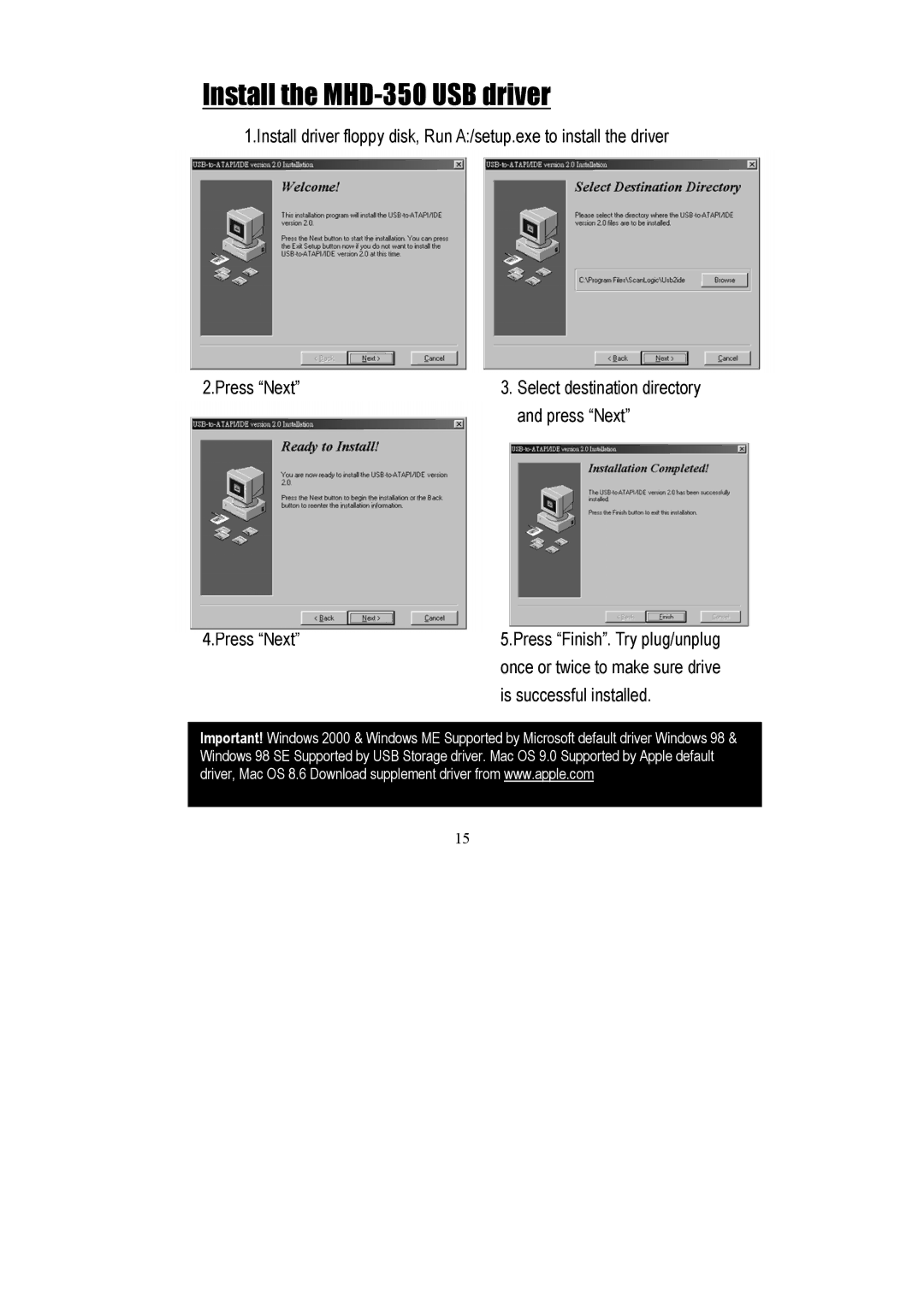Install the MHD-350 USB driver
1.Install driver floppy disk, Run A:/setup.exe to install the driver
2.Press “Next” | 3. Select destination directory |
| and press “Next” |
4.Press “Next” | 5.Press “Finish”. Try plug/unplug |
| once or twice to make sure drive |
| is successful installed. |
Important! Windows 2000 & Windows ME Supported by Microsoft default driver Windows 98 & Windows 98 SE Supported by USB Storage driver. Mac OS 9.0 Supported by Apple default driver, Mac OS 8.6 Download supplement driver from www.apple.com
15