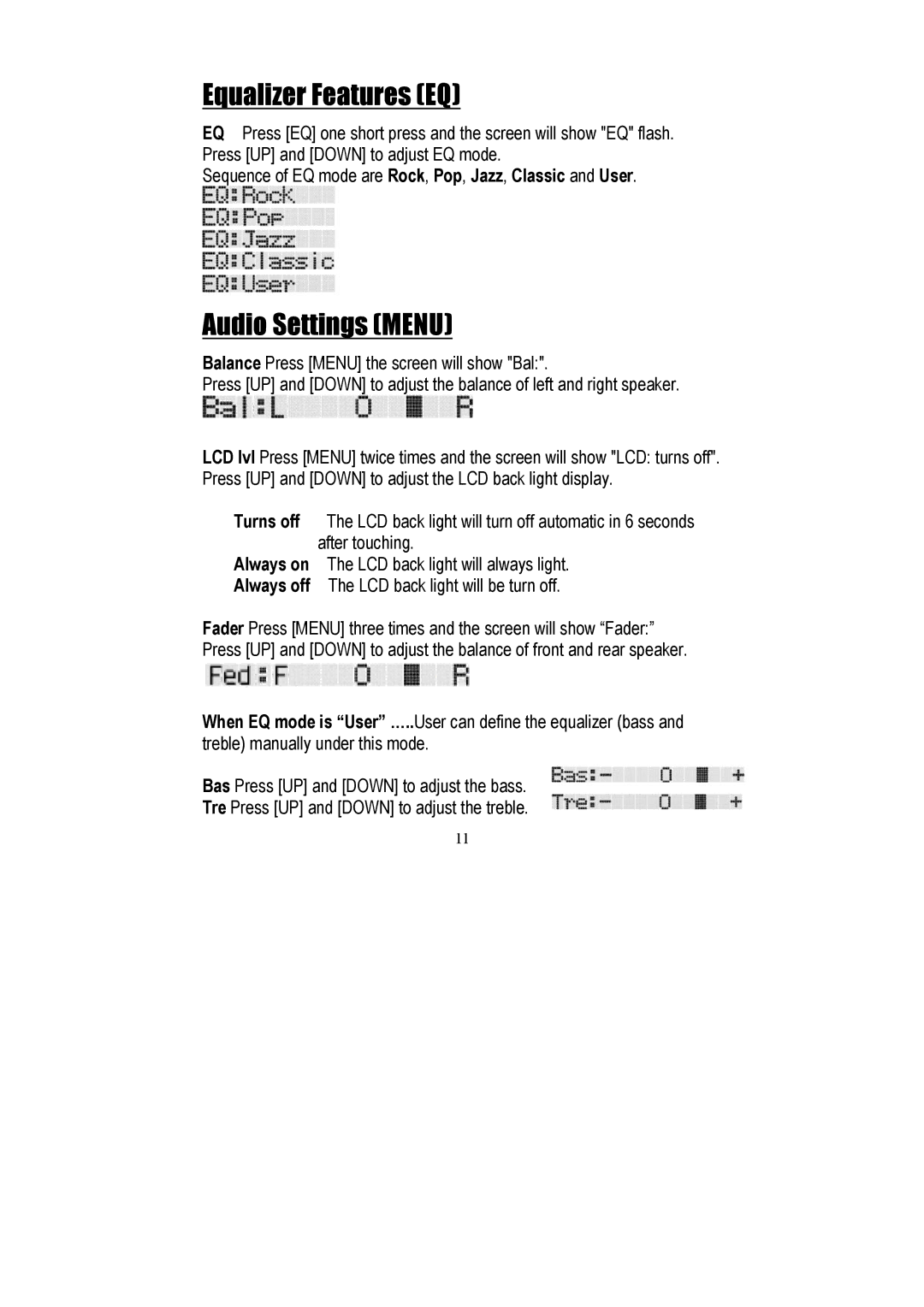Equalizer Features (EQ)
EQ Press [EQ] one short press and the screen will show "EQ" flash. Press [UP] and [DOWN] to adjust EQ mode.
Sequence of EQ mode are Rock, Pop, Jazz, Classic and User.
Audio Settings (MENU)
Balance Press [MENU] the screen will show "Bal:".
Press [UP] and [DOWN] to adjust the balance of left and right speaker.
LCD lvl Press [MENU] twice times and the screen will show "LCD: turns off". Press [UP] and [DOWN] to adjust the LCD back light display.
Turns off The LCD back light will turn off automatic in 6 seconds after touching.
Always on The LCD back light will always light. Always off The LCD back light will be turn off.
Fader Press [MENU] three times and the screen will show “Fader:” Press [UP] and [DOWN] to adjust the balance of front and rear speaker.
When EQ mode is “User” …..User can define the equalizer (bass and
treble) manually under this mode.
Bas Press [UP] and [DOWN] to adjust the bass.
Tre Press [UP] and [DOWN] to adjust the treble.
11