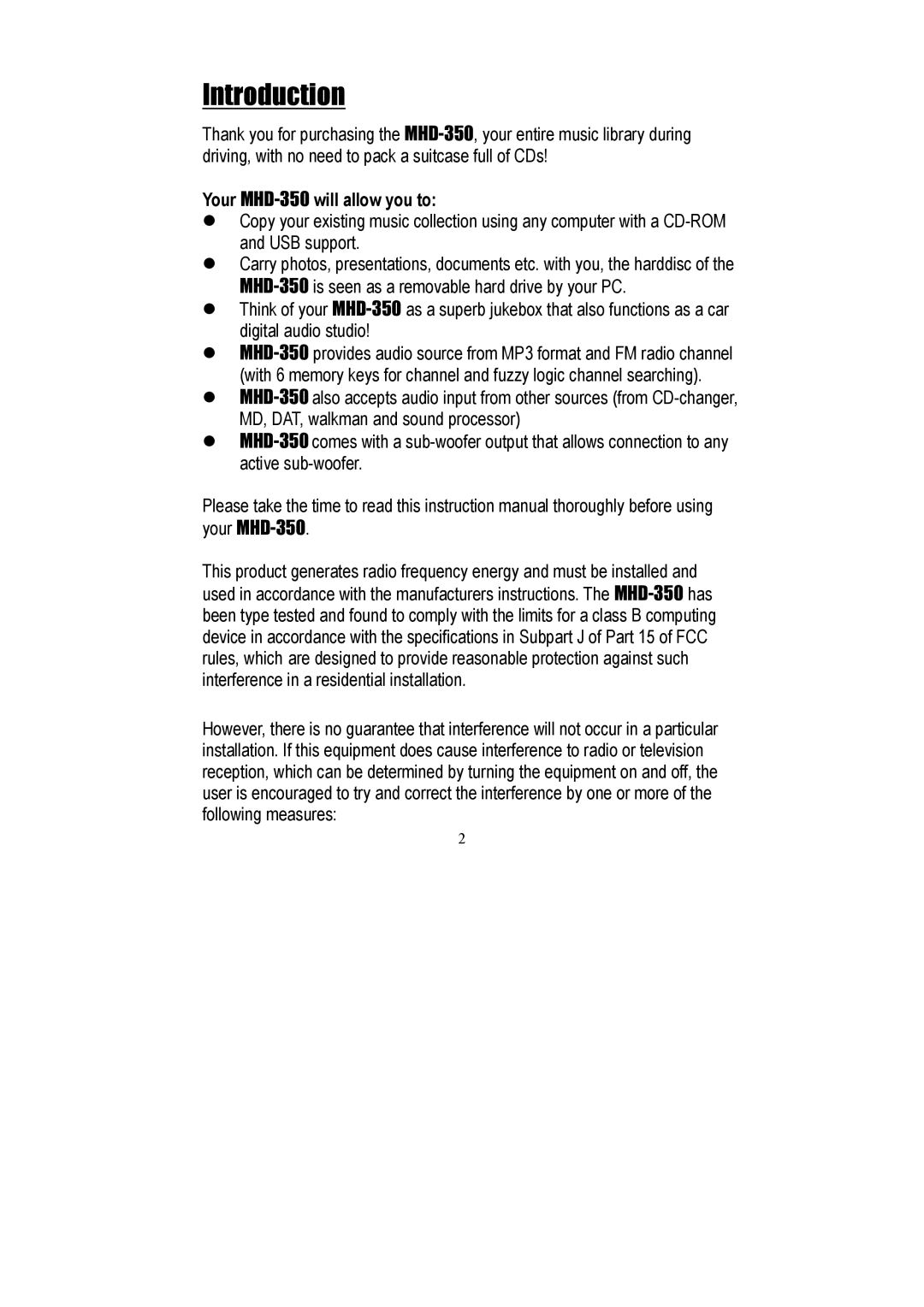Introduction
Thank you for purchasing the MHD-350, your entire music library during driving, with no need to pack a suitcase full of CDs!
Your MHD-350will allow you to:
Copy your existing music collection using any computer with a CD-ROM and USB support.
Carry photos, presentations, documents etc. with you, the harddisc of the MHD-350is seen as a removable hard drive by your PC.
Think of your MHD-350as a superb jukebox that also functions as a car digital audio studio!
MHD-350provides audio source from MP3 format and FM radio channel (with 6 memory keys for channel and fuzzy logic channel searching). MHD-350also accepts audio input from other sources (from CD-changer, MD, DAT, walkman and sound processor)
MHD-350comes with a sub-woofer output that allows connection to any active sub-woofer.
Please take the time to read this instruction manual thoroughly before using your MHD-350.
This product generates radio frequency energy and must be installed and used in accordance with the manufacturers instructions. The MHD-350has been type tested and found to comply with the limits for a class B computing device in accordance with the specifications in Subpart J of Part 15 of FCC rules, which are designed to provide reasonable protection against such interference in a residential installation.
However, there is no guarantee that interference will not occur in a particular installation. If this equipment does cause interference to radio or television reception, which can be determined by turning the equipment on and off, the user is encouraged to try and correct the interference by one or more of the following measures:
2