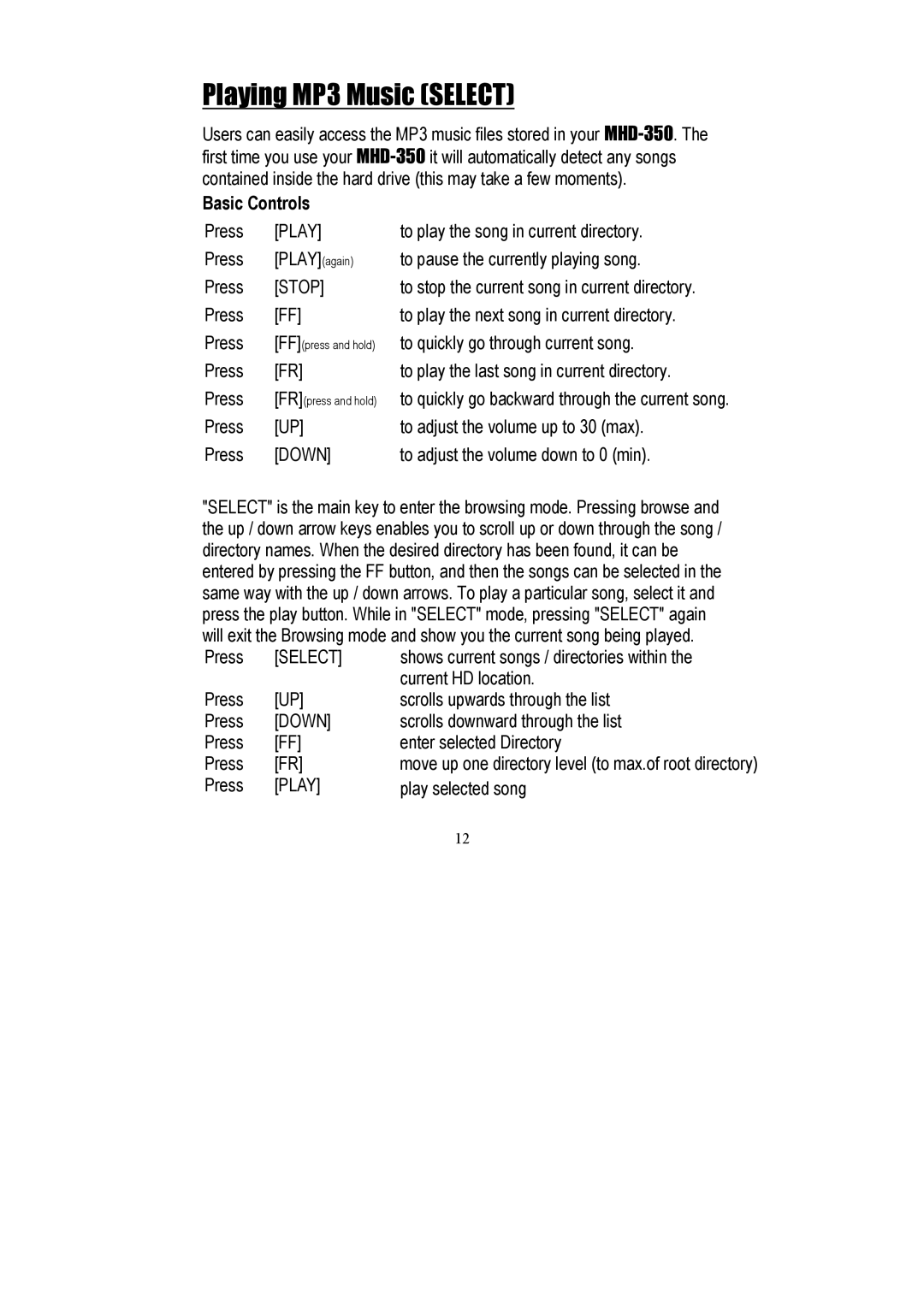Playing MP3 Music (SELECT)
Users can easily access the MP3 music files stored in your
Basic Controls
Press | [PLAY] | to play the song in current directory. |
Press | [PLAY](again) | to pause the currently playing song. |
Press | [STOP] | to stop the current song in current directory. |
Press | [FF] | to play the next song in current directory. |
Press | [FF](press and hold) | to quickly go through current song. |
Press | [FR] | to play the last song in current directory. |
Press | [FR](press and hold) | to quickly go backward through the current song. |
Press | [UP] | to adjust the volume up to 30 (max). |
Press | [DOWN] | to adjust the volume down to 0 (min). |
"SELECT" is the main key to enter the browsing mode. Pressing browse and the up / down arrow keys enables you to scroll up or down through the song / directory names. When the desired directory has been found, it can be entered by pressing the FF button, and then the songs can be selected in the same way with the up / down arrows. To play a particular song, select it and press the play button. While in "SELECT" mode, pressing "SELECT" again will exit the Browsing mode and show you the current song being played.
Press | [SELECT] | shows current songs / directories within the |
|
| current HD location. |
Press | [UP] | scrolls upwards through the list |
Press | [DOWN] | scrolls downward through the list |
Press | [FF] | enter selected Directory |
Press | [FR] | move up one directory level (to max.of root directory) |
Press | [PLAY] | play selected song |
|
| 12 |