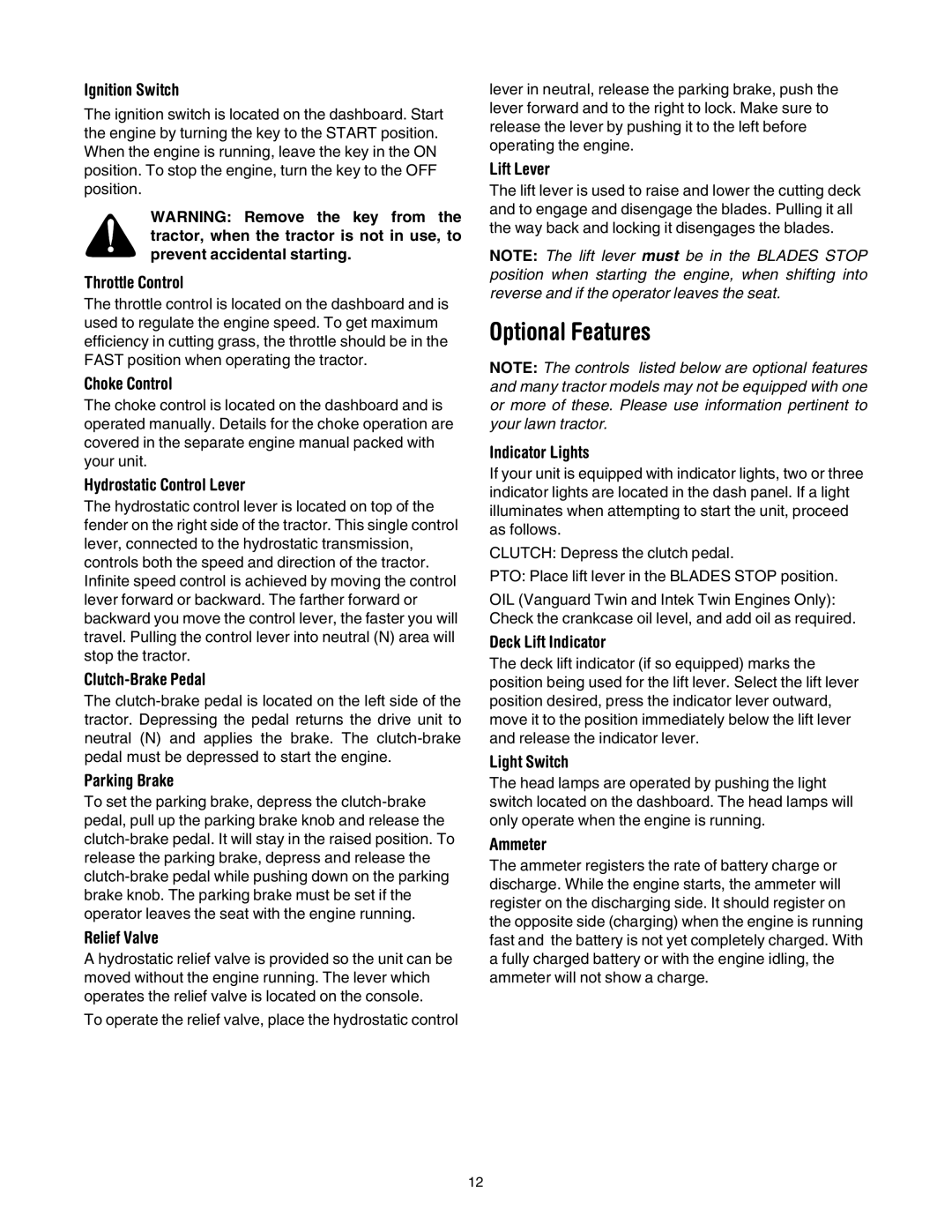Ignition Switch
The ignition switch is located on the dashboard. Start the engine by turning the key to the START position. When the engine is running, leave the key in the ON position. To stop the engine, turn the key to the OFF position.
WARNING: Remove the key from the tractor, when the tractor is not in use, to prevent accidental starting.
Throttle Control
The throttle control is located on the dashboard and is used to regulate the engine speed. To get maximum efficiency in cutting grass, the throttle should be in the FAST position when operating the tractor.
Choke Control
The choke control is located on the dashboard and is operated manually. Details for the choke operation are covered in the separate engine manual packed with your unit.
Hydrostatic Control Lever
The hydrostatic control lever is located on top of the fender on the right side of the tractor. This single control lever, connected to the hydrostatic transmission, controls both the speed and direction of the tractor. Infinite speed control is achieved by moving the control lever forward or backward. The farther forward or backward you move the control lever, the faster you will travel. Pulling the control lever into neutral (N) area will stop the tractor.
Clutch-Brake Pedal
The
Parking Brake
To set the parking brake, depress the
Relief Valve
A hydrostatic relief valve is provided so the unit can be moved without the engine running. The lever which operates the relief valve is located on the console.
To operate the relief valve, place the hydrostatic control
lever in neutral, release the parking brake, push the lever forward and to the right to lock. Make sure to release the lever by pushing it to the left before operating the engine.
Lift Lever
The lift lever is used to raise and lower the cutting deck and to engage and disengage the blades. Pulling it all the way back and locking it disengages the blades.
NOTE: The lift lever must be in the BLADES STOP position when starting the engine, when shifting into reverse and if the operator leaves the seat.
Optional Features
NOTE: The controls listed below are optional features and many tractor models may not be equipped with one or more of these. Please use information pertinent to your lawn tractor.
Indicator Lights
If your unit is equipped with indicator lights, two or three indicator lights are located in the dash panel. If a light illuminates when attempting to start the unit, proceed as follows.
CLUTCH: Depress the clutch pedal.
PTO: Place lift lever in the BLADES STOP position.
OIL (Vanguard Twin and Intek Twin Engines Only): Check the crankcase oil level, and add oil as required.
Deck Lift Indicator
The deck lift indicator (if so equipped) marks the position being used for the lift lever. Select the lift lever position desired, press the indicator lever outward, move it to the position immediately below the lift lever and release the indicator lever.
Light Switch
The head lamps are operated by pushing the light switch located on the dashboard. The head lamps will only operate when the engine is running.
Ammeter
The ammeter registers the rate of battery charge or discharge. While the engine starts, the ammeter will register on the discharging side. It should register on the opposite side (charging) when the engine is running fast and the battery is not yet completely charged. With a fully charged battery or with the engine idling, the ammeter will not show a charge.
12