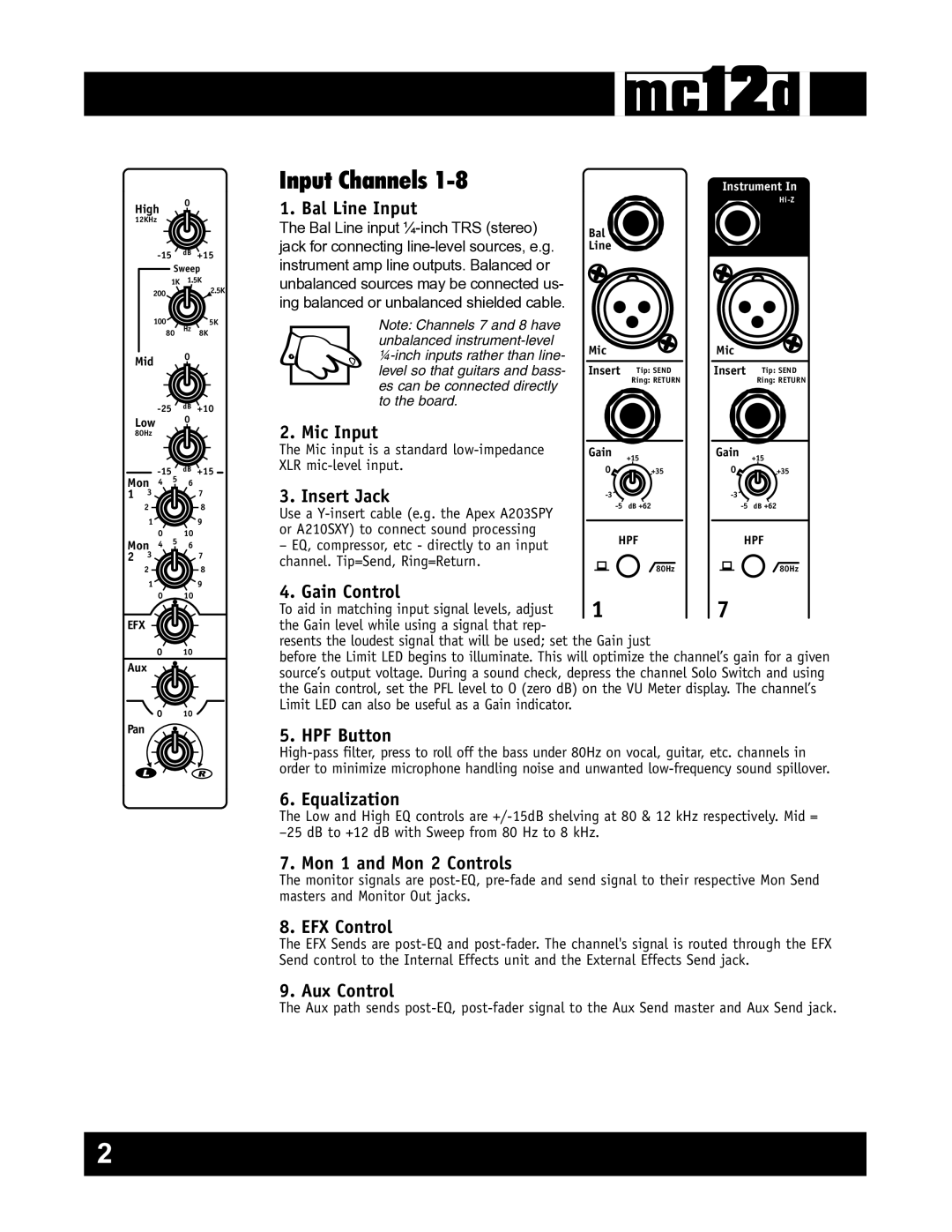High 0
12KHz
1K 1.5K
2002.5K
1005K
80 Hz 8K
Mid 0
|
| dB | +10 | |
| Low |
| 0 |
|
| 80Hz |
|
|
|
| 5 | dB | +15 | |
Mon 4 | 6 |
| ||
1 | 3 |
|
| 7 |
28
1 9
Mon | 0 | 5 | 10 | |
4 | 6 | |||
2 | 3 |
| 7 | |
28
19
0 10
EFX
010
Aux
010
Pan
|
| mc12d | ||
Input Channels |
|
| Instrument In | |
1. Bal Line Input |
|
|
| |
|
|
|
| |
The Bal Line input | Bal |
|
|
|
jack for connecting | Line |
|
|
|
instrument amp line outputs. Balanced or |
|
|
|
|
unbalanced sources may be connected us- |
|
|
|
|
ing balanced or unbalanced shielded cable. |
|
|
|
|
Note: Channels 7 and 8 have |
|
|
|
|
unbalanced | Mic |
| Mic |
|
|
| |||
|
|
|
| |
level so that guitars and bass- | Insert | Tip: SEND | Insert | Tip: SEND |
es can be connected directly |
| Ring: RETURN |
| Ring: RETURN |
|
|
|
| |
to the board. |
|
|
|
|
2. Mic Input |
|
|
|
|
The Mic input is a standard | Gain | +15 | Gain | +15 |
XLR | 0 | +35 | 0 | +35 |
3. Insert Jack |
|
| ||
|
|
| ||
Use a | dB +62 | dB +62 | ||
|
|
|
| |
or A210SXY) to connect sound processing | HPF | HPF | ||
– EQ, compressor, etc - directly to an input | ||||
channel. Tip=Send, Ring=Return. |
| 80Hz |
| 80Hz |
|
|
| ||
4. Gain Control | 1 |
| 7 |
|
To aid in matching input signal levels, adjust |
|
| ||
the Gain level while using a signal that rep- |
|
|
|
|
resents the loudest signal that will be used; set the Gain just
before the Limit LED begins to illuminate. This will optimize the channel’s gain for a given source’s output voltage. During a sound check, depress the channel Solo Switch and using the Gain control, set the PFL level to O (zero dB) on the VU Meter display. The channel’s Limit LED can also be useful as a Gain indicator.
5. HPF Button
6. Equalization
The Low and High EQ controls are
7. Mon 1 and Mon 2 Controls
The monitor signals are
8. EFX Control
The EFX Sends are
9. Aux Control
The Aux path sends
2