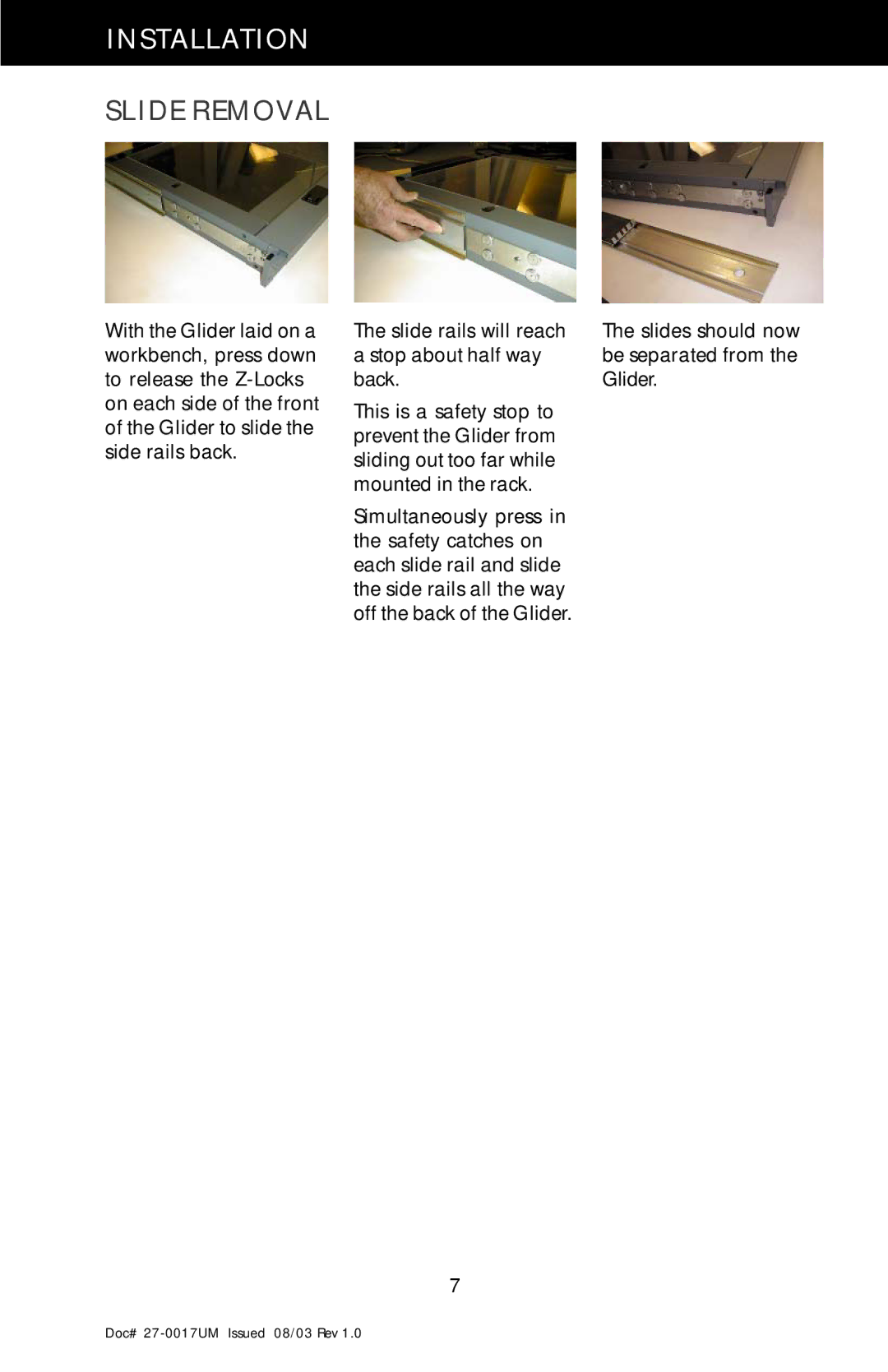21 specifications
Z Microsystems 21 is a cutting-edge computing solution designed to meet the demanding requirements of military and aerospace operations. This ruggedized system combines advanced technology with robust performance, making it an ideal choice for use in extreme environments. With an emphasis on reliability and efficiency, the Z Microsystems 21 is engineered to excel in various applications, from reconnaissance missions to battlefield management.One of the standout features of Z Microsystems 21 is its compact form factor. Weighing significantly less than traditional military computers, it offers a high level of portability without sacrificing performance. The system provides users with the flexibility to transport it quickly, enabling seamless integration into mobile units or when deployed in remote locations.
The Z Microsystems 21 boasts a powerful processing architecture that includes multi-core processors, capable of handling complex tasks in real time. This ensures that personnel can analyze data rapidly and make informed decisions in critical situations. The system supports a variety of advanced operating systems and can be customized to accommodate specific mission requirements, enhancing its versatility.
In terms of connectivity, the Z Microsystems 21 offers multiple communication interfaces, including Ethernet, USB, and serial ports, facilitating integration with various systems and devices. This adaptability is crucial in the interconnected world of modern military operations, where collaboration and data exchange are paramount.
Durability is a key characteristic of the Z Microsystems 21. Built to withstand harsh environmental conditions, it features a rugged chassis that is resistant to shocks, vibrations, and extreme temperatures. Additionally, the system meets stringent military standards for environmental resilience, ensuring that it operates reliably in battlefield conditions.
Security is another critical aspect of the Z Microsystems 21. It incorporates advanced encryption technologies and secure boot features, safeguarding sensitive information against unauthorized access. This focus on security is vital for maintaining operational integrity and protecting vital data in the field.
In summary, Z Microsystems 21 represents a significant advancement in military computing solutions. With its combination of portability, processing power, versatility, durability, and security, it is poised to be an essential tool for military and aerospace professionals seeking to enhance their operational capabilities in increasingly complex environments. As technology continues to evolve, systems like the Z Microsystems 21 will play a crucial role in the future of defense and security operations.