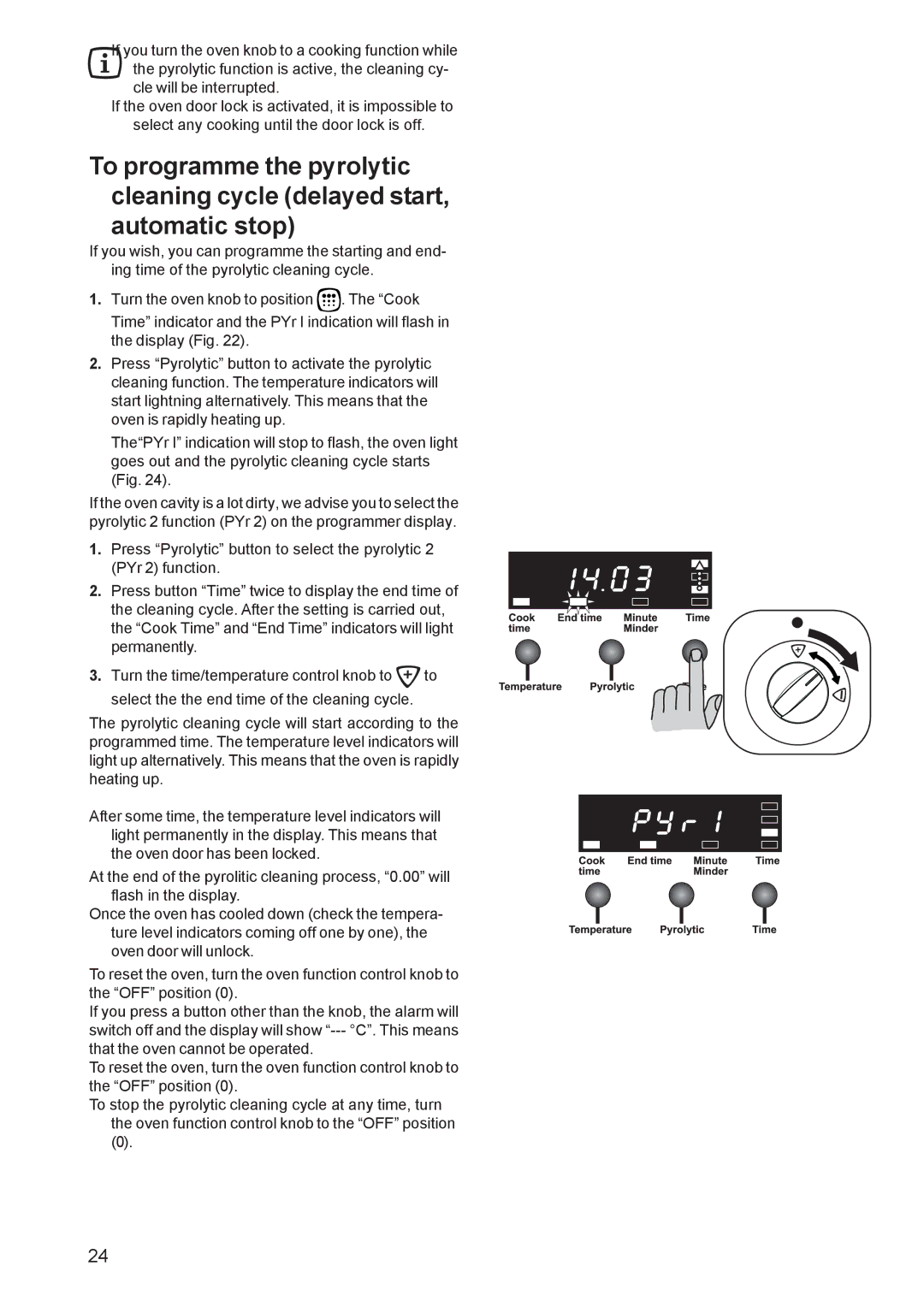ZCM 650 ZCM 651 specifications
Zanussi, a renowned name in kitchen appliances, offers a range of products that combine functionality, style, and energy efficiency. Among its notable offerings are the Zanussi ZCM 650 and ZCM 651, two modern gas cookers designed to enhance culinary experiences in the home.The Zanussi ZCM 650 and ZCM 651 are designed with user-friendly features, making cooking a pleasurable and efficient task. Both models boast a sleek stainless-steel finish that not only elevates the aesthetics of any kitchen but also ensures durability and easy maintenance. The classic freestanding design allows for flexible placement within the kitchen, making them suitable for a variety of kitchen layouts.
One of the standout characteristics of these models is their powerful gas burners. The ZCM 650 features four burners, while the ZCM 651 offers a similar configuration but with additional enhancements. These burners provide excellent heat distribution, allowing users to achieve the perfect temperature for different cooking techniques, whether it's quick boiling, simmering, or frying. In addition to this, the high-efficiency burners ensure that cooking is both faster and more energy-efficient.
Safety is a key component in the design of the Zanussi ZCM series. Both the ZCM 650 and ZCM 651 come with an integrated flame failure safety device. This technology automatically cuts off the gas supply if the flame is accidentally extinguished, providing peace of mind during cooking.
The ovens in the ZCM 650 and ZCM 651 models are designed with a fan-assisted cooking system that ensures even heating throughout the oven cavity. This technology not only reduces cooking time but also allows for multiple dishes to be prepared simultaneously without flavor transfer. The large capacity of the oven makes it perfect for families or those who love to entertain guests.
Moreover, these cookers feature easy-to-use controls, allowing users to adjust temperatures and settings effortlessly. The easy-clean enamel interior ensures that maintaining the cleanliness of the oven is a simple task, further enhancing the user experience.
In terms of energy efficiency, both the ZCM 650 and ZCM 651 are built to meet modern standards, helping to reduce energy consumption while providing powerful cooking performance.
Overall, the Zanussi ZCM 650 and ZCM 651 gas cookers deliver a blend of style, safety, and high performance, making them ideal options for any home chef looking to elevate their cooking experience.