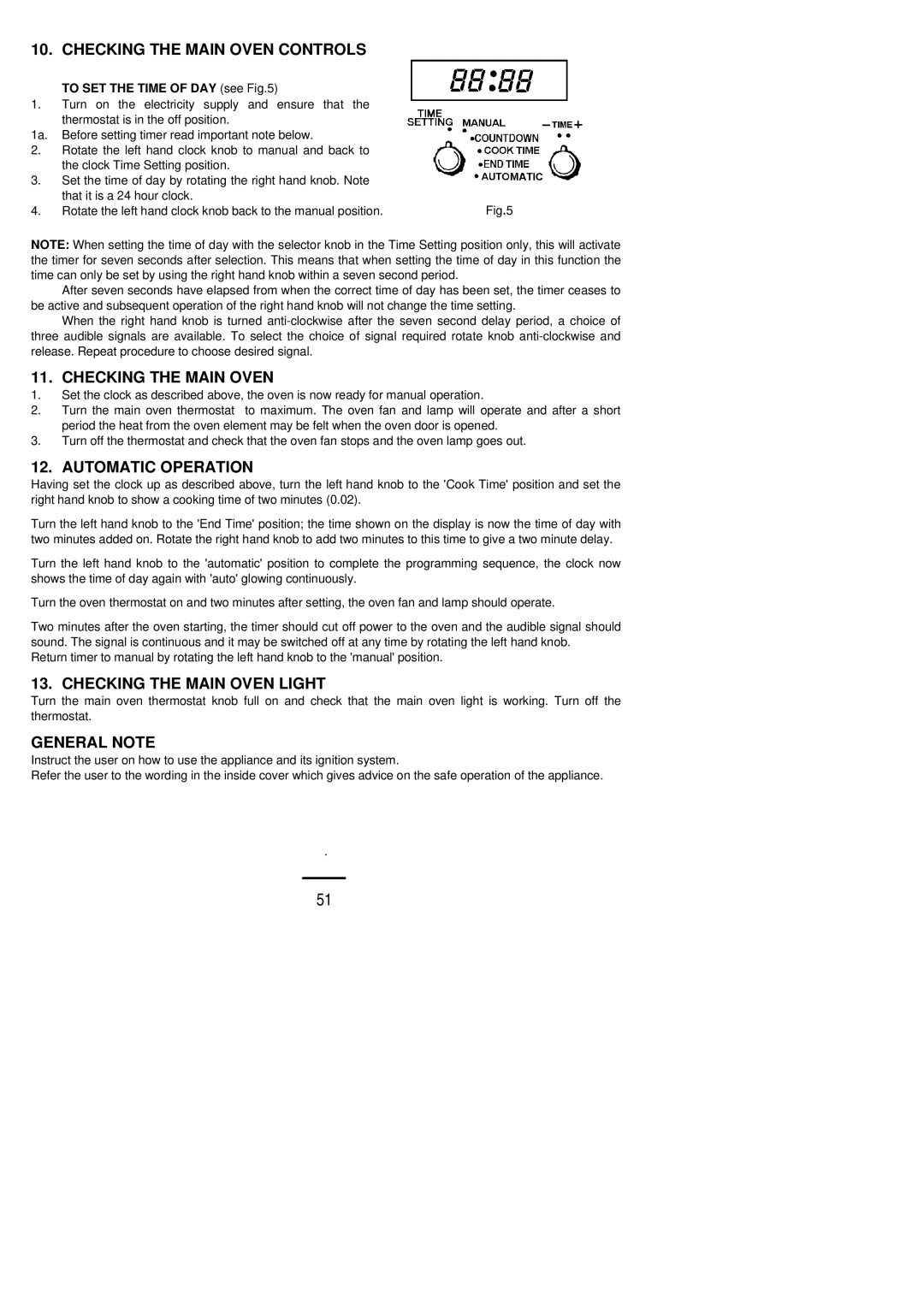ZCM ID specifications
The Zanussi ZCM ID is a standout appliance designed for the modern kitchen, known for its user-friendly features, impressive technologies, and sleek design. As a versatile addition to any cooking space, this induction cooktop combines efficiency with style, making it a popular choice among both amateur cooks and culinary enthusiasts.One of the key features of the Zanussi ZCM ID is its induction cooking technology. Unlike traditional gas or electric cooktops, induction cooking uses electromagnetic energy to heat pots and pans directly, ensuring rapid and precise temperature control. This not only speeds up the cooking process but also enhances safety, as the cooktop surface remains cooler to the touch, significantly reducing the risk of burns.
The cooktop boasts an intuitive interface, making it easy for users to navigate through its various settings. It features touch controls that allow for quick adjustments, ensuring a seamless cooking experience. The timer function is another highlight, enabling users to set specific cooking times for different dishes to achieve perfect results every time.
Another distinguishing characteristic of the Zanussi ZCM ID is its sleek design. The smooth glass-ceramic surface not only looks elegant but is also easy to clean. Spills and splatters can be wiped away effortlessly, saving time in kitchen maintenance. The modern aesthetic of the cooktop complements a variety of kitchen styles, from contemporary to traditional.
The appliance also features multiple cooking zones, each with varying sizes and power levels to accommodate different cookware. Whether using a small saucepan or a large frying pan, the Zanussi ZCM ID caters to diverse cooking needs. Furthermore, the boost function allows for extra power when boiling or searing, providing that additional burst of heat when needed.
Safety is a top priority with the Zanussi ZCM ID. The appliance is equipped with safety lock features to prevent accidental operation, especially in households with children. Additionally, the automatic shut-off function ensures that the cooktop turns off if it is left unused for a specific period, offering peace of mind to users.
In summary, the Zanussi ZCM ID is an innovative induction cooktop that offers a blend of advanced cooking technologies, stylish design, and exceptional safety features. With its user-friendly controls, easy maintenance, and efficient cooking capabilities, it stands out as a must-have appliance for anyone looking to elevate their culinary experience.