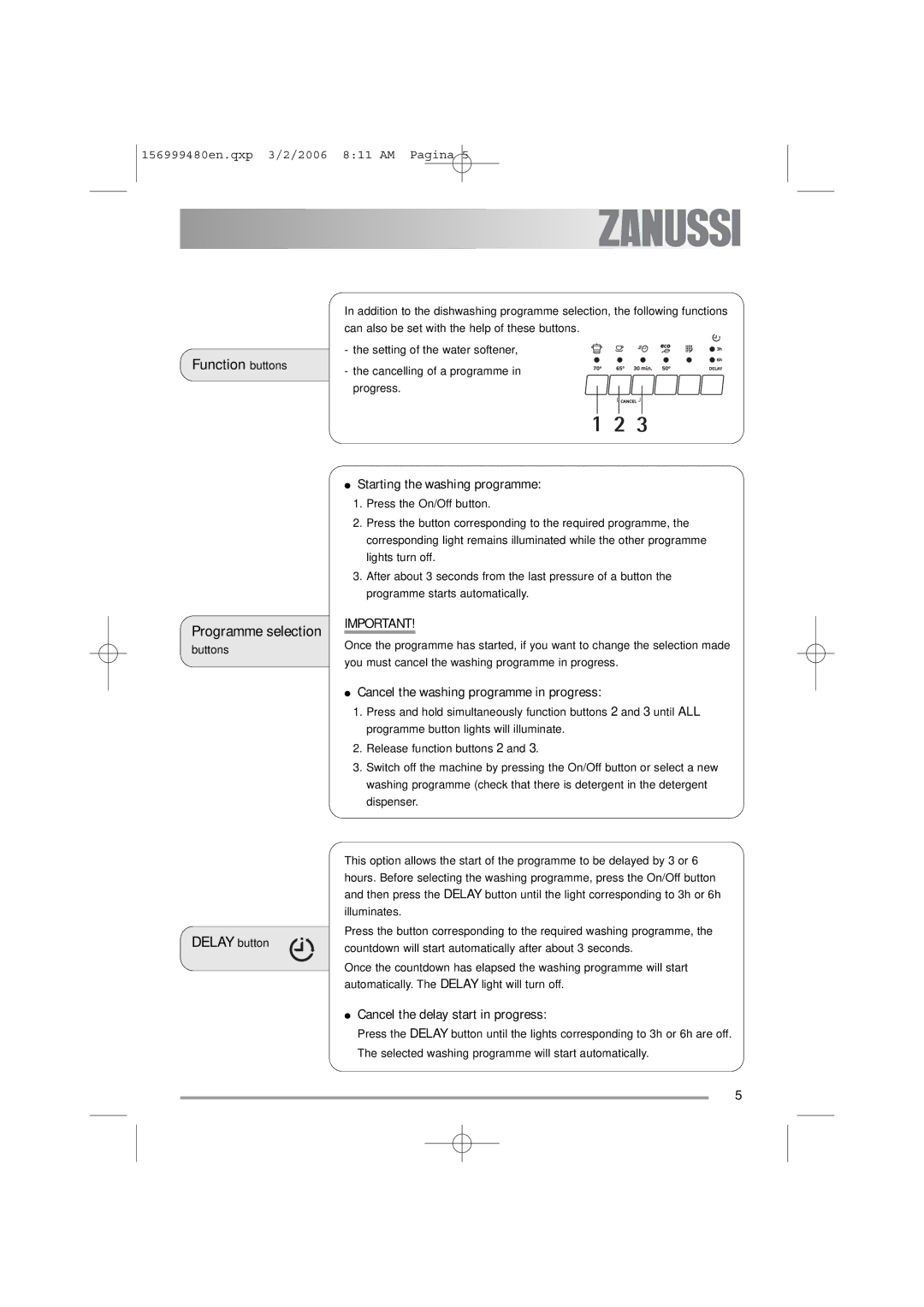ZDF311 specifications
The Zanussi ZDF311 is a modern and efficient dishwasher designed to make dishwashing a seamless experience. Known for its compact design and user-friendly features, the ZDF311 is ideal for smaller households or those with limited kitchen space without compromising on functionality.One of the standout features of the Zanussi ZDF311 is its impressive energy efficiency. It is classified with a high energy rating, ensuring that it operates economically while delivering powerful cleaning performance. This not only helps in reducing electricity bills but also contributes to a more sustainable household.
The dishwasher offers multiple wash programs, catering to a variety of cleaning needs. These include intensive cycles for heavily soiled pots and pans, eco-friendly settings for energy saving, and quick wash options for everyday items when time is of the essence. The FlexiLift basket system allows for adjustable upper baskets that accommodate larger items, offering flexibility and maximizing loading capacity.
The ZDF311 also incorporates advanced technologies such as the Half Load function, which optimizes water and energy consumption when running smaller loads. This means users do not have to wait to fill up the dishwasher for a full load, making it more convenient and efficient for daily use.
Another noteworthy feature is theQuiet Operation. With noise levels kept to a minimum, it operates discreetly, making it suitable for open-plan living spaces or late-night usage without disrupting the household.
The Zanussi ZDF311 includes a delayed start timer, which allows users to schedule their washing cycles at a more convenient time, further enhancing its flexibility. The appliance is designed with simplicity in mind, featuring an intuitive control panel that makes it easy to select the desired programs and options.
Additionally, the model is equipped with a leakage protection system, ensuring the safety and security of the home. This innovative feature monitors water levels and automatically shuts off the water supply in case of a leak, giving users peace of mind.
Overall, the Zanussi ZDF311 is a practical and efficient dishwasher that combines modern technology with ease of use, making it a reliable choice for anyone looking to simplify their kitchen chores. Its blend of features, energy efficiency, and effective cleaning power make it a valuable addition to any home.