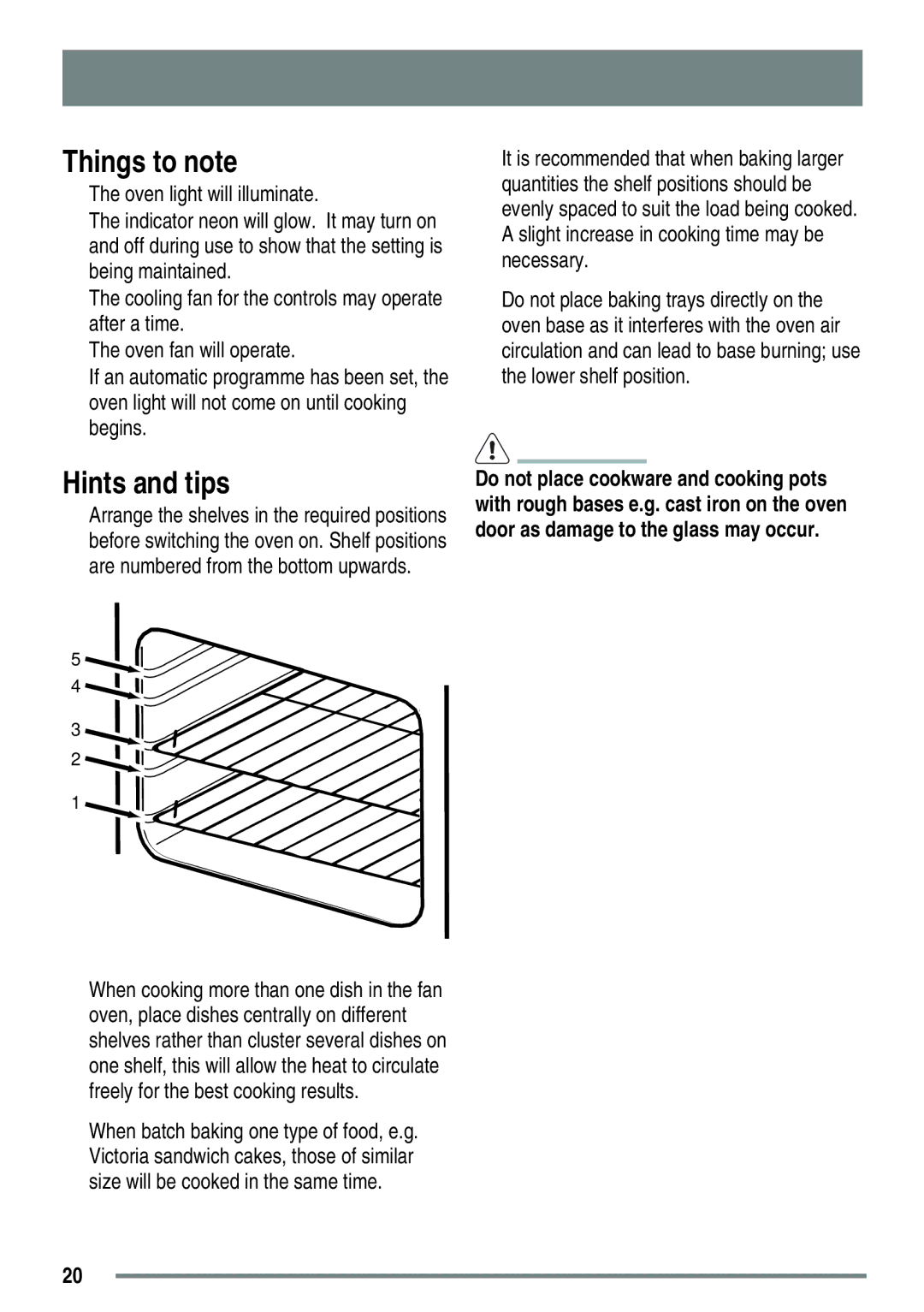Things to note
•The oven light will illuminate.
•The indicator neon will glow. It may turn on and off during use to show that the setting is being maintained.
•The cooling fan for the controls may operate after a time.
•The oven fan will operate.
•If an automatic programme has been set, the oven light will not come on until cooking begins.
Hints and tips
•Arrange the shelves in the required positions before switching the oven on. Shelf positions are numbered from the bottom upwards.
•It is recommended that when baking larger quantities the shelf positions should be evenly spaced to suit the load being cooked. A slight increase in cooking time may be necessary.
•Do not place baking trays directly on the oven base as it interferes with the oven air circulation and can lead to base burning; use the lower shelf position.
![]() WARNING!
WARNING!
Do not place cookware and cooking pots with rough bases e.g. cast iron on the oven door as damage to the glass may occur.
5 ![]()
4 ![]()
3
2 ![]()
1
•When cooking more than one dish in the fan oven, place dishes centrally on different shelves rather than cluster several dishes on one shelf, this will allow the heat to circulate freely for the best cooking results.
•When batch baking one type of food, e.g. Victoria sandwich cakes, those of similar size will be cooked in the same time.
20