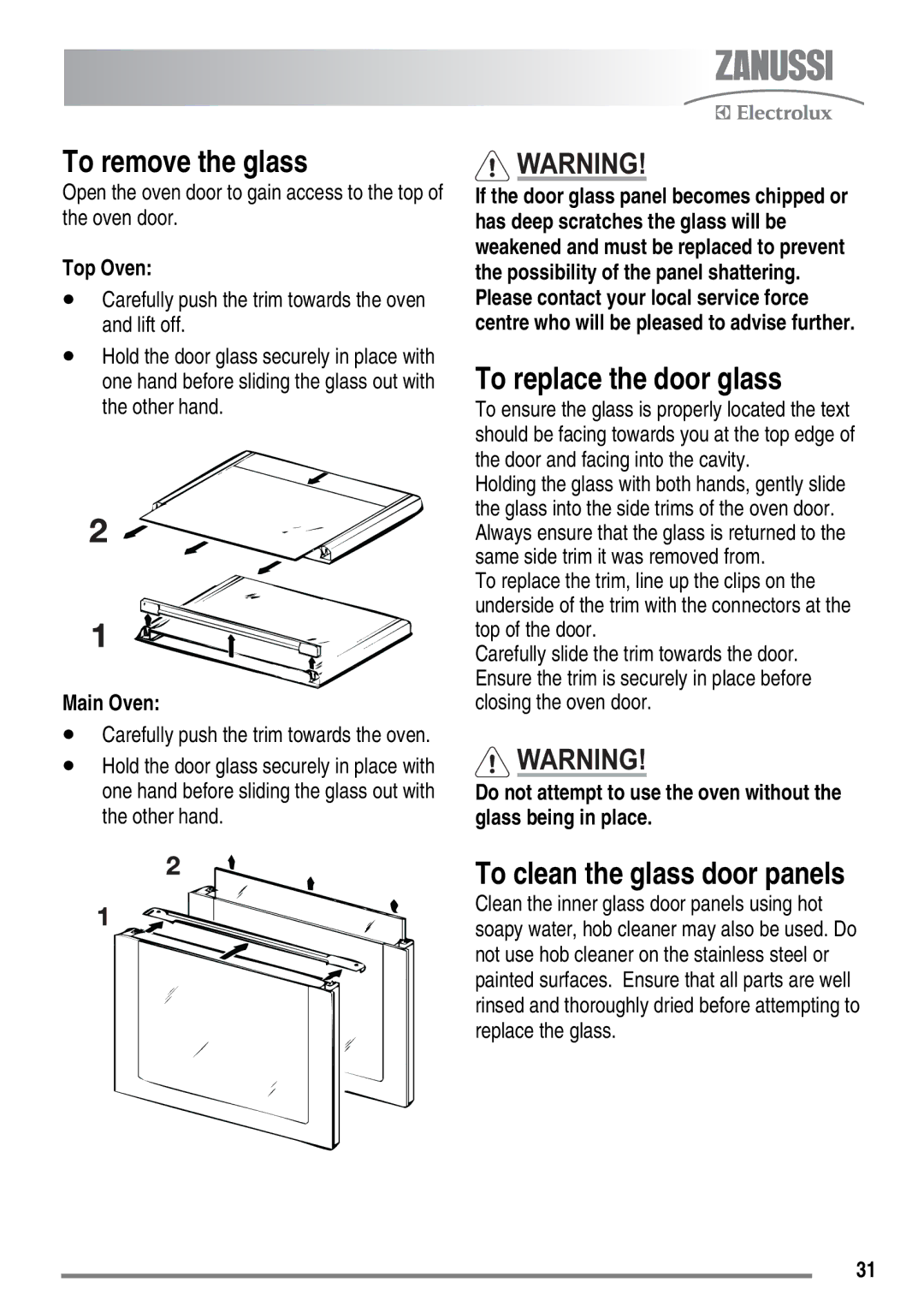To remove the glass
Open the oven door to gain access to the top of the oven door.
Top Oven:
•Carefully push the trim towards the oven and lift off.
•Hold the door glass securely in place with one hand before sliding the glass out with the other hand.
Main Oven:
•Carefully push the trim towards the oven.
•Hold the door glass securely in place with one hand before sliding the glass out with the other hand.
![]() WARNING!
WARNING!
If the door glass panel becomes chipped or has deep scratches the glass will be weakened and must be replaced to prevent the possibility of the panel shattering. Please contact your local service force centre who will be pleased to advise further.
To replace the door glass
To ensure the glass is properly located the text should be facing towards you at the top edge of the door and facing into the cavity.
Holding the glass with both hands, gently slide the glass into the side trims of the oven door. Always ensure that the glass is returned to the same side trim it was removed from.
To replace the trim, line up the clips on the underside of the trim with the connectors at the top of the door.
Carefully slide the trim towards the door. Ensure the trim is securely in place before closing the oven door.
![]() WARNING!
WARNING!
Do not attempt to use the oven without the glass being in place.
To clean the glass door panels
Clean the inner glass door panels using hot soapy water, hob cleaner may also be used. Do not use hob cleaner on the stainless steel or painted surfaces. Ensure that all parts are well rinsed and thoroughly dried before attempting to replace the glass.
31